For iPad, iPhone, or iPod owner, iTunes gives you unlimited access to millions of songs, videos, etc. Which is a good media player to organize and enjoy the music, movies, and TV shows. But we can't ignore that there are so many user are using the Apple devices, not all people are using the iTunes, they more like the iTunes alternatives which perform better. Below we take a look at the best iTunes alternatives.
Top 3 Best iTunes Alternatives You Can Choose (Not Free)
No 1 - SynciOS
Rank: 
Price: Free ($39.95)
Supported OS: Windows 7, 8, 10, Vista and XP
Pros: Syncing capability | Fast media transfer | Back up data option.
Cons: Has an issue with managing contacts | iTunes needed.
SynciOS is the first choice for iTunes s alternative which allows user to sync music, videos, photos, etc. from a PC to iPhone, iPod, and iPad. When you are importing the music and videos ro the deveces, it can convert the incompatible files to iDevice friendly formats. In addition, you can backup media files, including the songs, photos, and videos from iPhone, iPad, and iPod to your PC. It's a good tool except it lack ability to export music directly to iTunes Library. However it only works on Windows PC, so for Mac users, it;s not a good choice.
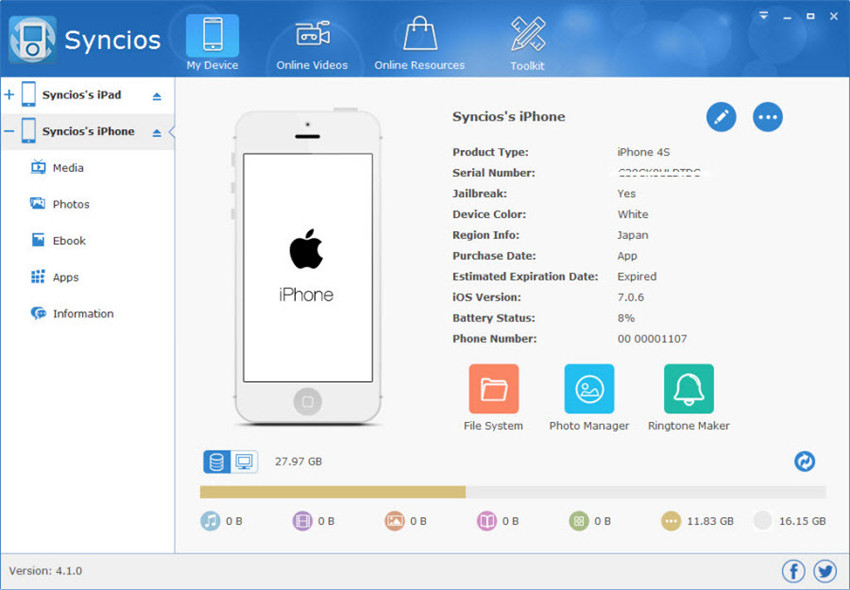
No 2 - Fidelia
Rank: 
Price: $29.99
Supported OS: OS X 10.9 or later
Pros: Intuitive interface | Headphone virtualization capability | Supports high quality formats
Cons: Exclusively for Mac devices.
When you are searching a perfect iTunes alternative for organizing and enjoying your music library, you can try Fidelia which can provides the high applicable in music studios. Fidelia supports a multitude of audio and video formats, best of all, it uses Izatope technology to speed up conversions. If you want to optimize home listening experience, preserve maximum sonic fidelity across multiple file formats, Fidelia is the best option for you.
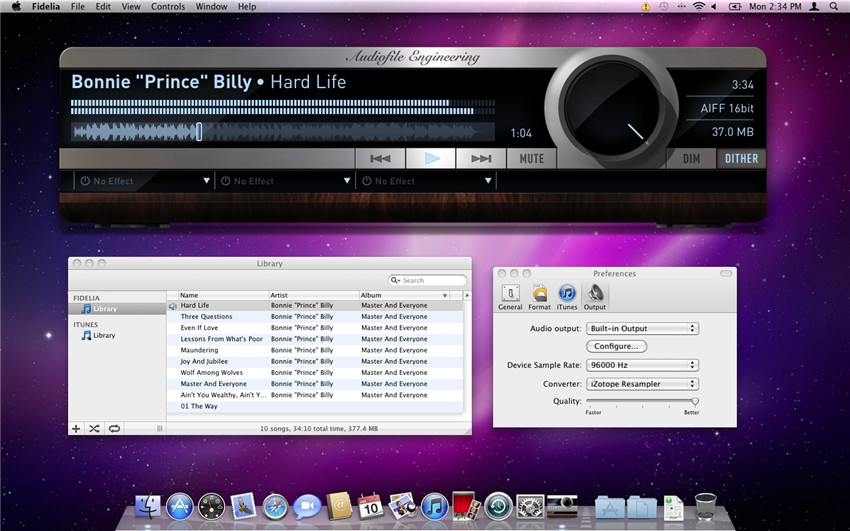
No 3 - CopyTrans
Rank: 
Price: $29.99
Supported OS: Windows 7, 8, 10, Vista and XP.
Pros: Easy transfer | Transfer by categories like Artist, Album etc.
Cons: Doesn't transfer .wma. | Doesn't detect music automatically when the device is plugged in.
CopyTrans is another great iTunes alternative fot you to transfer music, photos, videos, contacts and more from PC to iPhone, iPad and iPod, you even can copy iPod artwork, playlists, ratings, play counts or back up all iPods, iPod Touch, iPhone and iPad at will. But you only can own this tool on Windows.
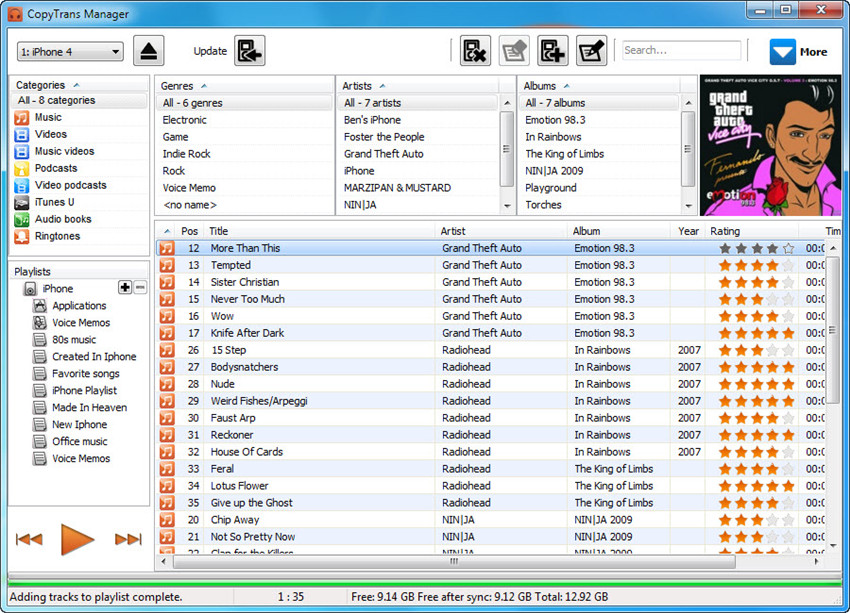
Another 3 Best iTunes Alternatives You Can Choose (Free)
No 1 - DoubleTwist
Rank: 
Price: Free
Supported OS: Windows, Android, and Mac
Pros: Intuitive and sharing interface | Sync files from other external devices.
Cons: Has hitches with Mac OS devices.
Double Twist is a simple tool for synchronizing all your media files in just a matter of a few clicks. It has a wonderful interface and even has a sharing feature for users to share their media files with other users.
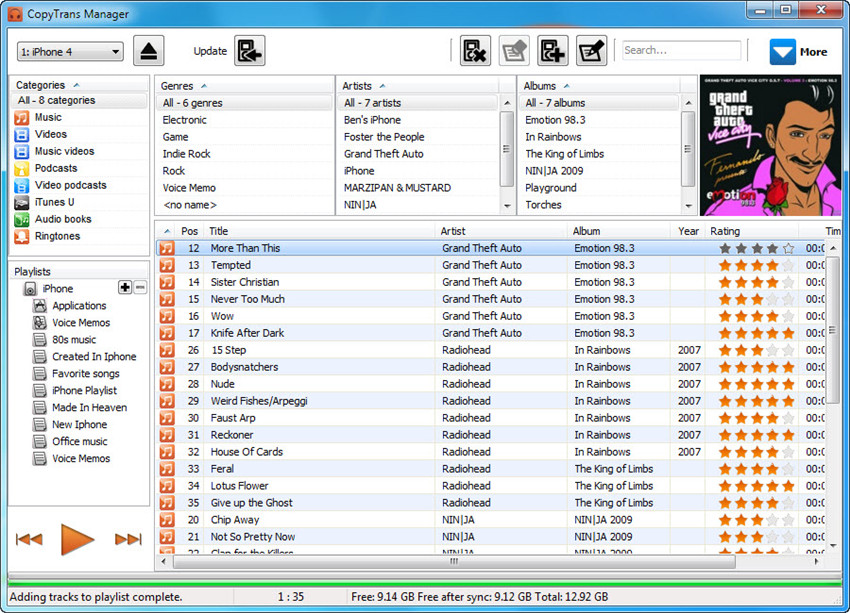
No 2 - Ecoute
Rank: 
Price: Free
Supported OS: Mac, iOS
Pros: Unique gestures throughout the app | Quick navigation of music library.
Cons: Doesn't have playlist management.
Ecoute is built using the default music app core which can support everything, such as: Equalizer, iTunes Match, and Sound Check etc. It's easy for you to control the music library and let you shuffle or play and view details with fast speed such as the artist, genre, and composer etc.
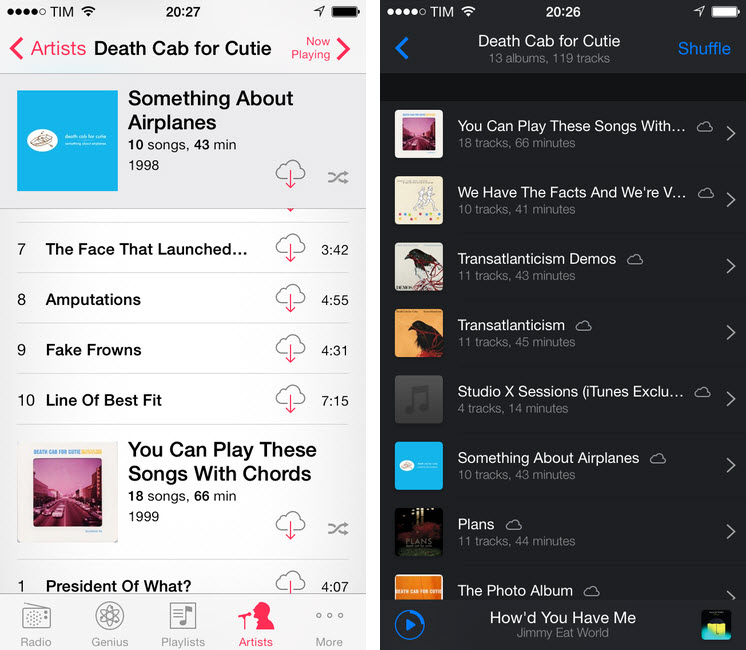
No 3 - Vox
Rank: 
Price: Free
Supported OS: Mac, iOS
Pros: Easy, unobtrusive interface.
Cons: Organizing albums in "record store" fashion is not possible.
Vox is another great media player which is as excellent as iTunes. It offers seamless and easy integration with SoundCloud, and Last.fm scrobbling without any issues. You will enjoy playing HQ tracks on Vox more often than anything else as Vox favors high-fidelity sounds.
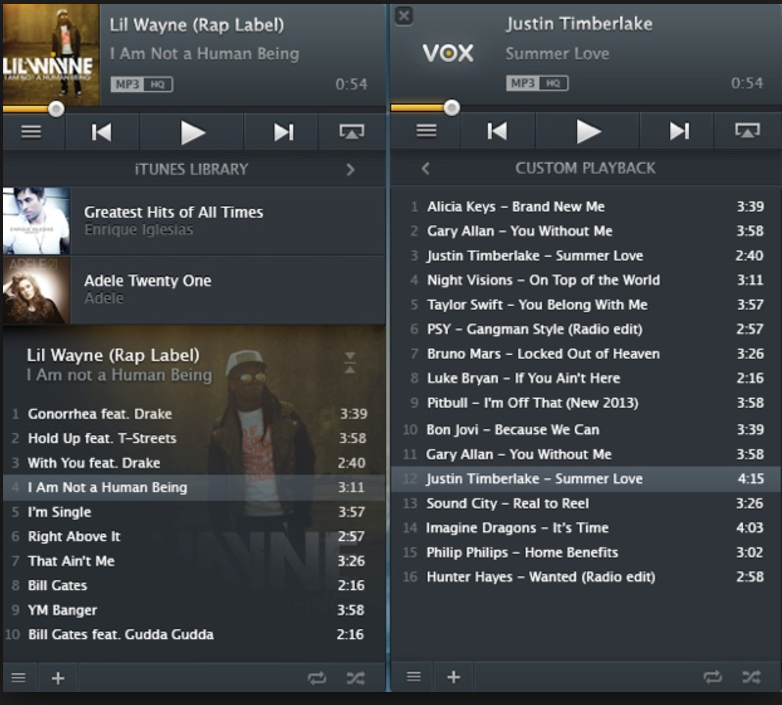
Best Partner for iTunes Alternatives
When you choose one iTunes alternative and have a try, you may meet some video incompatibility issue. For example: When you transfer music and videos from PC to iPhone, iPod, and iPad, you may watch the video without music, or you can listen to the music without video, most iTunes alternative can't convert the incompatible files to devices' friendly formats. How to solve this trouble? Pavtube Video Converter can be your close friend, which is a professional video converter. This software works on Mac and Windows well.
You can import 100+ video formats to it, like: MP4, MOV, AVI, MKV, WMV, H.265, etc. You can load the video from PC, USB, external hard drive, etc. This software provides 300+ video formats for you, you not only can choose any one video format you like, you even can choose the devices you want to play video on, like: iPad, iPod, iPhone, PS4, etc. You also can choose the NLE software for video editing.
Maybe you are a 4K video fans or 3D video fans, you are so lucky to be here, you can get perfect 4K video or 3D video from the common video files. Best of all, you can adjust the video related parameters, edit the video with the built-in video editor. Just 3 clicks, you can finish the complicated video conversion.

Click 1. Open this video converter, you can drag the video to the left window directly, also can choose the File > Add Video/Audio to import the video. You can load multiple videos with a folder, do batch video conversion can save you much time.
Click 2. Select Format and open the output video format list, you can find multiple video formats, choose any one you want.
Click 3. Go back to the main interface and click Convert to start the amazing conversion.
Useful Tips
- How to Flip or Rotate Videos using Handbrake?
- Play Tivo Recordings with Windows Media Player
- How to Use VLC to Convert AVI to MP4 on PC/Mac?
- MOV Compressor: How to Compress MOV to a Smaller Size on Windows/Mac?
- Stream 4K Video to Chromecast Ultra via Plex
- Get Chromebook Pro/Plus to Play MKV Files without Any Problem


 Home
Home Free Trial Video Converter
Free Trial Video Converter





