There are many ways to watch 4K video, the most popular way is to watch 4k videos by 4K Blu-ray Player. At home, you can enjoy the 4K video on TV (Ultra HD TV), which can help you to you can enjoy the 4K video on 4K Blu-ray player in 3840 × 2160 resolution. Sometimes, user can't play the 4K video on 4K Blu-ray player successfully? why? most reason is that your 4K video can' t be supported by the 4K Blu-ray player. Do you know how to play your 4K Blu-ray Player supported video on 4K Blu-ray Player? How to play your 4K Blu-ray Player unsupported video on 4K Blu-ray Player? This article will give you answer.
Stream supported 4K video on 4K Blu-ray Player
Blu-ray player is a mainstream 4K playback way, here will teach you how to stream 4K video from your USB to Blu-ray player.
Step 1. Power on your Ultra HD Blu-ray player and wait for the Home Menu to display.
Step 2. Use the arrow buttons on your Blu-ray remote to highlight the Screen Mirroring option in the lower right of the Home Screen and press OK.
Step 3. The Screen Mirroring screen displays ready for connection.Then insert the USB to your 4K Blu-ray player.
Step 4. On your smart device locate the Screen Mirror setting and scan for USB. This should take about 30 seconds or less.
Step 5. Find the 4K video on your USB, the press"OK" on the remote control. you can play the 4K video on 4K Blu-ray Player.
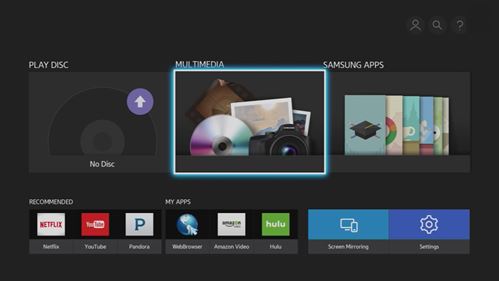
Stream unsupported 4K video on 4K Blu-ray Player
Can you play the 4K video which is unsupported by your 4K Blu-ray player? Of course you can. Do you remember that the 4K Blu-ray player can not only provide the HDMI port which is used to connect to TV, also can provide a USB port or SD card port, you can store the 4K video to USB or SD card from your computer or other place by a third software, then insert the USB to the 4K Blu-ray player for playback.
Which one 4K video converter can convert the 4K video with original video quality? Which one 4K video converter can be mastered within 5 minute? Which one 4K video converter can convert the 4K video with fast speed? Pavtube Video Converter can solve your all confusions, which can convert the 4K video to other digital video format with 100% lossless quality output.This 4K video converter allows you to import 4K video, 4K folder to it, you can output all kinds of video format that your 4K Blu-ray player can support. such as: H.265 MKV/MP4, H.264 4K MP4, etc.
Except the basic input and output function, you can experience the powerful editing function: edit video background, light, add watermark, add .SRT, ASS, SSA subtitles, cut video, etc. You don't worry about the conversion speed, if your computer graphics card is NVIDIA Graphics card (CUDA) or AMD Graphics card (AMD APP), you are lucky here, with the advanced technology, this 4K video converter supports H.264 and H.265 acceleration.This function will save you much time, also can relieve your computer load. If you can't make sure your graphics card is supported by this 4K video converter or not, you can refer to here. More introduction about this 4K video converter, you can read this article.
Quick Guide: Steps on streaming 4K video to 4K Blu-ray player compatible format.
Step 1. Click "File" > "Add Video/Audio" to load 4K video into the program, you can also click the red cross icon to load the video or audio to it.

Step 2. Click "Format", at the drop-down list, click your 4K Blu-ray player supported file format. For example, a Samsung 4K Blu-ray palyer, you can choose "HD Video", at the format list, choose " H.265 HD Video(.mp4)". Then click “Browse” to choose the output file save location.
TIP: You can click the "Setting" which is at the bottom on main interface and enter the setting menu, at the "Size" choice, you can set the 4K video resolution by manually, such as: 3840×2160.

Step 3. Insert the USB or SD card to your computer, Click the "Browse" to set the output save location. You can save it to USB or SD card for better palyback on 4K Blu-ray player.
Step 4. Click the "Convert" button to start converting. After conversion, you can click the "Open output folder" to find the output files quickly.
Maybe you want to know these:
Do you know how to choose a 4K Blu-ray player? For several months of the Blu-ray player test, 4K Blu-ray player product research, comparison shopping. Here will tell you about how to measure and choose a best 4K Blu-ray player, what the 4K Blu-ray player can offer the best 4K video enjoyment for the best price, comprehensive service, good stability, and easy installing, etc.
Main features of top 3 popular 4K Blu-ray Player
| Features |
Panasonic DMP-UB700 |
Oppo UDP-203 |
Samsung BD-J5900 |
|
Supported resolution |
3840 x 2160 | 3840 x 2160 | 3840 x 2160 |
|
Smart TV |
Yes | Oppo OS | Yes |
|
Dimensions |
430 x 61 x 199 mm | 16.9 x 12.2 x 3.1 inches | 11.4 x 8.7 x 1.6 inches |
|
Weight |
2.3 kg | 9.5 pounds | 2.4 pounds |
|
UHD Upscaling |
Yes | Yes | Yes |
|
Wi-Fi |
Yes | Yes | Yes |
|
3D support |
Yes | Yes | Yes |
| 4K video support | Yes | Yes | Yes |
|
Score |
9.8 | 9.7 | 9.7 |
Part 1. Review of 4K Blu-ray player: Panasonic DMP-UB700
This 4K Blu-ray player has a good design and smooth operation. It can support UHD Blu-ray playback and provide high-resolution music up to 24-bit/192kHz in popular formats, as well as supports DSD files. 4K streaming is also allowed by this 4K Blu-ray player. Not only is the 4K Blu-ray player compatible with 4K discs, 3D Blu-rays, plus DVDs and CDs, there's also a well-stocked app portal. You can connect to some services like BBC iPlayer, BBC News, Netflix, Amazon Video and YouTube, etc.
Part 2. Review of 4K Blu-ray player: Oppo UDP-203
This 4K Blu-ray has a SoC (System on Chip) UHD Blu-ray decoder, AKM 8-channel, 32-bit DAC, which can play the 4K video with fast speed. During the tests FLAC, WAV, MKV, MP4, MP3, AVCHD and JPEG file types were all handled by this 4K Blu-ray player. You can play Blu-rays, 3D Blu-rays, DVDs, SACDs, DVD-Audio discs and CDs, alongside the Ultra HD Blu-rays on it. These factors you’ll love it for.
Part 3. Review of 4K Blu-ray player: Samsung BD-J5900
The Samsung BD-J5900 is one of the fastest Blu-ray players. The unit offers decent streaming options. The Blu-ray player includes built-in Wi-Fi, which allows you to sync, stream, and share content between your TV and mobile devices. It loads discs quickly and offers excellent picture quality, in addition, it has an eye to the future with a decent selection of streaming apps.
Useful Tips
- How to Flip or Rotate Videos using Handbrake?
- Play Tivo Recordings with Windows Media Player
- How to Use VLC to Convert AVI to MP4 on PC/Mac?
- MOV Compressor: How to Compress MOV to a Smaller Size on Windows/Mac?
- Stream 4K Video to Chromecast Ultra via Plex
- Get Chromebook Pro/Plus to Play MKV Files without Any Problem


 Home
Home

 Free Trial Video Converter
Free Trial Video Converter





