Every weekend, we can watch many new movies, like: Despicable Me 3, The Home, Baby Driver, Baby Driver and so on. Have you spent much money on these movies? Are you satisfied with the common movie effect? If you have watched some 3D movies, you may answer: NO. In fact, 3D movies are more living than 2D videos. Want to create your own 3D videos library without much money? 3D video converter is your video redeemer, you can get many 3D videos from common videos. Want to get one powerful 3D video converter for PC and get abundant 3D videos quickly? Don't be panic, best 3D video converter tools in 2017 are below, just review and make your final decision.
Best 3D Video Converter for PC- Pavtube Video Converter
This software is the best 3D video converter for you which can help you to watch 3D video on PC, VR, 3D TV at will. You can load any 2D video files without any troubles, like: MP4, MOV, AVI, MKV, etc. Whatever you watch 3D videos with any VR headset, like: PS VR, Freefly VR, Samsung Gear VR, Oculus Rift CV1 or others, you can easily find the best video fromats for VR headset, including: 3D MKV, 3D AVI, 3D MP$, 3D MOV, 3D WMV, in addition, you can choose different 3D effect for each video formats: Anaglyph 3D, Side by Side 3D, Top and Bottom 3D. More features are waiting for you to explore.
1. Open this 3D video converter, you can drag the video to the left window directly, also can choose the File > Add Video/Audio to import the video. You can load multiple videos with a folder, do batch video conversion can save you much time.
2. Select Format and open the output video format list, you can find the 3D easily, there are 3D MP4, 3D AVI, 3D MOV, 3D MKV, 3D WMV 5 video formats, each 3D video format has 3 3D effects, you can choose any one 3D video format you like.
3. Go back to the main interface and click Convert to start the amazing conversion: 2D video to 3D video, wait for minutes, you can get your desired 3D videos.
After that, you can watch 3D videos on your 3D TV, like: Samsung TV, Panasonic, Sony, etc. You also can wear the 3D VR headset or 3D glasses, then watch 3D videos on PC.
NOTE: When you choose to watch 3D movies on PC, you need to make sure your media player can support 3D movies, if not, you can install one 3D video player.
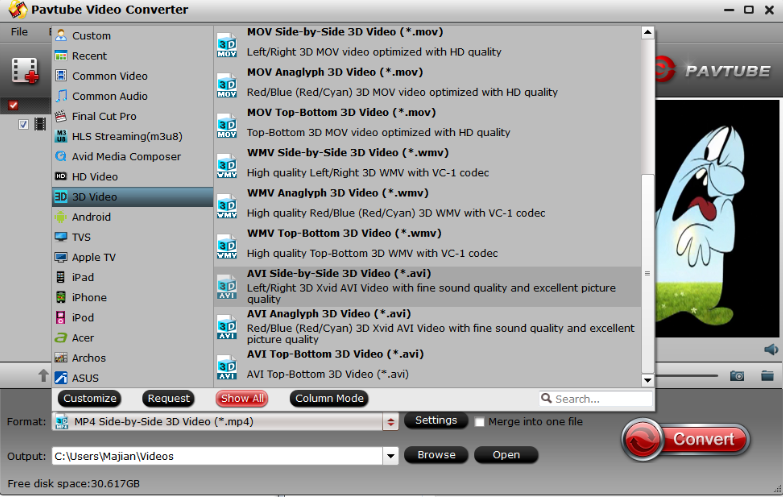
Other 2 Options-3D Video Converter for PC
Option 1: DVDFab 2D to 3D Converter
DVDFab 2D to 3D Convereter is also a good selection which can work on various 2D videos well, you can get amazing 3D video from 2D video in AVI, MP4, MKV, FLV, M2TS, TS, etc. At the same time, you also can choose the 3D video effect, like: side-by-side 3D, anaglyph 3D. You can enjoy the 3D movies on computer, some 3D TV, glasses-free 3D smartphones, or other compatible 3D display device.
Warning: DVDFab 2D to 3D video Converter can't be used independently, working together and only with DVDFab Video Converter.
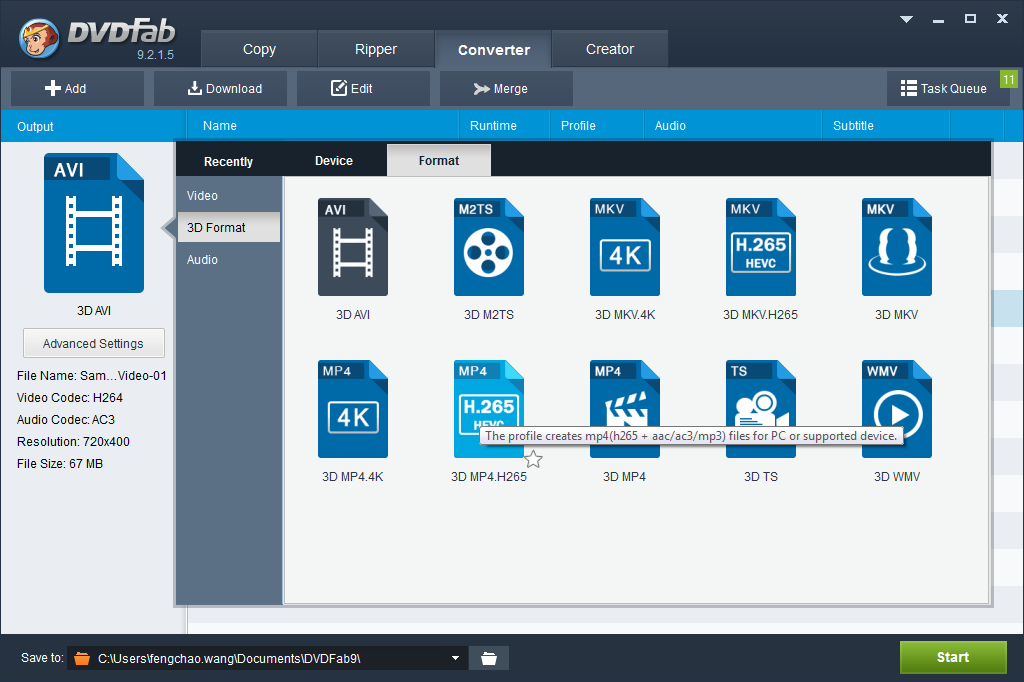
Option 2:Xilisoft 3D Video Converter
This software ia another choice for 3D videos, it's fast and easy to use. You can convert standard 2D video to 3D video, 3D video to 2D, convert among different types of 3D videos. Menwhile, you can switch the modes among 3D videos: Side by Side, Side by Side (half-width), Top and Bottom, and Top and Bottom (half-height) 3D video. This software support Anaglyph (Red/Cyan) video as output to watch 3D movie at standard 2D TV.
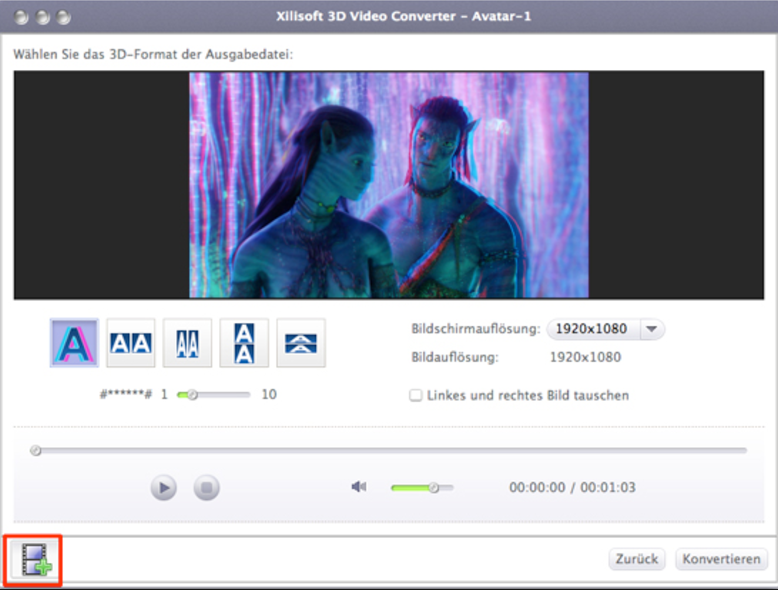
Choose One-Top 3 Best 3D Video Converter for PC
| Pavtube Video Converter | DVDFab 2D to 3D Converter | Xilisoft 3D Video Converter | |
| Easy to use |  |
 |
 |
| Supoort OS | Windows, Mac | Windows, Mac | Windows, Mac |
| Batch Convert |  |
 |
 |
| Running Speed |  |
 |
 |
| Output 3D video | |||
| 3D MP4 |  |
 |
 |
| 3D AVI |  |
 |
 |
| 3D MOV |  |
 |
 |
| 3D MKV |  |
 |
 |
| 3D WMV |  |
 |
 |
| 3D Effect | |||
| Top and Bottom |  |
 |
 |
| Side by Side |  |
 |
 |
| Anaglyph |  |
 |
 |
| 3D Video Editing |  |
 |
 |
Every 3D video converter is excellent, you can choose one by your one need. In general, Pavtube Video Converter performs better which can bring you better 3D experience, you can get 3D movie without quality loss. Good luck to you.
Useful Tips
- How to Flip or Rotate Videos using Handbrake?
- Play Tivo Recordings with Windows Media Player
- How to Use VLC to Convert AVI to MP4 on PC/Mac?
- MOV Compressor: How to Compress MOV to a Smaller Size on Windows/Mac?
- Stream 4K Video to Chromecast Ultra via Plex
- Get Chromebook Pro/Plus to Play MKV Files without Any Problem


 Home
Home Free Trial Video Converter
Free Trial Video Converter





