2D videos and 3D videos, which one do you choose? Most users' answer is 3D movies which can take you to another wonderful world. Are you still wasting much money on 3D movies? Want to save much money? Want to create your own 3D movie library from you 2D videos? You only need a third 3D video converter which can be your magic 3D assistant.
There are different 3D video formats, 3D AVI is a good choice which can be supported by most portable devices, media players. There are many 3D AVI converter tools on the market, some is online 3D converter, you can get the 3D AVI video files quickly, but you can do the batch video conversion, also you can make sure the safety of the website, so choosing a professional 3D converter can prevent many unnecesaary troubles, following will recommend you one 3D converter and detailed steps.
Best 3D AVI Converter-Realize Your 3D Dream
Mention 3D converter, Pavtube Video Converter is the real hero, it's easy to use, the user-friendly interface, fats video conversion, high stability attract many 3D fans, It's the precious chance to take full use of you a number of 2D videos, you can import any 2D videos with different video fromats, like: MP4, AVI, MOV, WMV, MKV, etc. Don't worry about the video compatibility issue. You not only can convert 2D video to 3D AVI video, also can convert 3D MP4, 3D MOV, 3D MKV to 3D AVI video for your 3D devices, in adfdition, you can enjoy 3 3D mode: Anaglyph 3D, Side by Side 3D, Top and Bottom 3D.
If you think that this software only can help you to convert 2D, 3D videos to 3D AVI videos, maybe you don't know this 3D converter well, you can adjust the 3D video and aduio related parameters, especially the 3D audio channels, you can get amazing 3D hearing experience. By the way, most people choose to play 3D videos on smartphone or 3D TV, the video aspect ratio is important, you can adjust the aspect ratio in this software. Once you choose it, you won't regret forever.
Step by Step to Create 3D AVI videos with 2D/3D Videos
Step 1. Import 2D/ 3D videos
I believe you can install this 3D converter within 3 minutes, just click the next, next, next again, a perfect 3D converter will appear on your PC, open it, simple and clean interface holds the powerful ability. You can drag the video to the left window directly, also cna choose the File > Add Video/Audio to import the video. Good news, you can load multiple videos with a folder, do batch video conversion can save you much time.

Step 2. Choose 3D AVI video
When you load one or more 3D video files, you can watch the video at the preview window, also can directly select Format and open the output video format list, you can find the 3D easily, there are 3D MP4, 3D AVI, 3D MOV, 3D MKV, 3D WMV 5 video formats, each 3D video format has 3 3D effects, you can choose Anaglyph 3D AVI, Side by Side 3D AVI, or Top and Bottom 3D.
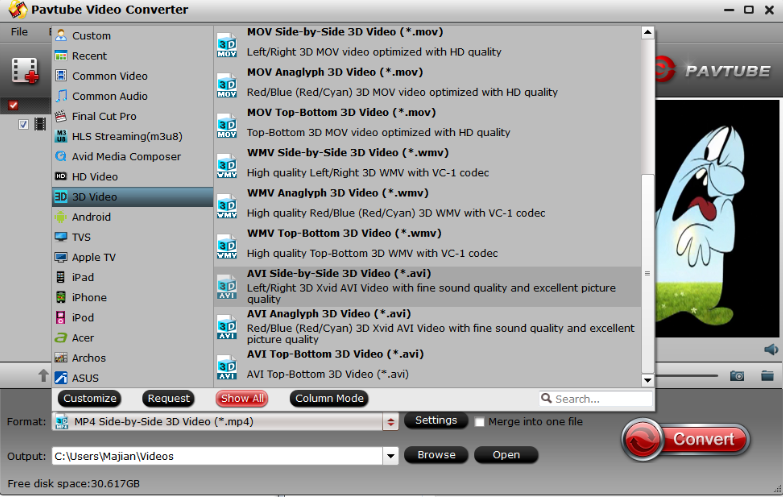
If necessary, you can click Setting and adjust the 3D video parameters, in addition, you cna click the pen icon and edit the 3D videos, except the 3D video aspect ratio, you even can create your own 3D video, you can add watermark to video, adjust the video background, add subtitles to video, etc. Here you are a professional 3D video editor.
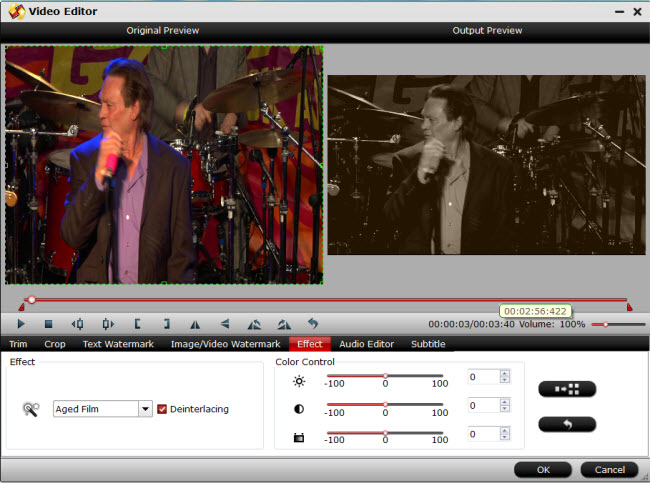
Step 3. Start 3D Conversion
Everything is so smooth, go back to the main inetrface and click Convert to start the amazing conversion: 2D/3D videos to 3D AVI video, wait for minutes, you can get your desired 3D AVI videos, then you can save it to your smartphone or USB for 3D TV.
Tip: You also can buy the 2D videos and convert them to 3D video free, at present,what are the best popular 3D movies in 2017, form the users feedback and much online data, following is the best 3D movies, hope you can like.
|
The Lego Batman Movie |
Logan |
Guardians of the Galaxy Vol. 2 |
|
Alien: Covenant |
Dead Men Tell No Tales |
Blade Runner 2049 |
|
The Emoji Movie |
Spider-Man: Homecoming |
Justice League |
Useful Tips
- How to Flip or Rotate Videos using Handbrake?
- Play Tivo Recordings with Windows Media Player
- How to Use VLC to Convert AVI to MP4 on PC/Mac?
- MOV Compressor: How to Compress MOV to a Smaller Size on Windows/Mac?
- Stream 4K Video to Chromecast Ultra via Plex
- Get Chromebook Pro/Plus to Play MKV Files without Any Problem


 Home
Home Free Trial Video Converter
Free Trial Video Converter





