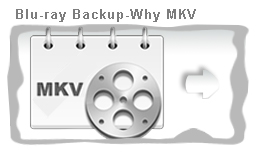WD TV Devices Brief Overview
The WD TV is a consumer device produced by Western Digital that allows users to watch videos, as well as view images and listen to music from USB drives. It is capable of playing High-definition video through an HDMI port, in addition to standard video through composite cables. It can play most common video and audio formats.
WD TV Devices Come in Six Models
WD TV (1st Gen, no longer selling) - In November 2008 Western Digital introduced the 1st Gen WD TV, with full HD 1080p multimedia player with DTS pass-through only.
WD TV (2nd Gen, no longer selling) - Updated device with 2-channel DTS support.
WD TV Mini (no longer selling) - Released in Fall2009, it was a Media Player with DVD quality, upscales to 1080i, Plays back RealVideo and many other popular file formats with no need for transcoding, but lacks the ability to play H.264 encoded video.
WD TV Live –Released in Fall2009 with Full HD 1080p resolution. An updated device with 2-channel DTS, streaming and network support, which comes in the form of an Ethernet port on the back. WD TV Live is compatible with certain wireless USB adapters. It allows connecting to internet sites: YouTube, Flickr, Live365, Pandora, Mediafly, Flingo, AccuWeather, Facebook or streaming content from a home network.
WD TV Live Plus - Released early in 2010 and having all the features of the WD TV Live along with Netflix streaming support.
WD TV Live Hub - Released in Fall2010, this is the latest WD TV Live device and has an internal 1TB storage disk.
What can WD TV devices do for you?
-Play HD movies or user-generated videos
-Listen to high-quality digital music
-Show high-resolution slideshows of your family photos
-Stream entertainment to every corner of your home from a home network.
Bring your movie collection to your wide screen
WD TV Players support a wide variety of the most popular file formats.
File Formats Supported by WD TV Live Hub
Video - AVI (Xvid, AVC, MPEG1/2/4), MPG/MPEG, VOB, MKV (h.264, x.264, AVC, MPEG1/2/4, VC-1), TS/TP/M2T (MPEG1/2/4, AVC, VC-1), MP4/MOV (MPEG4, h.264), M2TS, WMV9, FLV (h.264)
Photo - JPEG, GIF, TIF/TIFF, BMP, PNG
Audio - MP3, WAV/PCM/LPCM, WMA, AAC, FLAC, MKA, AIF/AIFF, OGG, Dolby Digital, DTS
Playlist - PLS, M3U, WPL
Subtitle - SRT, ASS, SSA, SUB, SMI
[Test] Blu-ray Playback with WD TV Live Plus- MKV, ISO, BDMV, M2TS 
|
Blu-ray Backup
|
MKV
|
BDMV
|
M2TS
|
ISO
|
|
Video
|
YES
|
YES
|
YES
|
YES
|
|
Audio
|
YES
|
YES
|
YES
|
YES
|
|
Subtitles
|
YES
|
YES
|
YES
|
YES
|
|
Chapters
|
YES
|
NO
|
NO
|
NO
|
The above sheet shows the results of Blu-ray playing with WD TV Live Plus.
MKV, ISO, BDMV, and M2TS are most popular ways for lossless Blu-ray backup. Basically you are advised to follow this priority: MKV>ISO>BDMV>M2TS.Learn more
Enables WD TV HD Media Player to play back protected Blu-ray movies
The bestseller Pavtube Blu-ray Ripper helps users rip Blu-ray movies into MKV, MP4, AVI, MOV, WMV, MPG and more file formats that compatible with WD TV HD Media Player, WD TV Live Player, WD TV Live Plus Player and WD TV Mini Player.
How to enjoy commercial DVDs on your wide screen TV via WD TV Mini Media Player? 
Simply connect WD TV Mini to your TV, plug a USB-connected storage into the player and you are ready to enjoy all your digital media in DVD quality playback. We can see that VOB is a playable format for WD TV Mini Media Player, does it mean that WD TV Mini can play all kinds of DVDs – either home made DVDs or commercial DVDs?
How to enjoy Blu-ray movies on HDTV with WD TV Live Plus HD Media Player? 

When backing up Blu-ray Discs for enjoying on HD TV with WD TV Live Plus HD Media Player, there are many ways to choose from. What is the best and easiest way for copying Blu-ray for watching on HDTV with WD TV Live Plus? Our answer is, rip Blu-ray with Pavtube ByteCopy to ensure subtitles displayed correctly.
How to play back Blu-ray movies with WD TV Live and WD TV Live Plus at 1080p? 
If you are a Mac user, and wanna play back Blu-ray movies with WD TV Live and WD TV Live Plus at 1080p, you need to remove Blu-ray copy protection in advance before you can access the M2TS streams of a commercial Blu-ray movie with WD TV Live or WD TV Live Plus.
How to rip commercial DVDs on Mac - for playback on wide screen TV via WD TV Mini Player? 
WD TV Mini Media Player supports up to 1080i resolution for crisp HD media playback, but there is no luck with commercial DVD videos, because these DVDs are strict copy-protected. Now you can rip commercial DVDs to a compatible format with WD TV Mini for playback.
How to watch Blu-ray movies at 1080p with WD TV HD Media Player? 
The user-friendly software Pavtube Mac Blu-ray to WD TV HD converter delivers you the ability to rip/convert Blu-ray movies to WD TV HD Media Player, so as to play back Blu-ray movies with at 1080p WD TV HD Media Player successfully.
Play MKV AC3 5.1/DTS 5.1 audio with WD TV players

WD does not support DTS technology on the original WD TV HD Media Player (WDAVx00) or the WD TV Mini Media Player. However, the WD TV Live HD Media player, WD TV Live Plus HD Media Player and WD TV HD Media Player (WDBABx) will play DTS audio in 2 channels without the need for an audio receiver that can decode the codec.
How to make region-free DVD ISO file for playback on WD TV? 
Many WD TV owners rip their DVDs to ISO files so as to protect DVDs from scratching and quality loss caused by playbacks, as WD TV boxes play videos in various formats including region-free DVD ISO file. Learn more about how to make region-free DVD ISO file for playback over WD TV player.
How to rip DVD to MKV with AC3 audio to watch over WD TV? 
Pavtube DVD Ripper helps you to rip DVDs into all the video and audio formats that are compatible with WD TV. In particular, DVD ripper for Mac could generate MKV HD video with Dolby AC3 5.1 surround sound, which works well with most home theatre system.
Keep Blu-ray chapters for WD TV and convert/backup Blu-ray with lossless DTS audio