How to watch thanksgiving movies on iPad, Motorola Droid X, Samsung Vibrant, etc.?

What is your favorite Thanksgiving movie? A number of movies based on the Thanksgiving holiday have been released over the years, like Uncle Buck, Hanna And Her Sisters, An Old Fashioned Thanksgiving, Care Bears Give Thanks, Alvin’s Thanksgiving Celebration, The New World, Pieces of April, Home for the Holidays, and more. This article aims to show you different ways to enjoy Blu-ray and DVD movies on Thanksgiving Day, including watching Thanksgiving movies on iPad, Motorola Droid X, Samsung Vibrant, etc. If are looking for such a solution just right for your Turkey Day, please feeling free to check the following tutorial.
Step-by-step instruction:
How to watch thanksgiving movies on iPad, Motorola Droid X, Samsung Vibrant, etc.?
Software you need:
Pavtube Blu-Ray DVD Ripper
Step 1: Run Pavtube Blu-Ray DVD Ripper, and click “BD/DVD ROM”, “BD/DVD Folder” or “IFO/ISO” icon to load your Thanksgiving themed Blu-ray or DVD movie files.
Notice that Blu-ray ISO image file can not be imported directly through the “IFO/ISO” icon, you need a virtual BD drive to do so. Please see the details of How to import blu-ray ISO image file to Pavtube Blu-Ray DVD Ripper.

Step 2: Select output format for your iPad, Motorola Droid X, or Samsung Vibrant
To watch thanksgiving movies on iPad, Motorola Droid X, Samsung Vibrant, you need rip Blu-ray and DVD to a format that is compatible with your devices by using Pavtube Blu-Ray DVD Ripper . We take ripping Blu-ray/DVD to iPad 720p video for instance, just click on the dropdown list of “Format”, and then follow “iPad” > “iPad HD Video (*.mp4)”. The “HD video” preset will present you a 720p video quality on your iPad.
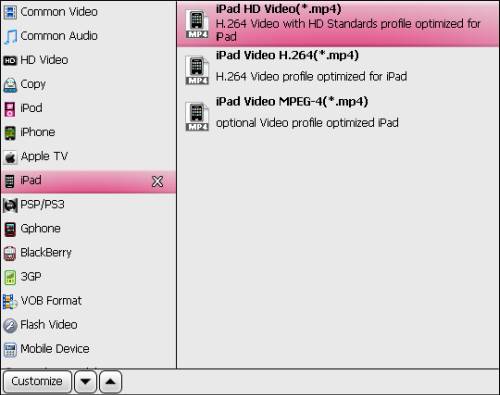
Tip: The default settings will guarantee you a great playback quality on your iPad. So there is no need to change anything. To see the default settings, you can click “Settings” button, and then video and audio parameters like codec, aspect ratio, bitrate, frame rate, sample rate, and audio channel will all be shown as below:
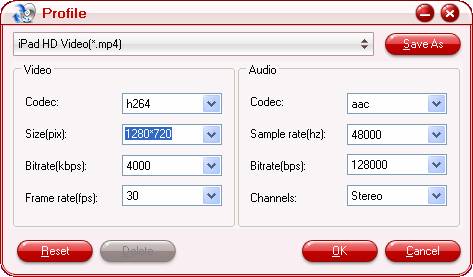
Step 3: Rip Blu-ray/DVD to iPad, Motorola Droid X, Samsung Vibrant
Once the above mentioned steps are finished, you can click the big button “Convert” to rip Blu-ray/DVD to iPad, Motorola Droid X, Samsung Vibrant supported file type via Pavtube Blu-Ray DVD Ripper. When the conversion is done, you can get the output video for your iPad, Motorola Droid X, Samsung Vibrant via clicking “Open” button with ease. By then, you are ready to enjoy Blu-ray and DVD movies on Thanksgiving Day. Hope this helps.
You may also wanna know:
How to enjoy Blu-ray and DVD movies on Samsung Epic 4G?
How to watch Blu-ray and DVD movies on Samsung Vibrant?
How to convert MKV, MTS, AVI, WMV and DVD movie to Samsung i9000 Galaxy S?
How to transfer videos, standard DVDs and Blu-ray movies for playback on Motorola Droid X?
How to watch Blu-rays and DVDs on Android phones, like Motorola Droid X, HTC Evo 4G, HTC Legend, Nexus One, etc.?

