The Amazon Fire TV (2017) is the latest version of Amazon's streaming box, and comes with a fantastic new redesign, plus support for 4K HDR content and Dolby Atmos soundtracks. And it gives you access to nearly every streaming service you could possible want. Also you will get the chance to stream local 4K video to your large screen 4K TV through your Amazon Fire TV for a beautifully simple streaming experience. Please read on to learn more details.
4K Media Compatibility with Amazon Fire TV 3
Although Amazon Fire TV 3 supports to stream 4K video files, it doesn't support all 4K video formats. Before stream local 4K video to Amazon Fire TV 2017, make sure that the 4K video must be included in Amazon Fire TV 3 supported 4K video listed below:
Video:
H.265 (HEVC): Hardware accelerated up to 3840x2160p (4K) @ 60fps, 35 Mbps, Main 10 Profile Level 5.0, Color space 8-bit and 10-bit input with HDR10 support in rendering pipelines
H.264: Hardware accelerated up to 4Kp @ 30fps or 1080p @ 60fps, 20 Mbps, High Profile up to Level 4.1
VP9: Hardware accelerated up to 4K@60fps (including skip frames), Profile 2 with HDR10 support in rendering pipelines
Audio:
Dolby Atmos (EC3_JOC), AC3 (Dolby Digital), eAC3 (Dolby Digital Plus), AAC-LC, HE-AACv1 (AAC+), HE-AACv2 (enhanced AAC+), FLAC, MIDI, MP3, PCM/Wave, Vorbis, AMR-NB, AMR-WB
We all know 4K video can be in various container file formats such as 4K AVI/WMV/MP4/MOV/MKV/MXF/XAVC/XAVC S/TS and compression codec like H.264, H.265, Prores, VP8, VP9, etc. When trying to play those 4K video with unsupported container file formats or codec via Amazon Fire TV 3, you will fail.
Solution to Smoothly Stream 4K Movies to Amazon Fire TV Gen 3
For those people who have recorded some 4K footage with your 4K capable camera or camcorder or have downloaded some 4K movies or TV shows from Netflix, Amazon, YouTube, etc, you may wonder the possibility of streaming or playing those local 4K video via Amazon Fire TV 3. A 4K video converter can be your best assistant to solve any video problems.
As the best 4K video converter, Pavtube Video Converter Ultimate (Mac Version) not only can convert any SD/HD video to 4K video for Amazon Fire TV 3, but also can rip Blu-ray and DVD to Amazon Fire TV 3rd Gen 4K content. The program has the ability of removing Blu-ray and DVD copy protection then extract the main title from Blu-ray and DVD discs to shift the format to .mp4 for Amazon Fire TV 3. By converting Blu-ray and DVD to 4K MP4 format, you can stream the Blu-ray and DVD movies on TV via Amazon Fire TV 3.
It also comes with movie editing functions, such as video trimming, video cropping, video merging, video rotating, adding watermark and effects to output video. It allows users to customize video and audio bitrate, adjust resolution, set frame rate and more. So, you can get perfect video/audio effect for Amazon Fire TV Gen 3.
How to Create Amazon Fire TV Gen 3 Compatible 4K Content with Pavtube?
Step 1: Import your source video
Run the best 4K Video Converter and then click "File" button to import your Blu-ray disc, Blu-ray Folder, Blu-ray ISO Image File, DVD disc, DVD Folder, DVD IFO File, DVD ISO Image File or video files.
Step 2: Choose Amazon Fire TV Gen 3 Supported Video
Click "Format" then switch to "Common Video". Here you can choose "H.264 High Profile Video(*mp4)" format as the output video.
Step 3: Adjust output profile parameters
Click "Settings" button behind format bar, open "Profile Settings" window, click "Size(pix)" to select 3840x2160 as the final resolution for output video. Then you can adjust the video bitrate, frame rate and preview the output video size at the below chart.
Step 4: Begin the conversion process
After all setting is completed, hit the "Convert" button at the right bottom of the main interface to begin the conversion from Blu-ray/DVD/common video to Amazon Fire TV Gen 3 supported format conversion process.
When the conversion is finished, click "Open Output Folder" icon on the main interface to open the folder with generated files. Then you can smoothly play 4K movies on 4K TV via Amazon Fire TV Gen 3.


 Home
Home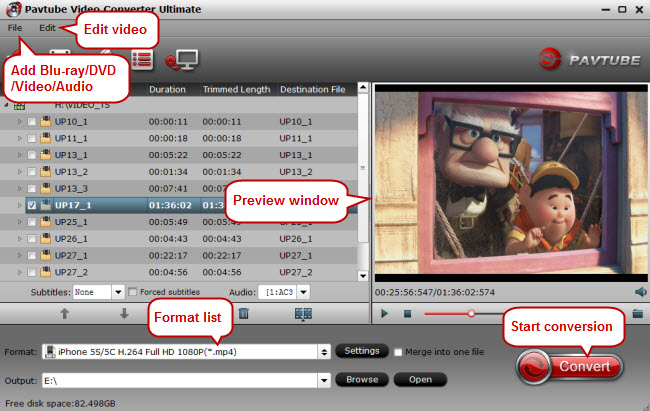

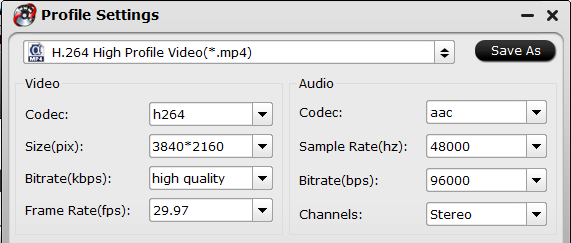
 Free Trial Video Converter Ultimate
Free Trial Video Converter Ultimate





