You may download video files in MKV format. MKV is becoming the mainstreaming format the torrent video sites using for its flexible and advanced encoding method to store a large number of video/audio data in relative smaller file size. But MKV is not a friendly format to Premiere Elements (15, 14, 13, 12, 11, 10). To put it simple, all versions of Premiere Elements including Elements 15, 14, 13, 12, 11, 10 don't support MKV format.
To edit MKV in Premiere Elements (15, 14, 13, 12, 11, 10), many people suggest install K-lite codec packs and it performed in many case. But is it good to install third-party codec packs?
Should You Install MKV Codec for Premiere Elements MKV Importing?
Many people love to install codec packs to enable their Premiere Elements (15, 14, 13, 12, 11, 10) to handle MKV files. But is it good? Heed the below severe warning. It doesn't overstate this issue.
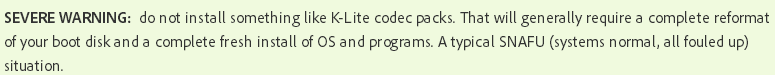
"There are a couple of issues, with many CODEC "packs.
First, most will replace good, existing commercial CODEC's with ones that are hacked, or reverse-engineered. Some of those do not work, or do not work well. That is why Adobe "hides" its installed MainConcept CODEC's, by using a non-standard naming convention. However, as the CODEC packs also rewrite the Registry, the priority of the commercial CODEC's can be altered.
Next, many CODEC packs also load other components, besides just CODEC's. One of those is often FFDShow. That particular one can cause severe problems with Adobe programs. It can also be very tough to fully uninstall. I hear that many CODEC packs, that do install that, and other components, do a better job with the uninstall function, but with some older versions, FFDShow could not be fully uninstalled. That is what Harm was warning about - things might be better now, but the Adobe Premiere Forums are full of horror stories, especially related to FFDShow. Just do a Search in this, and the CS 4 & Earlier Forums for "FFDShow," and read." This passage is extracted from forums.adobe.com, said by the_wine_snob, a Senior Member out there.
Comparing codec packs, a MKV video converter that can convert MKV to Premiere Elements compatible format will be fine.
Best Tool to Convert MKV to Premiere Elements (15, 14, 13, 12, 11, 10)
So which video converter will perform well in MKV to Premiere Elements conversion? Here, Pavtube Video Converter for Mac is strongly recommended for Mac users including macOS Sierra while Pavtube Video Converter is for Windows 10, Windows 8.1, Windows 8 users. These two software are same as each, excepting the OS support. With the MKV video converter, you can convert any MKV such as HEVC MKV, H.264 MKV, DivX MKV, MPEG-4 MKV to Premiere Element supported H.264 (.mp4, .m4v), H.264-encoded QuickTime (.mov, .mp4, .m4v), MPEG-2 (.m2v, .mp2, .mpg), QuickTime (.mov), Windows Media (.wmv), DV AVI. You can remux MKV to MP4, MOV for Premiere Elements when the codec in MKV is supported by Premiere Elements. You also re-encode MKV to MMOV, MP4, AVI, M4V, etc for Premiere when the codec in MKV is not supported by Premiere.
You can configure the video and audio encoder, sample frequency rate, bit rate, etc to make the video better compatible with Premiere Elements. Before output video for Premiere, you also can select the audio language and subtitle stream, merge all videos, remove audio from video, split videos by size, adjust volume, resize mode, cropping to edit video simply.
Now download the right version below to start to convert MKV to Premiere Elements (15, 14, 13, 12, 11, 10).
Getting Started to Convert MKV to Premiere Elements (15, 14, 13, 12, 11, 10)
Step 1. Add MKV files
After downloading, install and launch the MKV to Premiere Elements Converter; click "Add Video" and load your .mkv video files into it. This program supports batch conversion to automatically convert multiple .mkv files one by one. And it also supports joining several MKV videos into a single one.
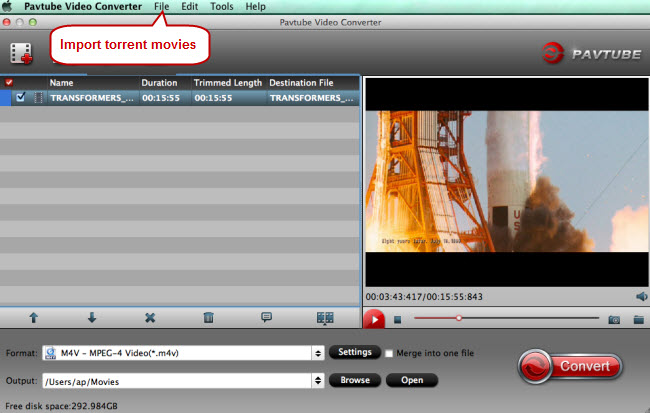
Step 2: Choose Premiere Elements preferred format
Navigate to “Format’ > “Common Video” > “MOV – QuickTime(*.mov)”. You can see that here are hundreds of video formats for you choosing. You also can choose H.264 MP4, DV AVI, MPEG-2 for Premiere Elements. Click “Settings” button to go to “Profile Settings” screen where you can adjust audio and video parameters like size, bitrate, frame rate, sample rate, etc.

Tip: The default setting works well. Of course, if you want to customize video and audio encoding settings, just click the "Settings" button to customize these settings. You can adjust the output video/audio resolution, frame rate, bit rate, etc. to customize the output files to get the best quality you want.
Step 3. Start MKV to Premiere Elements conversion
Click the "Convert" button to start the MKV video to Premiere Elements conversion. When the conversion is finished, you can click "Open" button to get the generated mov files effortlessly. Now you have got it right, just to import and work MKV files with Premiere Elements 10/11/12 /13/14/15 at ease.
How to Add MKV Files into Premiere Elements?
You can import your converted MKV files from your computer’s hard drive.
Do one of the following:
Click Add Media and choose Files And Folders.
Choose File > Add Media From > Files And Folders.
To import a media file, locate and select the file from the dialog box and click Open.
On Windows, select the folder from the dialog box and click Import Folder if you want to add an entire folder.
Note: Alternately, you can drag files from your operating system's file explorer to the Quick view or Expert view timeline.
Additional Tips:
This MKV to Premiere Elements Converter not only can help you encode MKV to Adobe Elements, but also can convert MP4, MOV, MXF, AVI, TS, VOB, HEVC, 4K video, etc to Premiere Elements 10/11/12 /13/14/15 and enables people to convert MKV to other non-linear editor like Adobe Premiere Pro, After Effects, Final Cut Pro, iMovie, FCE, Avid Media Composer, etc.
How to Export MKV from Premiere Elements?
Premiere Elements doesn't output MKV files. If you want to render MKV files from Premiere Elements, you can export other format from Premiere Elements and then convert the Premiere Elements export to MKV with Pavtube Video Converter.
Useful Tips
- MOV to M4V: How to Convert MOV to M4V on Mac OS (macOS High Sierra Included)
- How to Play AVI Videos on MacBook(Air, Pro, iMac)?
- How to Import Android Videos to iMovie for Editing?
- How to Play a WMV File on Mac Computer
- Play H.265 Files with QuickTime Player on Mac
- Convert YouTube to MPG/MPEG with Easiest Way


 Home
Home

 Free Trial Video Converter for Mac
Free Trial Video Converter for Mac





