No matter you download video from HD torrent sites or get video files from friends, it has large chance to encouter MKV files. MKV is common to see but isn't common to use. For example, you can't edit MKV in After Effects (CC, CS6, CS5). If you try to import some MKV files into After Effects (CC, CS6, CS5), you may encounter the issues like below:
"I am trying to import a MKV h264 video file into After Effects. When I do so I am told by After Effects that the file is an un supported file type."
"I have an MKV file I would like to import into AE.What is the best way to bring MKV Into After Effects?"
Why You Can't Import MKV to After Effects (CC, CS6, CS5)?
MKV, like AVI and QuickTime, is just a container format. It doesn't actually specify what codec you're using. After Effects (CC, CS6, CS5) doesn't really like temporally compressed media. The best bet is to transcode your MKV media to a different container with an intraframe codec. Uncompressed AVI, Quicktime MOV would all be good choices for After Effects (CC, CS6, CS5). A video converter is needed to convert MKV to After Effects (CC, CS6, CS5) supported format.
Best MKV to After Effects (CC, CS6, CS5) Converter
Pavtube Video Converter for Mac is a useful tool designed to help you encode your MKV movies to After Effects (CC, CS6, CS5) compatible H.264 MP4, QuickTime MOV, DV AVI, MPEG-2, etc video format. It can convert H.264 MKV, H.265 MKV, XviD MKV, DivX MKV to After Effects (CC, CS6, CS5), compress 4K MKV to 1080p to After Effects (CC, CS6, CS5) and convert 3D MKV to 2D for After Effects (CC, CS6, CS5). Besides MKV, Pavtube Video Converter for Mac also can convert DivX/XviD AVI, WMV, TS, VOB, FLV, FV4, HEVC, etc to After Effects (CC, CS6, CS5).
Furthermore, you can select the audio language and subtitle stream, merge all videos, remove audio from video, split videos by size, as well as modify audio and video settings when it comes to the sample frequency rate, bit rate, volume, resize mode, cropping, padding and others. Pavtube Video Converter for Mac is designed for Mac users. For Windows users, please use Pavtube Video Converter. Now download the right version below to start to convert MKV to After Effects (CC, CS6, CS5).
Getting Start to Convert Any MKV to After Effects (CC, CS6, CS5)
Step 1: Import MKV clips
Download MKV to AE Converter for Mac and load source mkv files to it. You can load multiple MKV files at a time cause this video converter supports batch conversion. If you like, check the “Merge into one” box to join MKV clips together.
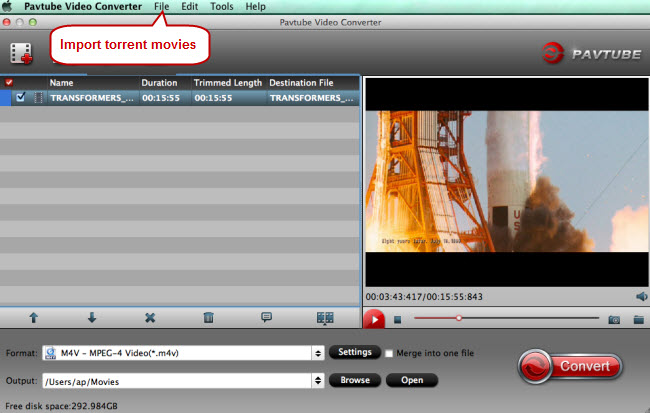
Step 2: Choose After Effects preferred format
Click “Format” pull down list to select Adobe Premiere/Sony Vegas> MPEG-2(*.mpg) as the best video format for After Effects. WMV, MOV, MP4 formats are the good choice as well. You also can choose DV NTSC AVI video, or DV PAL AVI video in "DV" category. You can click Settings to adjust video and audio parameters to get the best quality video for After Effects.

Step 3: Start MKV to After Effects conversion
Click “Convert” button to start converting MKV to MPEG-2(.mpg) for Adobe After Effects on Mac OS X. When the MKV to Adobe After Effects conversion task is finished, click “Open” button to get the exported files for transferring to After Effects with easy playback or editing.
How to Import Converted MKV Video Files into After Effects (CC, CS6, CS5)?
There are several ways to import files:
From the main menu, select File > Import > File (keyboard shortcut Ctrl/Cmd+I). This opens the import dialogue box and allows you to select one or more files from a particular folder. To select multiple files, click while holding down the Shift key for contiguous files or the Ctrl/Cmd key for non-contiguous (separated) files.
Select File > Import > Multiple Files (keyboard shortcut Ctrl/Cmd+Alt+I) to import multiple files located in different folders. The standard dialogue box appears, but after you click Open the box remains and you can navigate to another folder to select more files. Keep doing this until all files are selected, then clickDone.
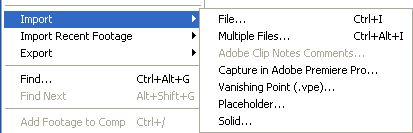
You can also bring up the dialogue boxes from the project panel:
Right-click anywhere in the project panel and select either Import > File or Import > Multiple Files.
Double-click anywhere in the project panel to bring up the standard import dialogue box.
How to Export MKV from After Effects (CC, CS6, CS5)?
After Effects (CC, CS6, CS5) doesn't output MKV files. If you want to render MKV files from After Effects (CC, CS6, CS5), you can export other format from After Effects (CC, CS6, CS5) and then convert the After Effects (CC, CS6, CS5) export to MKV with Pavtube Video Converter.
Exporting Video Step 1: Add Composition to Render Queue
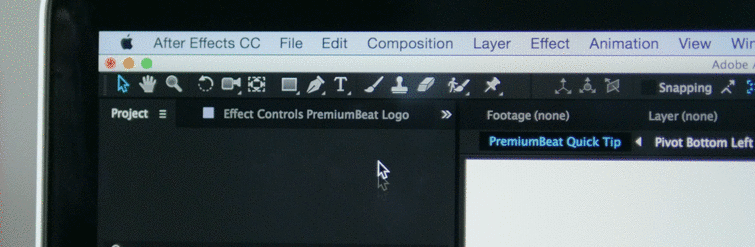
Exporting Video Step 2: Adjust Quality Settings
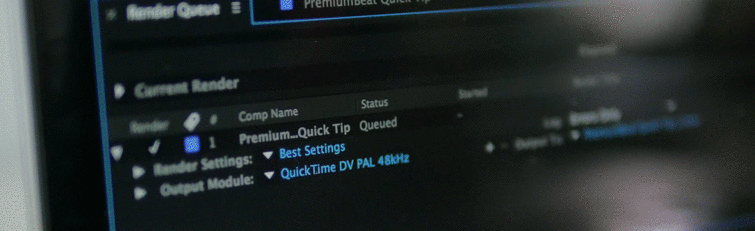
Exporting Video Step 3: Adjust Name and Location
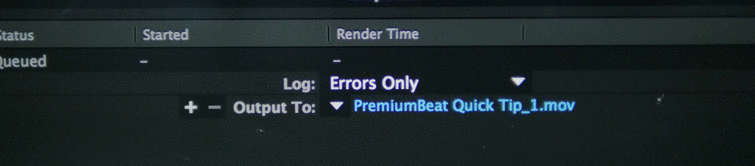
Exporting Video Step 4: Hit Render
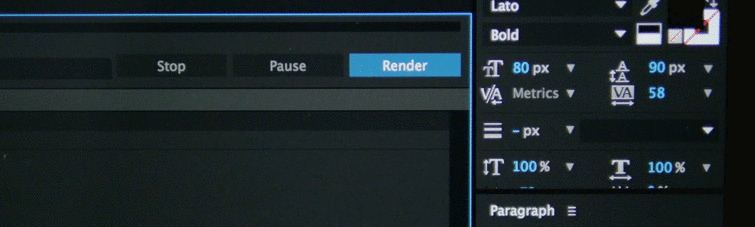
Useful Tips
- MOV to M4V: How to Convert MOV to M4V on Mac OS (macOS High Sierra Included)
- How to Play AVI Videos on MacBook(Air, Pro, iMac)?
- How to Import Android Videos to iMovie for Editing?
- How to Play a WMV File on Mac Computer
- Play H.265 Files with QuickTime Player on Mac
- Convert YouTube to MPG/MPEG with Easiest Way


 Home
Home

 Free Trial Video Converter for Mac
Free Trial Video Converter for Mac





