How to rip Blu-ray and DVD to HTC Evo 4G, HTC Droid Incredible, HTC Hero, etc. on Mac?

As one of the most famous smartphone manufacturers in the world, HTC initially made smartphones based primarily on Windows Mobile software of Microsoft, however, in 2009, it began to shift its core focus away from Windows Mobile devices to devices based on the Android platform. Until now, HTC has released lots of hot Android phones into smartphone market, including the hottest HTC Evo 4G at the moment, HTC Droid Incredible, HTC Hero, HTC Touch, HTC Legend, and more. With wide and clear screen, these HTC phones are all suitable for watching movies and videos on the go, no matter on a train or in a plane, or whatever. To help Mac users learn how to convert Blu-ray and DVD to HTC Evo 4G, or rip Blu-ray and DVD to HTC Droid Incredible, this article intends to elaborate a guide on how to rip Blu-ray and DVD to HTC Evo 4G, HTC Droid Incredible, HTC Hero, etc. on Mac with Pavtube Mac Blu-ray DVD to HTC converter. Feel free to check a detailed guide in the following contents.
Detailed guide:
How to rip Blu-ray and DVD to HTC Evo 4G, HTC Droid Incredible, HTC Hero, etc. on Mac?
Step 1: Free download Pavtube Mac Blu-ray DVD to HTC converter, install and launch it
Once launch it, you can click “BD/DVD Folder” to load your Blu-ray/DVD movie files, or click “IFO File” to load your DVD IFO files.

Step 2: Select output format for HTC Evo 4G, HTC Droid Incredible, HTC Hero, etc.
To convert Blu-ray and DVD to HTC Evo 4G, or rip Blu-ray and DVD to HTC Droid Incredible by using Pavtube Mac Blu-ray DVD to HTC converter, what you need do is just selecting a suitable format for your HTC Evo 4G, HTC Droid Incredible. Please do as below:
Click on the pull down menu of “Format”, and then hit “Android” option, after that you will see there are multiple format presets specially optimized for HTC Android smartphones, like HTC Droid Incredible, HTC Evo 4G, HTC Hero, HTC Legend and more. Which format to choose is totally depending on the type of your HTC Android phones. We select “HTC Droid Incredible MPEG-4 Video (*.mp4)” as an example.
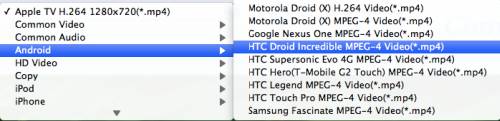
Step 3: Adjust audio and video parameters
When you get ready to rip Blu-ray and DVD to HTC Evo 4G, HTC Droid Incredible, you can click “Settings” button to adjust video and audio parameters like codec, aspect ratio, bit rate, frame rate, sample rate, audio channel to optimize the output file quality.
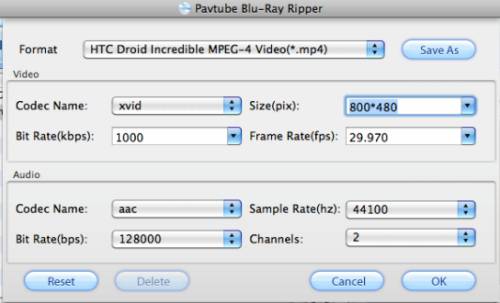
Step 4: Rip Blu-ray and DVD to HTC Evo 4G, HTC Droid Incredible
Once the above mentioned preparation work is finished, you can click “Convert” button to convert Blu-ray and DVD to HTC Evo 4G, or rip Blu-ray and DVD to HTC Droid Incredible with Pavtube Mac Blu-ray DVD to HTC converter. When the conversion is completed, just click “Open” button to get the converted Blu-ray or DVD files for your HTC Android phones for entertainment.

