How to convert Blu-ray to Samsung Galaxy S Android phone on Mac?

It is well known that Samsung Galaxy S Android phones - Samsung Vibrant, Samsung Captivate, Samsung Epic 4G, and Samsung Fascinate are all unable to play Blu-ray movies directly. But what is the available way to watch Blu-ray movies on Samsung Galaxy S Android phone? Pavtube Blu-ray to Samsung Galaxy S converter for Mac is the solution. With the app, you can easily convert Blu-ray to Samsung Galaxy S compatible file type on your Mac computer without any trouble. The following guide provides you with detailed steps on how to convert Blu-ray to Samsung Galaxy S Android phone on Mac, just feel free to get what you are looking for.
Step-by-step guide:
How to convert Blu-ray to Samsung Galaxy S Android phone on Mac?
Step 1: Free download Blu-ray to Samsung Galaxy S converter for Mac, install and launch it
Once you run the program, click “BD/DVD Folder” to load Blu-ray movie files from your external BD drive or a BD folder that is already on your Mac.
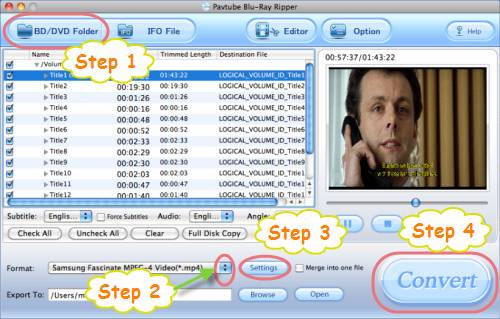
Step 2: Select output format for Samsung Galaxy S
To convert Blu-ray to Samsung Galaxy S, you just need choose a format preset that is optimized for Samsung Android phone. Please do as the follow:
Click on the drop-down list of format, and then follow “Android”> “Samsung Fascinate MPEG-4 Video (*.mp4)”. This format is also suitable for playback on other Samsung Galaxy S phones, including Samsung Vibrant, Samsung Captivate, and Samsung Epic 4G.
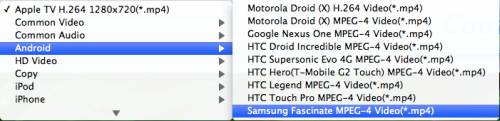
Step 3: Set advanced settings
Pavtube Blu-ray to Samsung Galaxy S converter for Mac allows users adjusting video and audio parameters to optimize their own video quality. Click “Settings” button, then you are able to adjust codec name, aspect ratio, bit rate, frame rate, sample rate and audio channel in the following window.
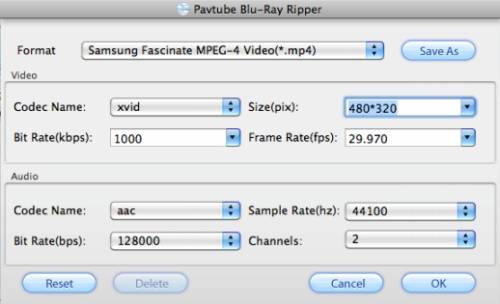
Step 4: Rip BD to Samsung Galaxy S
Once the above mentioned steps are completed, you can click the big button “Convert” to convert Blu-ray to Samsung Galaxy S Android phones - Samsung Vibrant, Samsung Captivate, Samsung Epic 4G, and Samsung Fascinate. When the conversion is done, you are able to get the final output files via clicking “Open” button with ease.
More features of Pavtube Blu-ray to Samsung Galaxy S converter for Mac
- Capable of removing different copy protections of commercial DVDs and BD discs, including CSS, AACS, BD+ and the new released MKB V17.
- Capability of recognizing almost all subtitles and audio tracks, including Dolby TureHD Audio and DTS-HD Master Audio.
- Guarantee audio and video in sync.
- Support “Full Disk Copy” to remain the original Blu-ray and DVD file structure.
- Support 5.1 surround sound output.
- Besides converting Blu-ray to Samsung Galaxy S, it also supports output multiple file formats to satisfy your different end uses.

