Pavtube Nokia Video Converter for Mac is specially designed for Mac users to transfer videos to Nokia E7, Nokia N8 and Nokia C7 phones for playback. The input file types include MKV, MOV, AVI, FLV, WMV, MTS, TiVo, MOD, TOD, and more, so you can easily convert MKV, MOV, AVI to Nokia E7, Nokia N8 and Nokia C7 with the application. The following guide will elaborate the detailed steps on how to transfer videos to Nokia E7, Nokia N8 and Nokia C7 by using Pavtube Mac Nokia Video Converter.
Video compatibility of Nokia E7, Nokia N8 and Nokia C7: (for your reference)
Nokia E7 supported file types: 3GPP formats (H.263), D-1, Flash Video, H.264/AVC [1], MPEG-4, RealVideo 10[2], Sorenson Spark, VC-1, VP6, and WMV 9 @ 30 fps
Nokia N8 supported videos: DivX/XviD/MP4/H.264/H.263/WMV;
Nokia C7 supported video files: MP4, H.263, H.264, and WMV
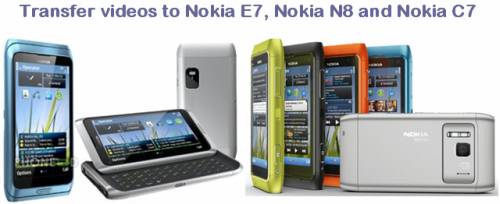
Step-by-step guide:
How to transfer videos like MKV, MOV, AVI to Nokia E7, Nokia N8 and Nokia C7 on Mac?
Step 1: Free download Pavtube Nokia Video Converter for Mac, install and launch it
Click “Add” button to load your different video sources, including MKV, MOV, AVI, FLV, WMV, MTS, TiVo, MOD, TOD, and more. The program supports batch conversion, so you can add multiple files into it at a time to transfer videos to Nokia E7, Nokia N8 and Nokia C7.
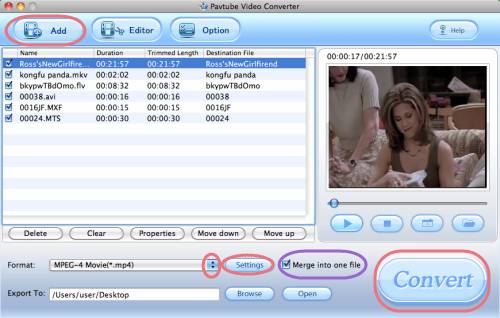
Step 2: Select output format for Nokia E7, Nokia N8 and Nokia C7
To convert MKV, MOV, AVI to Nokia E7, Nokia N8 and Nokia C7 for playback, you just need click on the pull down menu of “Format” to select a format for your phone. Taking choosing mp4 for example, please follow “Common Video”> “MPEG-4 Movie (*.mp4)”.
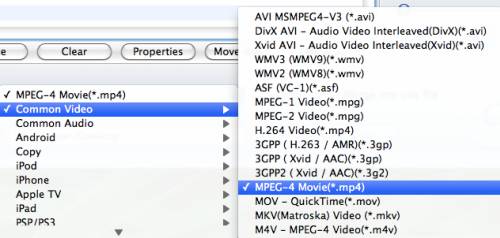
Step 3: Customize video and audio settings
To transfer videos to Nokia E7, Nokia N8 and Nokia C7, Nokia Video Converter for Mac allows users clicking “Settings” button to customize video and audio settings. The adjustable options include codec name, aspect ratio, bit rate, frame rate, sample rate and audio channel. We suggest you to adjust the pix at 640*360, because Nokia E7, Nokia N8 and Nokia C7 are all having a resolution at 640*360. In that way, you can get a well playback quality on your phones.
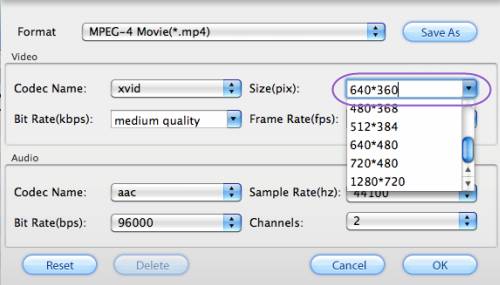
Step 4: Transfer videos to Nokia E7, Nokia N8 and Nokia C7
Once the above mentioned 3 steps are finished, you can click the big button “Convert” to convert MKV, MOV, AVI, etc. to Nokia E7, Nokia N8 and Nokia C7. Pavtube Nokia Video Converter for Mac will finish conversion at speed without any audio and video out of sync issues. Once conversion is done, you can click “Open” button to get the final output files for your Nokia E7, Nokia N8 and Nokia C7 for entertainment. Hope this helps.
Useful Tips
- Put and play AVI, MKV, VOB, MTS video and DVD movie on Nokia C7, N8, E7?
- How to watch blu-ray, DVD and videos on Nokia C7, N8, E7?
- Put DVD movie on Nokia E7 and transfer DVD to Nokia C7
- Rip/transfer Blu-ray/DVD to Xperia PLAY
- Transfer DVD movies to Nokia E7, Nokia N8 and Nokia C7 on Mac
- Transfer MKV, MOV, AVI to Nokia E7, Nokia N8 and Nokia C7 on Mac


 Home
Home Free Trial Video Converter
Free Trial Video Converter





