The world’s first ever Mac Blu-ray Player software
During an informal Q&A session in October of 2008, Steve Jobs explained why Apple wasn't interested in supporting Blu-ray on the Mac. "Blu-ray is a bag of hurt," Jobs famously declared, "I don’t mean from the consumer point of view. It’s great to watch movies, but the licensing is so complex. We’re waiting until things settle down, and waiting until Blu-ray takes off before we burden our customers with the cost of licensing."
But then something funny happened. Licensing did become easier. In February of 2009, a number of companies involved in Blu-ray licensing such as Sony and Panasonic announced that companies looking to manufacture Blu-ray devices would now only need to pay one license. However, now, nearly 2+ years later, it appears that Apple still has no plans to equip any of its Macs with Blu-ray drives or Blu-ray players.
Blu-ray on the Mac may happen eventually, but don't expect to see it anytime soon. So now we are glad to see the release of Macgo Mac Blu-ray Player - the world’s first ever Mac Blu-ray Player software, although it needs work in conjunction with an external BD drive. (See recommended external Blu-ray Drives compatible with Mac OS)

In theory, a piece of professional Mac Blu-ray player software should have full support for Blu-ray movies. It may be too strict to expect it as excellent as Cyberlink’s PowerDVD, or Arcsoft’s TotalMedia Theatre running on Windows platform. But at least, it should have the ability to open and play a commercial Blu-ray disc successfully without unexpected stopping, freezing and video artifacts. It seems Macgo Mac Blu-ray Player could not do a Blu-ray playback job as well as we expected. So we’d like to give some improvement suggestions to make the Mac Blu-ray player software better.
Things need to be improved:
1. Getting Blu-ray license.
The Macgo Mac Blu-ray player needs connect the network to process Blu-ray playback, so we guess it hasn’t got the official Blu-ray license. This can also explain why during our test we failed to open several Blu-ray discs, such as Inception, The Queen, etc. And also it maybe the license issue makes the playback froze and started constantly.
2. Having Blu-ray Menu Options
The software auto-play the movies file on the disc directly without presenting you with a menu, so you could select additional contents to playback at will. It should have options to allow users to select playback contents from the Blu-ray menu.
3. Offering detailed information of title, audio and subtitles

There are options labeled “Title”, “Sub”, and “Audio”, and the three options respectively presented a list displaying a choice of Title tracks, Subtitles tracks, and Audio tracks. The thing is that all tracks are labeled as “Title 1”, “Subtitle 1”, and “Audio 1”, so you have no idea what you are actually selecting. Which one is the main title? Which one is the English subs track? Which one is the French audio track? (See the screenshot as below)
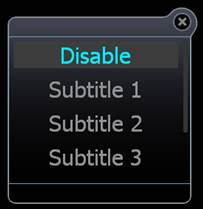
4. Making it more compatible with Mac OS 10.6.7 or later.
On Mac OS 10.6, the video itself looked fine when it played properly, while on Mac OS 10.6.7 or later, it froze every 10 seconds during playback, so it seems the Mac Blu-ray player software needs do some improvements to catch up with the system speed of Mac OS 10.6.7 or later.
To put it bluntly, the Macgo Blu-ray Player for Mac seems not an available tool to do Blu-ray playback on a Mac for the time being. So we still need look for a workaround to make the playback more smoothly and easily. What’s the best workaround? Pavtube ByteCopy for Mac will make sense. For those who care, please see our post named Pavtube ByteCopy for Mac makes playing retail Blu-ray movies on Mac OS X possible.
At a glance of Pavtube ByteCopy for Mac
- Backing up/copying commercial Blu-ray movies and standard DVD movies to Mac Hard Drive in MKV container format with lossless quality.
- Reading the latest retail Blu-ray discs protected with BD+ and AACS encryptions up to MKB v25.
- Allowing full preservation of all subtitles streams, chapter markers, and audio tracks, including Dolby Digital TrueHD Audio, DTS-HD Master Audio, etc.
- Presenting detailed information of movie titles, audio tracks, and subtitles tracks, which enables you to make sure what you are actually selecting.
- Preserving video in 1080p quality at 16:9 aspect ratio as the original BD movie without transcoding.
- Removing unwanted audio and subtitles tracks at will.
- Fantastic control of all audio tracks, subtitles streams (on/off), and chapters during playback.
- Converting/compressing 1080p Blu-ray to 720p, 576p, and 480p video to fit different end use with your specified video codec, such as h264, xvid, and mpeg2video.
- Down converting a Dolby Digital TrueHD Audio/DTS-HD Master Audio into a DTS/AAC/AC3 audio, etc.
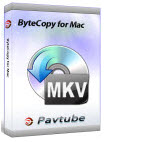 |
 |
 |

