Wanna find a single app to do the full bluray to Zune HD conversion in one go? Pavtube Blu-ray to Zune HD Converter would be a suitable tool for you. This Blu-ray ripping software comes with full Blu-ray and DVD supports, which is capable of decrypting AACS and BD+ copy protections from recently released Blu-ray discs. With this program, you are able to watch your new Blu-ray movies on Zune HD without any troubles. Go to see a detailed guide on how to convert Blu-ray to Zune HD supported file formats by using the Pavtube Blu-ray to Zune HD Converter.
For your reference: Audio/video playback capability of Zune HD
Audio formats supported by Zune HD |
File extension |
|
|
AAC audio created with AAC-LC audio codec |
.m4a and .m4b |
|
|
Windows Media Audio |
.wma |
|
|
MP3 audio |
.mp3 |
|
|
MP3 playlists |
.m3u |
|
|
Zune playlists |
.zpl |
|
|
|
||
|
Video formats supported by Zune HD |
File extension |
|
|
MPEG-4 media created with the H.264 video codec and the AAC-LC audio codec |
.m4v and .mp4 |
|
|
MPEG-4 media created with the MP4pt2 video codec and MP3 audio codec |
.avi |
|
|
QuickTime movie created with either the MP4pt2 video codec or the H.264 video codec and the AAC-LC audio codec |
.mov |
|
|
Windows Media Center DVR |
.dvr-ms |
|
|
Windows Media Video |
.wmv |
|

HOW-TO:
How to do blu-ray to Zune HD conversion via Pavtube Blu-ray to Zune HD Converter?
Step 1: Run Pavtube Blu-ray to Zune HD Converter, and then click the Blu-ray disc icon, or the Blu-ray folder icon at the top left corner of the main interface to load Blu-ray movie files.

Step 2: Click on the pull down menu of “Subtitle” and “Audio” respectively to select your needed languages as output subs and sound track.
Step 3: In order to watch Blu-ray movies on Zune HD, you need click on the dropdown list of “Format” to select an output format for your Zune HD tablet. Zune HD player screen shows supported 720p HD videos at 480 x 272—not HD resolution. HDTV and Zune HD AV Dock (all sold separately) are required to view video at 720p HD resolution. To rip Blu-ray and DVD for watching on Zune HD, choose “Zune 2 (640*480) MPEG-4 Video(*.mp4)” format. To play back Zune HD movies on HDTV, choose “Zune HD MP4 Video(*.mp4)” format, which creates H.264 720p video for Zune HD.
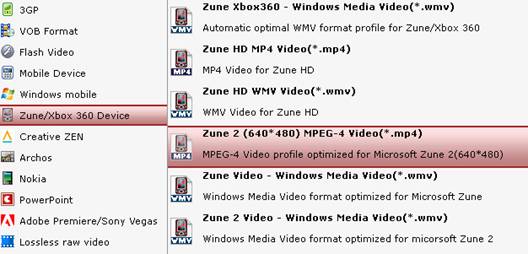
Step 4: Click “Convert” button to convert Blu-ray to Zune HD playable format. When the bluray to Zune HD conversion is completed, you can click “Open” button to get the converted BD files for your tablet easily. Now you are ready to watch Blu-ray movies on Zune HD. With CUDA acceleration technology and optimized audio and video in sync technology, Pavtube Blu-ray to Zune HD Converter can finish conversion at speed without letting you encounter any troubles caused by audio and video out of sync issues. Enjoy the movies.
Tip 1: CUDA Acceleration technology works only when an NVIDIA CUDA compatible graphics card is available and when you are using H.264 codec (H.264 MP4) for exporting Zune HD movies. With CUDA support the Blu-ray/DVD to Zune HD conversion can be 2-4 times faster based on your computer configuration.
Tip 2: The trial of Pavtube Blu-ray Ripper exports Zune HD videos with a watermark on the screen. You have to purchase a license for full version of the software.
http://www.zune.net/en-US/products/learningcenter/collection/mediainfo/audiovideoformats.htm
http://support.microsoft.com/kb/928191?sd=zune
Songs or other audio content in formats that Zune doesn't use can be converted into one of these formats and then added to your Zune collection.


 Home
Home Free Trial Blu-ray Ripper
Free Trial Blu-ray Ripper





