How to put and play movies on Motorola CLIQ 2?

The Motorola Cliq 2 was available from T-Mobile on January 19. The New business-conscious Android smartphone features perfect balance between work and play. You can stay top of your work schedule with robust calendaring capabilities as powerful as a connected PC. And you can also handle a cavalcade of social networking, gaming, impressive Internet browsing, and other applications from the Android Market on CLIQ 2’s high-resolution 3.7’’ edge-to-edge display. The following guide focuses on the point of how to put and play movies on Motorola CLIQ 2, so as to provide you with useful movie-watching solutions when watching movies/videos on Motorola CLIQ 2.
To put and play movies on Cliq 2, you’d better have a look at the video/audio formats supported by your smartphone in advance.
Playable formats of Motorola CLIQ 2: AAC, H.263, H.264, MP3, MPEG-4, WAV, WMA9, WMA10, XMF, AMR WB, AMR NB, WMV v10, AAC+, WMA v9
If your movies are in the format of MKV, TiVo, AVI, MTS, M2TS, etc. you need do format conversion before putting them onto your Cliq 2, otherwise you wouldn’t play them on your phone successfully. The guide below will show you how to convert movies for Motorola Cliq 2 in detail.
What you will need?
Pavtube CLIQ 2 Video Converter
Step-by-step guide:
How to copy MKV/TiVo/AVI/MTS/M2TS to Cliq 2 for playback?
Step 1: Run Motorola Video Converter, and click “Add” button to import movie/video files.
This program supports batch conversion, so you can add multiple files into it to convert at a time. Meanwhile, if you wanna combine the loaded files into a single file, you can tick off the check box “Merge into one file”. In that way, you can watch the merged files on your Cliq 2 without intervals.

Step 2: Select target format for Motorola CLIQ 2
To put and play movies on Motorola Cliq 2, you need specify a format compatible with Cliq 2 as target format. Click on the drop-down list of “Format”, and then follow “Android”> “Motorola Droid (X) H.264 Video (*.mp4)”.
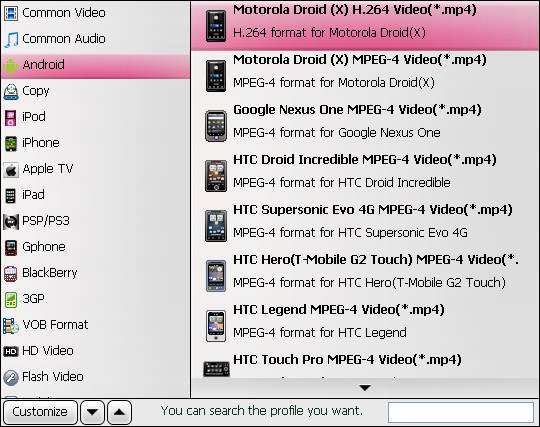
Step 3: Set advanced setting
The CLIQ 2 Video Converter allows users to customize output file quality by adjusting audio and video settings. Click “Settings” button, then you are able to adjust video/audio codec, size, bit rate, frame rate, sample rate, and audio channel in the following popup window.
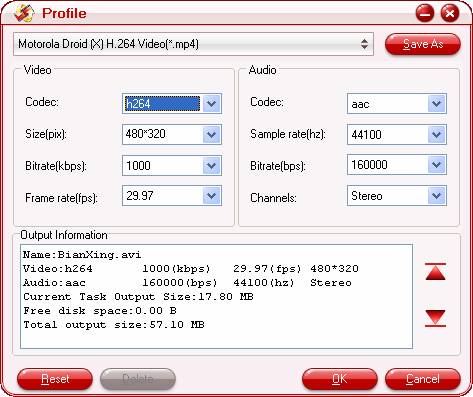
Step 4: Convert movies for Motorola Cliq 2
Click “Convert” button to start copying MKV/TiVo/AVI/MTS/M2TS to Cliq 2 for playback. Once the format conversion task is finished by the Motorola Video Converter, you can click “Open” button to get the final output MP4 files for your Cliq 2 for playback.
After that, just connect Cliq 2 to your PC, and copy the converted files to your device, in that way, you are able to put and play movies on Motorola CLIQ 2 successfully.
See detailed steps about Transfer files to CLIQ2 from the computer.
Pavtube CLIQ 2 Video Converter
 |
 |
 |

