More and more people use iPhone voice memo to record some useful data, such as an important meeting, interview, excellent speeches, songs sung by yourself or greeting to family etc. For these precious voice memos, we all want to keep them on iPhone or save them on computer forever. However, due to different reasons, these voice memos on your iPhone may be lost or deleted by accident, and then what will you do? How to get back lost iPhone voice memos?

Actually with an iPhone Voice Memo Recovery, you can get back iPhone voice memos. There's an great solution to recover deleted/damaged/formatted/lost voice memos from iPhone, iPad or iPod touch, that is using iPhone voice memo recovery tool for iOS –Pavtube iOS Data Recvery.
With this powerful iPhone Voice Memo Recovery, you can quickly get back your voice memos from iPhone with a few clicks. Now, follow the step-by-step guide below to try to restore voice memos from iPhone by yourself. Just get the free trial version by clicking the below icons. both windows and Mac are available to iPhone 5S/5C/5/4S,iPad air/mini/3/2,iPod touch 5.


Step 1. Recover voice memos by extracting iTunes backup file
Launch Pavtube iOS data recovery on your computer, you'll see the primary window as follows. here choose “Recover from iTunes backup”.
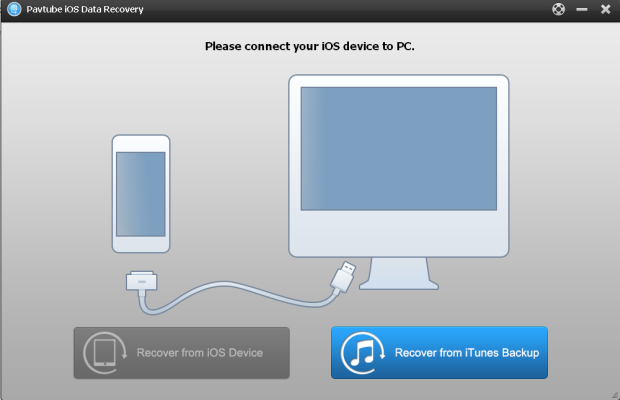
Step 2. Choose a backup file for your iPhone
All your iTunes backup files will be automatically scanned and displayed as follows. Choose the one for your iPhone, and then click “Start Scan” to extract the voice memos.

Step 3. Check and recover iPhone voice memos
A few seconds later, all the contents in your backup file will be extracted and listed in categories. Select “Voice Memos” and check those M4A files. Mark voice memos you want to recover and hit on "Recover" to save them all on your computer.

Also, you can recover other contents like photos, videos, contacts, messages, etc. from your backup file, if there's a need.
If you're a Mac user, Get Pavtube iOS Data Recovery for Mac and perform the similar steps to retrieve your voice memos.
Further Reading
Recover iPhone messages: This guide shows you how to recover deleted sms messages on iPhone by scan and extract message from iPhone directly.
Recover iPhone notes: This article shows you how to recover deleted notes from iPhone.
Recover iPhone contacts: You can recover contacts with or without backup on iPhone with few steps at ease.
Recover iPhone call history: This guide shows you how to recover lost iPhone call logs in different ways.
Recover iPhone photos: This guide shows you how to retrieve photos and videos from iPhone backup
Useful Tips
- Get back lost/deleted voice memos from iPhone
- How to recover lost contacts from iPhone4s/5/5s/5c?
- Selectively recover deleted messages from iPhone backup
- How to get back iPhone deleted SMS message?
- Extract iPhone Contacts from iTunes to browse them on computer
- Quickly get back deleted notes on iPhone


 Home
Home Free Trial iFonebox
Free Trial iFonebox




