Accidental deleted an important message on iPhone and you must get back the deleted message from iPhone at once. What’s more, you have no backup files. What should you do? How to quickly get back iPhone deleted message? This article aims to help iPhone users recover deleted/lost message on iPhone without backup files.

Actually, when you delete a message from iPhone, the message doesn't get deleted really, it still stay somewhere on iPhone but is difficultly detected by ourselves. Because the deleted data is technically marked for deletion by the operating system and hidden, they were invisible to us.
At this time, you just need a trustworthy Data Recovery tool to help you retrieve the message from iPhone: Pavtube iOS Data Recovery (Windows) or Pavtube iOS Data Recovery (Mac) is reliable and user-friendly program could help you get back deleted message from iPhone by directly scan and retrieve message from your iPhone as well as notes, contacts, call history and calendar, no matter you're using iPhone5S, 5C,5,4S.
Download the free trial version of iOS Data Recovery for Windows and Mac and have a try.


Let's check detailed steps with the Windows version of iOS Data Recovery. If you're a Mac user, you can get iOS Data Recovery for Mac and do the similar operation as below.
Step 1: Choose Recovery mode
Connect your iPhone with computer and run the iOS Data Recovery program, choose “Recover from iOS Device”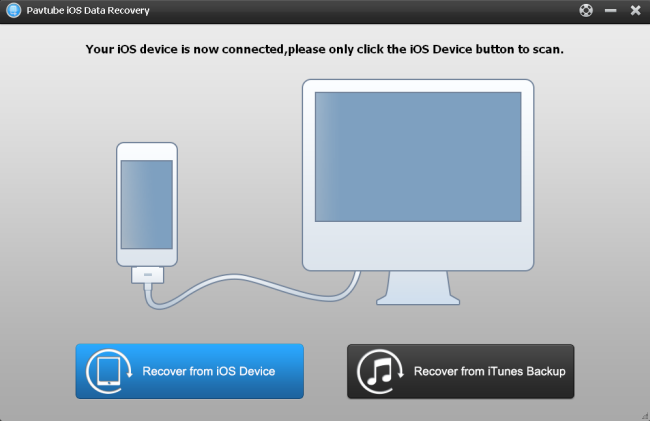
Step 2: Scanning your iPhone to get back deleted message
iOS Date Recovery will automatically scan your iPhone to find out and analyze all the existing and deleted files. The scan time depends on the number of the file on your iPhone. So if there are lots of data on your iPhone, please wait patiently until the software finish the scanning task. 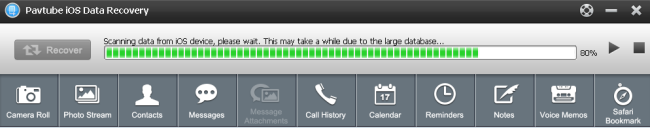
Step 3: Preview and recover deleted message selectively
After scanning finished, you can easily preview all data found on your iPhone in the scan result. Click the “message” on the top side of the window to preview the content. The data displayed in the scan result contains deleted and existing messages on your iPhone. You can check the box “only display the deleted items” to list deleted message only. Then selectively mark what you want before click “Recover” button to save deleted message on your computer.
Notes: you can click “uncheck all” to deselect all the files, and then select to mark one by one.
With Pavtube iOS Data Recovery, You can also recover other data like contacts, SMS, Notes, Calendar, Call history, Safari Bookmark, Reminders and more from iPhone.
Useful Tips
- Get back lost/deleted voice memos from iPhone
- How to recover lost contacts from iPhone4s/5/5s/5c?
- Selectively recover deleted messages from iPhone backup
- How to get back iPhone deleted SMS message?
- Extract iPhone Contacts from iTunes to browse them on computer
- Quickly get back deleted notes on iPhone


 Home
Home Free Trial iFonebox
Free Trial iFonebox




