One day you found some useful photos and videos on your iPhone camera roll disappeared magically; but you haven’t deleted them. What’s wrong? Maybe somebody removed them on purpose; may be there was something with your iPhone; whatever, do you want to retrieve the deleted photo from iPhone camera roll? If you have synced iPhone with iTunes before deletion, you can retrieve deleted photo from Camera Roll On iPhone with the help of Pavtube iOS Data Recovery, following I will show you how to recover iPad/iPhone/iPod camera roll photo and video from backup.
About Pavtube iOS Data Recovery
Pavtube iOS Data Recovery is an easy-to-use and trustworthy software design to help iPad/ iPhone/ iPod user recover lost data include photos, videos, contacts, notes, call history, etc. It supports iPad air, iPad mini, the new iPad, iPad 2, iPhone5C, iPhone5S, iPhone5, iPhone4S, iPod touch4, 5. You can download the free trial version to have a try.


How to retrieve photo and video from Camera Roll On iPad/iPhone/iPod?
Now, let's take iOS Data Recovery (Windows) as an example to recover iPad/iPhone/iPod camera photos or videos in steps. If you are Mac users, you also can take similar steps as below.
Step 1: Choose a recovery mode
Running the program on your computer, Choose “Recover from iTunes Backup”
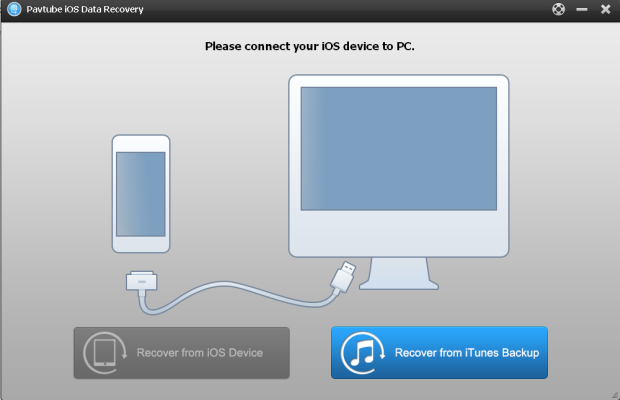
Step 2: Select an iTunes backup file to scan All your iTunes backup files of your iPad, iPhone or iPod touch which has ever synced with iTunes on your computer will be automatically found and listed here. Select the right one and click “Start to Scan” button.

Step 3: Preview and recover deleted photos and videos
After scanning finished, you can see a categories on the top side of the window include camera roll, contacts, messages, etc. click the “camera roll” icon, all deleted and existing photos and videos displayed here, preview them one by one , find out and mark the deleted ones, then click “Recover” button to save them on your computer.
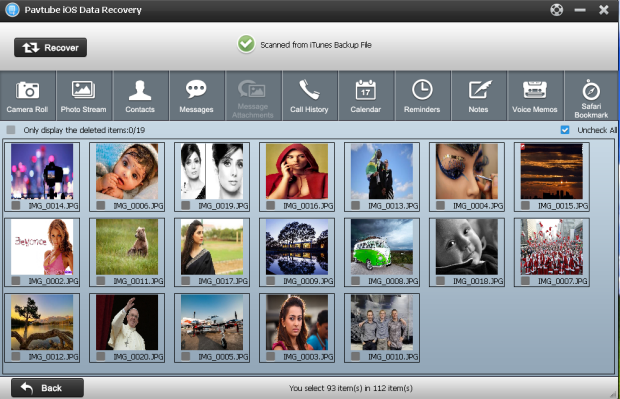
Only three steps, you can easily retrieve the deleted photos and videos from camera roll on iPhone/iPad/iPod.
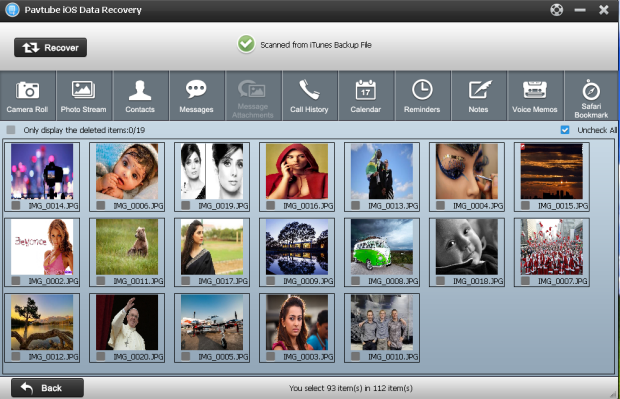
Useful Tips
- Get back lost/deleted voice memos from iPhone
- How to recover lost contacts from iPhone4s/5/5s/5c?
- Selectively recover deleted messages from iPhone backup
- How to get back iPhone deleted SMS message?
- Extract iPhone Contacts from iTunes to browse them on computer
- Quickly get back deleted notes on iPhone


 Home
Home Free Trial iFonebox
Free Trial iFonebox




