TViX M-7000 is considered as the most advanced multimedia player on the planet, which allows you to enjoy the newest Full HD movies and videos with maximum resolution up to 1920x1080p. So how about copying the HD Blu-ray movies to TVIX M-7000 for playback on your big screen TV? Haven’t found out a way? No worry, this article will focus on this point to show you a solution on how to copy Blu-ray movies to TViX M-7000 at 1080p by using Pavtube Blu-ray to TViX converter. Just feel free to check the detailed guide in the following parts.
Following is the list of TViX HD M-7000 supported video formats and codec:
Video formats: (Containers)
MKV, AVI, VOB, ASF, WMV
MPEG1/2/4 Elementary (M1V, M2V, M4V)
MPEG1/2 PS: M2P, MPG
MPEG2 Transport Stream: TS, TP, TRP, M2T, M2TS, MTS
ISO, IFO, AVC HD, MOV (H.264), MP4, MOD, TOD
Video codec:
XVID SD/HD
MPEG 1
MPEG-2 (MP@HL)
MPEG-4.2 (ASP@L5, 720p, 1-point GMC)
WMV9 (MP@HL),
H.264 (BP@L3, MP@4.0, HP@4.0)
VC-1 (MP@HL, AP@L3)
As you can see that M2TS is in the above list, so we just need remove copy protections of Blu-ray movies without transcoding to remain the original m2ts file extension.

Step-by-step guide:
How to copy Blu-ray movies to TViX M-7000 at 1080p?
Step 1: Free download Blu-ray to TViX converter, install and launch it
After launching, the following main interface will show up, you can now load Blu-ray files to the app via pressing “BD/DVD Rom” or “BD/DVD Folder”.

Step 2: “Directly Copy” Blu-ray movies to TViX M-7000 at 1080p
After Blu-ray movie files are loaded, you can click on the drop-down button of “Format” to select “Copy”, and then hit “Directly Copy” as following:
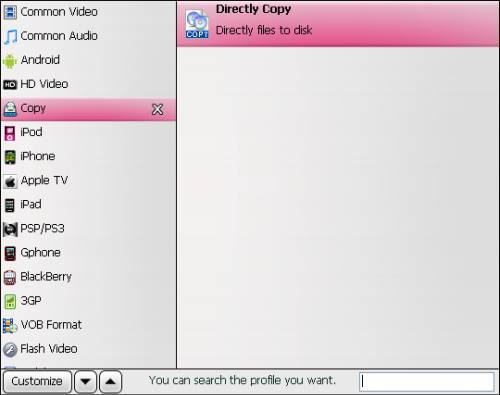
Step 3: Copy Blu-ray movies to TViX M-7000 at 1080p with Blu-ray to TViX converter
After the former two steps are finished, now you can click the “Convert” button to copy Blu-ray movies to TViX M-7000 at 1080p. Once finished, you are able to get the final output files via clicking “Open” button with ease. By then, you can watch Blu-ray movies with TViX M-7000 without any hassles.
Caution:
Some files might not be played even if the file format is correct and the codec is supported.
If you have encountered such problem with the directly copied m2ts files, you can consider ripping Blu-ray movie to HD MKV instead of directly copying, because TViX nicely plays Full HD videos that are saved as H.264 in MKV.
In that case, after finished step 1, while selecting output format, you should choose “HD Video”, and then click on “MKV HD Video”.
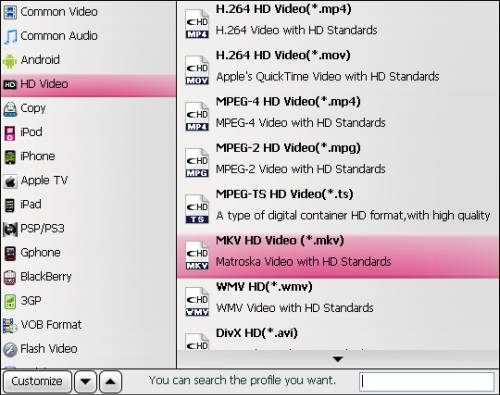
In this course, “Settings” is available, you are allowed to hit it, and enter the window below to adjust video and audio parameters to customize the output file quality. Do remember setting aspect ratio at 1920*1080.
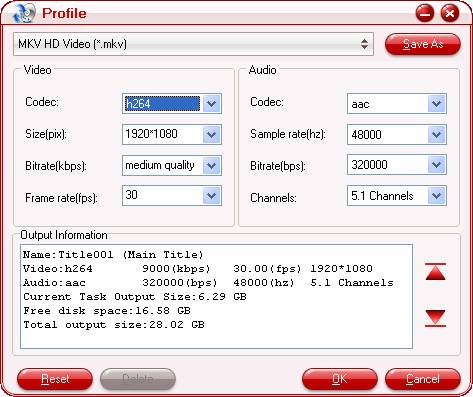
Afterwards, do the same with step 3, and format conversion will be underway as soon as you do it. Also, when the conversion task is done by Blu-ray to TViX converter, you can click “Open” button to get the final output HD MKV files. Now you can leisurely watch Blu-ray movies with TViX M-7000 on your wide screen TV with no matter your entire families or your best friends in comfort.
Useful Tips
- How to Play AVCHD Video on Dune HD Player?
- Blu-ray experience with Xtreamer Ultra-1080p HD video
- Windows 8 Video Playback Tips: How to Play Back Movies & Music Discussion
- Streaming Videos from Windows 7 PC to DLNA compliant HDTV
- What is HDCP and how to fix HDCP compatibility issues?
- Experience 1080p Blu-ray with Netgear NeoTV 550 HD Media Player


 Home
Home Free Trial Blu-ray Ripper
Free Trial Blu-ray Ripper





