TViX Slim S1 supports a wide range of file types, including IFO, ISO, BDMV, MKV, MOV, WMV, MP4, ASF, AVI, RMVB, M4V, MPEG, M2TS, TP, TRP, TS, MTS, MPG, VOB and more. If an external ODD is connected to TViX HD Slim S1 through USB port, it’s possible to play DVDs, Blu-ray movies, VCDs and audio CDs made by users. But the thing is that the copy protected retail DVDs are not supported. Then what’s your way to back up Blu-ray movies to TViX HD Slim S1 at 1080p Full HD? The following guide aims to provide users with a solution on how to enjoy Blu-ray movies with TVIX HD Slim S1 at 1080p Full HD by using Pavtube Blu-ray to TViX Converter. If you are looking for such a solution, just feel free to see whether it can satisfy your needs or not.
Detailed instruction:
How to back up Blu-ray movies to TViX HD Slim S1 at 1080p Full HD?

Step 1: Free download Pavtube Blu-ray to TViX Converter, install and launch it
Once launch it, click “BD/DVD ROM” or “BD/DVD Folder” to load your Blu-ray movie files.
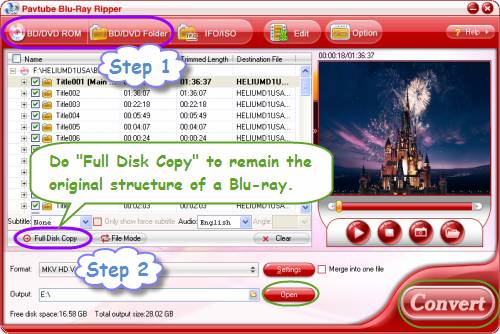
Step 2: Do “Full Disk Copy” to remain the original structure of your Blu-ray movie.
Since TViX HD Slim S1 supports both BDMV structure and M2TS files, you can click “Full Disk Copy” icon to remove Blu-ray copy protections only, as well as remain the original structure of your Blu-ray movie. Once you click “Full Disk Copy” icon, the copying task will begin immediately. When done, you can click “Open” button to get the final output files for your TViX HD Slim S1.
Notice that “Full Disk Copy” requires large storage spaces, so if you wanna save the storage space of your HDD, you can consider converting Blu-ray to another HD format with 1080p resolution. Please do as below:
When Blu-ray movie files are loaded, you can click the pull down menu of “Format” to select a HD format for your TViX HD Slim S1. Multiple HD Video formats are available by then. You can pick anyone of them as output format according to the file compatibility of TViX HD Slim S1.
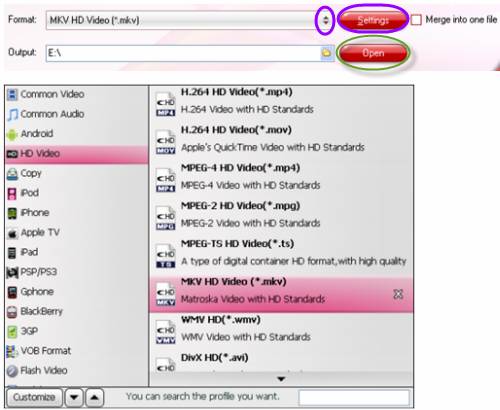
To back up Blu-ray movies to TViX HD Slim S1 at 1080p Full HD, Pavtube Blu-ray to TViX Converter also allows users adjusting video and audio parameters to optimize output file quality. Click “Settings” button, then you will be able to adjust all the settings in the following window, including codec, aspect ratio, bit rate, frame rate, sample rate, and audio channel. To enjoy Blu-ray movies with TViX HD Slim S1 at 1080p Full HD, do remember adjusting the aspect ratio to 1920*1080.
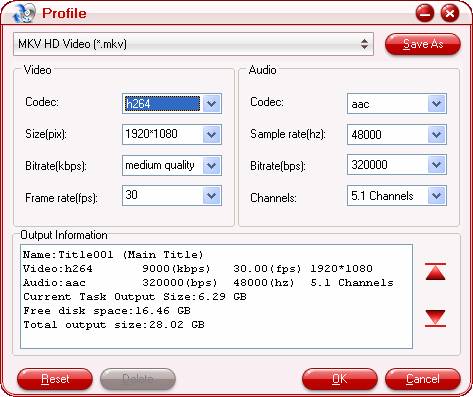
When the above mentioned steps are done, you can click the big button “Convert” to back up Blu-ray movies to TViX HD Slim S1 at 1080p Full HD with Blu-ray to TViX Converter. Once the conversion is completed, you can also click “Open” button to get the converted BD files. Now just enjoy Blu-ray movies with TViX HD Slim S1 in Full HD 1080p. Hope this helps.
Useful Tips
- How to Play AVCHD Video on Dune HD Player?
- Blu-ray experience with Xtreamer Ultra-1080p HD video
- Windows 8 Video Playback Tips: How to Play Back Movies & Music Discussion
- Streaming Videos from Windows 7 PC to DLNA compliant HDTV
- What is HDCP and how to fix HDCP compatibility issues?
- Experience 1080p Blu-ray with Netgear NeoTV 550 HD Media Player


 Home
Home Free Trial Blu-ray Ripper
Free Trial Blu-ray Ripper





