Adobe After Effects CC 2015 Not Support MP4 Format
Hello, I just setup adobe after effect cc 2015 on my imac and i didn't find the mp4 format like the previous version of after effect.

Can After Effects CC import MP4 video?
After Effects CC is mainly used in the post-production of film making and television production. Like other powerful video editing application, After Effects CC has enhanced media compatibility with various media file types. How about working MP4 with After Effects CC? From Adobe's official page, we get the information that After Effects CC only support to import MP4 files with MPEG-4 compression. However, it is well known that MP4 is a multimedia container file format, it can be encoded with various different video and audio codec listed as below:
Video codec: MPEG-1, MPEG-2, MPEG-4 (A)SP, H.264/MPEG-4, H.265/HEVC, VC-1/WMV, Real Video, Theora, Microsoft MPEG4 V2, VP8, MVC
Audio codec: MP3, WMA, AAC, AC-3, DTS,ALAC, DTS-HD
If the MP4 video are encoded with After Effects CC incompatible video codec, in will not show in AE, if the MP4 video are compressed with unsupported audio codec, you will receive only video but not audio when playing the MP4 files in the AE timeline.
Fix After Effects CC Not Import MP4 Files
To fix this codec incompatile issue, you will need to perform a codec conversion process. Here, you can get the job easily completed with Pavtube Video Converter (best video converter review), which can powerfully convert MP4 files encoded with all above listed video or audio codec to After Effects CC editable MPEG-4 video codec or AAC audio codec. To get the best editing settings for After Effects CC, you can maunally tweak output profile settings such as video codec, resolution, bit rate, frame rate and audio codec, bit rate, sample rate and channels, etc.
If you have no idea how to change these things on your own, the program can also do you a great favor to directly output After Effects CC specially optimized MPEG-2 editing codec, so that you can directly import the generated files into After Effects CC with the optimal profile settings.
Besides After Effects CC, you can also use the program to load MP4 to Windows Movie Maker, Avid Media Composer, Davinci Resolve, Adobe Premiere Pro CC or download the Mac version - Pavtube Video Converter for Mac to import MP4 to iMovie, FCP X, etc.
How to Import and Edit MP4 Files with After Effect CC?
Step 1: Add unsupported MP4 files into the program.
Run the program on your computer and click "File" > "Add Video/Audio" or "Add from folder" to add unsupported MP4 files into the program.

Step 2: Choose output file format.
Click "Format" drop-down bar, from its extended list, select one of After Effects CC compatible editing formats such as "MPEG-4 Movie(*.mp4)" under "Common Video" main category.
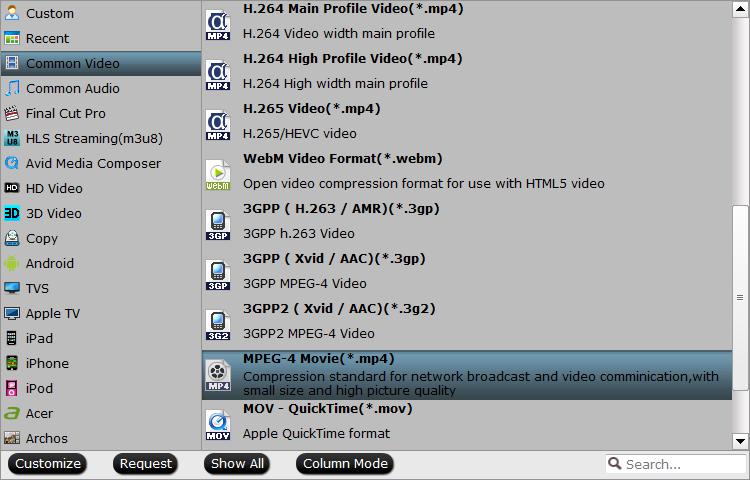
You can also select to directly output After Effects CC specially optimized "MPEG-2(*.mpg)" under "Adobe Premiere/Sony.." main category.
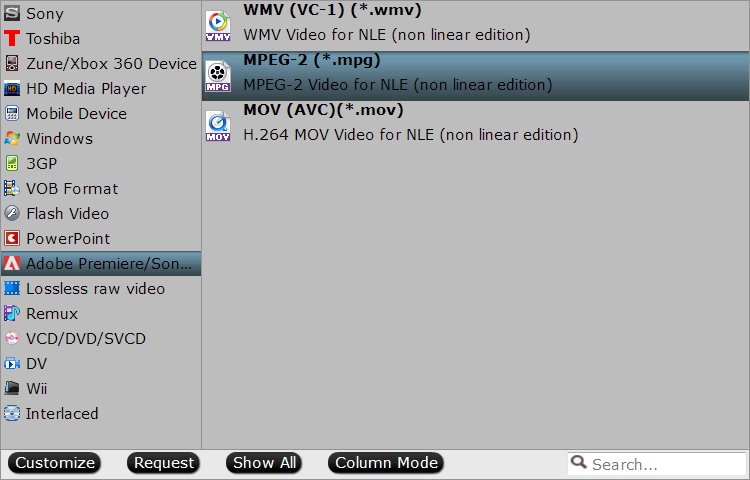
Step 3: Edit MP4 files.
Select an item on the main interface to activate the "Video Editor" function, in the opened "Video Editor" window, you can play and preview the original video and output effects. Also you can flip video, trim, crop, add watermark, apply special effect, insert subtitles, reset and adjust volume.
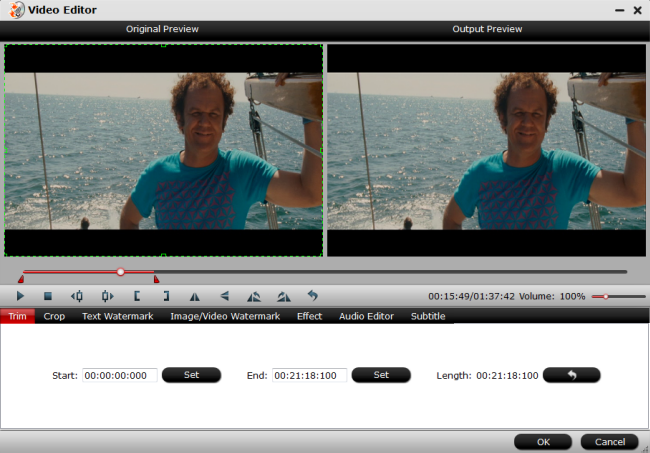
Step 4: Begin the conversion process.
After all setting is completed, hit right-bottom "Convert" button to begin the MP4 video to After Effects CC editable editing formats conversion process.
After the conversion, you can click Open output folder to popup output a folder with the converted files. Then you can import MP4 to After Effects CC for smooth post video editing workflow.


 Home
Home

 Free Trial Video Converter
Free Trial Video Converter





