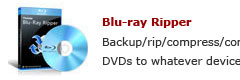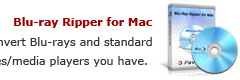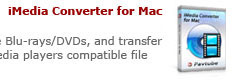How to rip Blu-ray to PS3 with 5.1 surround sound?

Are you still feeling frustrated to find out an available way to rip Blu-ray to PS3 with 5.1 surround sound? If so, you can have a look at Pavtube Blu-ray to PS3 converter, the best Blu-ray ripping software for PS3. With it, you can easily remove AACS and BD+ copyright protections embedded in commercial/retail BD movies, and rip Blu-ray to PS3 compatible file format with ease. The following guide will elaborate a detailed guide on how to rip Blu-ray to PS3 with 5.1 surround sound, just feel free to see if it is what you are looking for.
Step-by-step instruction:
How to rip Blu-ray to PS3 with 5.1 surround sound?
Step 1: Free download, install and run Pavtube Blu-ray to PS3 converter
Click “BD/DVD ROM” or “BD/DVD Folder” to load Blu-ray movie files into the best Blu-ray ripping software for PS3.
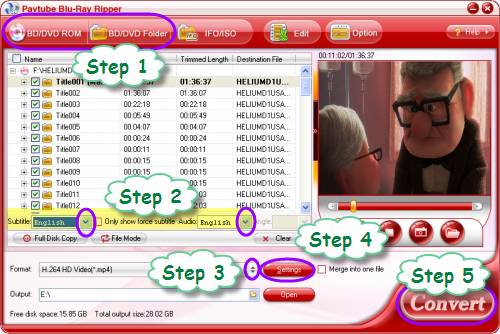
Step 2: Select needed subtitle and audio track
Click on the dropdown menu of “Subtitle” and “Audio” respectively to pick your desire subtitle language and audio track language.
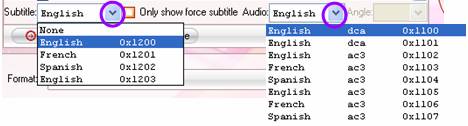
Step 3: Specify output format for PS3
To rip Blu-ray to PS3 by using Pavtube Blu-ray to PS3 converter, you need select a suitable format for PS3. Click on the pull down menu of “Format”, and then follow “HD Video”> “H.264 HD Video (*.mp4)”.
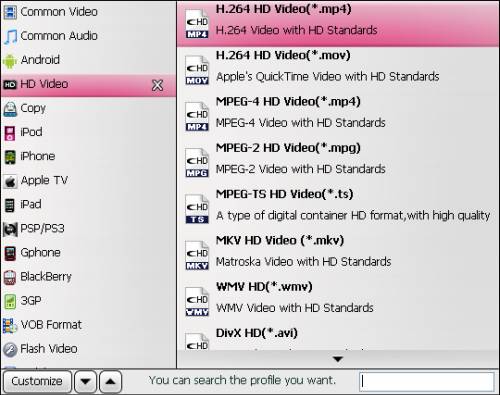
Step 4: Adjust audio and video settings
Click “Settings” button, then you are able to adjust audio and video parameters in the following window, including codec name, aspect ratio, bit rate, frame rate, sample rate, and audio channel. Do remember setting “Channels” at “5.1 Channels”.
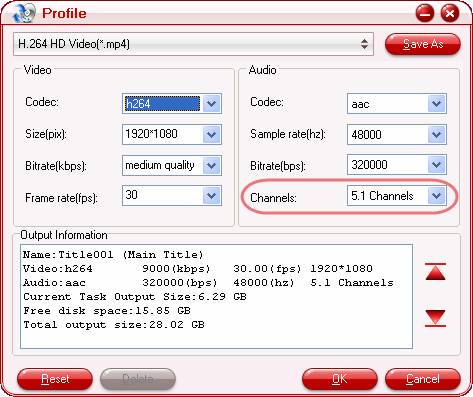
Step 5: Rip Blu-ray to PS3 with 5.1 surround sound
When the above mentioned 4 steps are finished, you can click “Convert” button to rip Blu-ray to PS3 with 5.1 surround sound. Once the ripping task is finished by Pavtube Blu-ray to PS3 converter, just click “Open” button to get the ripped Blu-ray files with 5.1 sound for your PS3. Hope this helps.
Learn more:
How to convert Blu-Ray movie to PS3?
How to convert Blu-Ray disc to PSP?
How to convert MKV DTS video to play on PS3?
How to rip Blu-ray movie to PS3 on Mac OS X?
Convert Blu-Ray to Xbox 360
Convert M2TS to Xbox360