AVCHD (AVC-HD, AVC HD) file normally is produced by camcorders like Sony, Canon, Panasonic, JVC, which is recorded using the MPEG-4 AVC/H.264 video compression codec. For many users they need to convert a video from .mts/.mt2s (AVCHD) format in to QuickTime .mov that can be opened with QuickTime(or iMovie, FCP, similar app which need of *.mov files) in a Mac computer without significant loss in the HD quality.
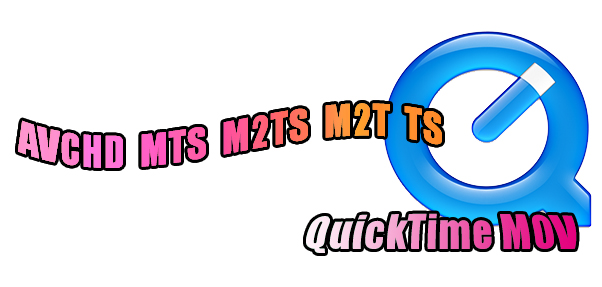
Mainly Situation When Users Need Converting AVCHD to MOV
I'm trying to figure out what I'm going to do with all these AVCHD files on my Mac. I can play them using VLC, but QuickTime refuses to import them. So I'm stuck. How to convert AVCHD to MOV for QuickTime?
I have a number of clips got from my Sony camera which are AVCHD (.mts) files. And I tried to send my friend who has a Mac, but she could not open the files. So I want to convert the AVCHD files to MOV and resend them to my friend.
I'd need to convert a video from .mts/.mt2s (AVCHD) format to QuickTime .mov that can be opened with iMovie in a Mac.
I have a JVC camera which records video in AVCHD format. So far I mainly shot video about corporate and weddings. To make a live and effective storytelling, I need to import and play and edit JVC AVCHD files in FCPX. How to convert AVCHD files to native format for FCPX?
I am using Sony camera and the video output is AVCHD. Anyone know of any program that I can convert from AVCHD to MOV format?
So far you may have tried numerous different software tools and all of them have failed. In this case, this article come out for dealing with the AVCHD to MOV task.
And because MOV is widely accepted by Apple products like Mac, iPhone, iPad, iMovie, Final Cut Pro etc, converting AVCHD to MOV would be a best decision. Pavtube MTS/M2TS Converter for Mac can be designed to deal with the high demands, for the program is easy to use and can remain the excellent output quality.
With AVCHD Converter, you can do the following things:
Convert AVCHD files, no matter from Panasonic, Sony, Cannon or other camcorders, to MOV format in order to play AVCHD files in QuickTime(iTunes, iPhone, iPad, iPod), etc;
Convert AVCHD clips to MOV to edit AVCHD in iMovie or FCP for further use;
Besides converting AVCHD to MOV, it also allows you to convert AVCHD to almost all kinds of video formats such as MP4, AVI, WMV, MKV, FLV, ASF, DV, RM, MPG;
If you got a lot of AVCHD files, this program also helps you batch convert the AVCHD files into the QuickTime supported files or other format you want;
It performs as an AVCHD Editor as well to optimize AVCHD in many aspects, for example, merge, rotate, cut, crop, compress, add effect, and adjust volume.
Perfectly compatible with Mac OS X 10.11 El Capitan, 10.10 Yosemite, 10.9 Mavericks, 10.8 Mountain Lion, 10.7 Lion and 10.6 Snow Leopard.
Step-by-step guide on how to convert AVCHD to MOV
Step 1. Load the target AVCHD files to the Converter
You can directly drag and drop the AVCHD files to the converter, or go to "File" menu then choose "Add DVD Folder" to load the AVCHD files you want to convert.

Step 2. Choose QuickTime MOV as output format
Click "Format" bar, from its drop-down selection, define "MOV - QuickTime (*.mov)" as the output profile format.

Step 3. Start AVCHD to MOV conversion
Click "Convert" at bottom and let this smart AVCHD to MOV Converter for Mac do the rest for you! The converter also works on MacBook, MacBook Pro, MacBook Air, iMac running Mac OS X 10.6 or later.
After the AVCHD to QuickTime MOV conversion, you can freely play your AVCHD videos on QuickTime, iPhone, iPad, iPod, iTunes etc. or edit in iMovie(recommended choose Apple InterMedia Codec in the program), FCPX(recommended choose ProRes in the program).
Additional Reading:
The Advantages of Converting AVCHD to MOV Format:
1. MOV files can be played and edited without having to rewrite code. Unlike these raw AVCHD files, you need high-end computer CPU and graphics Card to playback AVCHD video or edit AVCHD video.
2. Another key advantage is that all MOV files are easily played by the QuickTime player, a program available for free. If you do not convert AVCHD to MOV format, or other popular formats like convert AVCHD to AVI, you will take lots of time to find a working AVCHD player.
3. MOV's other major point of dominance is its ability to fluidly embed itself within programs. Using MOV files with PowerPoint is a good example. After converting AVCHD to MOV, you can make the multimedia MOV files become part of the PowerPoint slideshow program. It is amazing to share your HD AVCHD recording with MOV format upon classes or meetings.
4. MOV also is frequently found on websites that have video playing automatically.
Useful Tips
- How to Edit MTS in GoPro Studio
- Join/Merege Spanned AVCHD MTS/M2TS Video into Continuous Clip
- How to Convert AVCHD 3D to SBS 3D MP4 for Playing on 3D Tablet?
- Convert AVCHD/AVCHD Lite Footage to Apple ProRes 422 Encoded Files for Final Cut Pro
- Top 5 Best MTS/M2TS Converter for Mac - Play, Edit and Share MTS/M2TS Files on Mac
- AVCHD to MOV: How to Convert AVCHD to QuickTime MOV on Mac


 Home
Home

 Free Trial MTS/M2TS Converter for Mac
Free Trial MTS/M2TS Converter for Mac





