Simple introduction of XDCAM EX MP4 files
XDCAM EX is a variation of XDCAM HD that records full HD resolution as either 1920 x 1080 or 1280 x 720 footage. XDCAM EX footage is recorded on SxS cards, based on the PCMCIA ExpressCard/34 form factor. The XDCAM EX video and audio content is stored on disc within MP4 container files and compressed with MPEG-2 Long-Gop codec.

Play Sony XDCAM EX files on QuickTime
Before moving XDCAM EX files to QuickTime for playback, first you should be clear of what video and audio file formats can be played on QuickTime. From Apple's official page, we get the information as below:
|
Media |
File Formats |
Codec |
|
Video |
QuickTime Movie (.mov), MPEG-4(.mp4, .m4v), MPEG-2 (OS X Lion or later), MPEG-1, 3GPP, 3GPP2, AVCHD (OS X Mountain Lion or later), AVI (Motion JPEG only), DV |
MPEG-2 (OS X Lion or later), MPEG-4 (Part 2), H.264, H.263, H.261 |
|
Audio |
iTunes Audio (.m4a, .m4b, .m4p), MP3, Core Audio (.caf), AIFF, AU, SD2, WAV, SND, AMR |
AAC (MPEG-4 Audio), HE-AAC, Apple Lossless, MP3 |
From the tablet listed above, we can see that QuickTime only supports to play MPEG-2 codec. And the MPEG-2 Long GOP codec used by Sony XDCAM EX MP4 is excluded from QuickTime supported code list.
Transcode XDCAM EX MP4 to QuickTime
To get XDCAM EX MP4 files played on QuickTime, the best way is performing a codec transcoding process. Here, a professional program called Pavtube Video Converter for Mac (best Mac Video Converter Review), which can efficient convert Sony XDCAM EX MP4 to QuickTime best favorable QuickTime MOV file file format and other supported file formats according to your own needs.
Apart from that, the program also assist you to generate professional editing codec from Sony XDCAM EX MP4 files for editing with iMovie/FCE(Apple Intermediate Codec), Final Cut Pro(Apple Prores Codec), Avid Media Composer/Davinci Resolve(Avid DNxHD codec), etc.
How to Convert and Play Sony XDCAM EX MP4 with QuickTime on Mac?
Step 1: Transfer XDCAM EX MP4 from camera to Mac computer.
1. Install the SxS device driver.
2. Connect your camera (or card reader) to your computer with a USB cable.
3. Your camera will prompt you to Connect USB Now? Choose Execute.
4. Use the Device Explorer window to import clips from your XDCAM EX device to the Project Media window.
Step 2: Add Sony XDCAM EX MP4 files.
Launch the program on your computer, add Sony XDCAM EX MP4 files to the program by clicking the "Add Video" or "Add folder" button.

Step 3. Choose QuickTime Player compatible MOV profile
Click "Format" drop-down list and choose "Common Video" > "MOV-QuickTime(*.mov)", you can also choose other QuickTime supported formats according to your own needs.
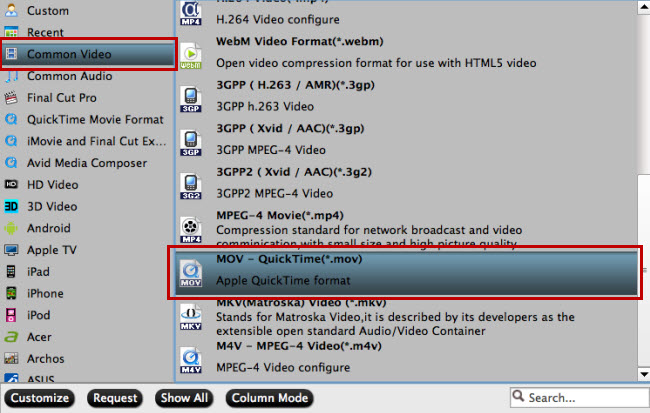
Step 4: Start conversion.
Hit right-bottom convert button to begin the conversion from Sony XDCAM EX MP4 to QuickTime supported file format conversion process. When the conversion is completed, click the "Open Output Folder" icon on the main interface to pop out the folder with converted files, you will then have no problem to view Sony XDCAM EX MP4 files on QuickTime Mac.
Join our summer vacation promotion to enjoy up to 50% off discount coupon code for Blu-ray/DVD/video conversion tool.


 Home
Home Free Trial Video Converter for Mac
Free Trial Video Converter for Mac





