Rip/ Convert DVD, Blu-ray movies, videos to HTPC Media Library with Pavtube Blu-Ray Video Converter Ultimate

Are you considering building your own Media Center PC, or buying a pre-assembled computer HTPC case? Before you proceed in selecting the components and cases, you should stop for a while and think about how do you actually intend to use your HTPC Media Center. If you’re going to have a HTPC capable of playing 1080p HD video, you’ll surely want to put DVDs and Blu-ray movie collections to the HTPC Media Library. After all, an average computer is not powerful enough to enable you do other tasks while you’re playing 1080p HD videos smoothly. This article will tell you how to put movies to HTPC Media Library by ripping DVDs, Blu-ray discs to HTPC Media Library and converting videos (MKV, M2TS, TS, TP, TiVo, MP4, AVI, WMV) to formats that are supported by your Media Center software, such as Windows Media Center, XBMC Media Center, Boxee, Media Portal, MythTV, etc.
Required hardware: PC with BD drive; source DVDs and Blu-ray Discs.
Required software: Pavtube Blu-Ray Video Converter Ultimate
(The software is able to rip Blu-ray movies, commercial DVDs, and convert HD contents and recordings to 1080p/ 720p AVI, WMV, MKV, MP4, DivX, MOV, TS video clips for HTPC Media Center at fastest speed and perfect sync. Download from here a trial version of Blu-Ray Video Converter Ultimate to try the software out.)
Building the best HTPC: Put your DVD and Blu-ray movies to HTPC media library
Step 1. Load movies (videos) to the Blu-ray/DVD/Video to HTPC Converter software.
Place source Blu-ray disc in BD drive, or DVD in optical drive. Install and run the Pavtube Blu-Ray Video Converter Ultimate on your computer. When the below interface pops up, click “Add Video” to import MKV, MTS, M2TS, MP4, MOV, TS, TiVo, etc videos; click “Load BD/DVD” to import Blu-ray or DVD movie. By default the files are listed in Title Mode, and all the chapters are in numerical sequence. Check the chapters you’d like to rip and leave others unchecked.

Step 2. Select desired output format for Blu-ray/DVD to HTPC conversion.
Now you should decide a format to rip Blu-ray to HTPC Media Library according to the Media Center software on the HTPC. Generally, 1080p DivX AVI and WMV are proffered when ripping Blu-ray to HTPC. You may click the “Format” bar and choose “HD Video -> DivX HD (*.avi)” or “HD Video -> WMV HD (*.wmv)”. The DivX HD and WMV HD format generate video of 1920*1080, 8000kbps, 30fps with 5.1 surround sound, which plays great on 48’ HDTV. For regular DVD, you can select “Common Video -> DivX AVI” or “Common Video -> WMV3” There are also alternative formats like HD MKV, MPG, TS, MP4, MOV, etc.

Step 3. Start converting Blu-ray/DVD/Videos to 1080p HD videos for HTPC.
Once the above mentioned steps are finished, you can click the big button “Convert” button to rip Blu-ray to 1080p videos with Blu-ray to HTPC Converter. When the conversion task is completed, you are able to get the final output files by clicking “Open” button with ease. Now you have backed up the protected commercial Blu-ray movies to 1080p videos, just feel free to copy the movies to HTC Media Library and enjoy the movies on HDTV through your HTPC.
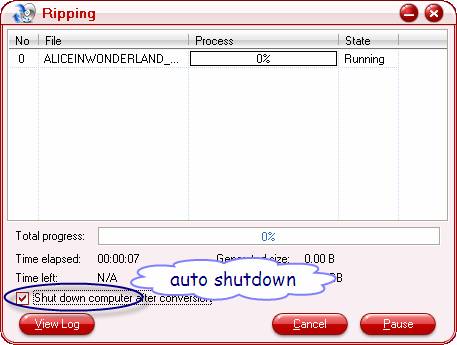
Tip 1: Due to the huge file size of Blu-ray movie, it usually takes hours to rip a Blu-ray movie to 1080p video. You may check “Shutdown computer after conversion” in the conversion progress window and leave it be.
Tip 2: If you would like to combine all the chapters into one file, please check “Merge into one file”.
Tip 3: To get lossless Blu-ray M2TS streams and retain Blu-ray structure and menu, you may make full copy of blu-ray disc.
Tip 4: To watch DVDs on 16:9 screen at correct aspect ratio, you may also have to crop out the black bars of DVD movie.
Knowledge Base: What is HTPC?
HTPC is shorted for Home Theater PC. Generally speaking, HTPC is a computer intended as the hub of a household's media needs: movies, television, music, games and the Internet. An HTPC system typically has a remote control and the software interface normally has a 10-foot user interface design so that it can be comfortably viewed at typical television viewing distances. An HTPC can either be purchased pre-configured with the required hardware and software needed to add television programming to the PC, or can be cobbled together out of discrete components as is commonly done with software based HTPC setups. That's to say, you can build your own HTPC media center computer or buy a ready one.
 |
 |
 |

