The Pavtube iMedia Converter for Mac helps you schedule commercial blu-ray and DVD movies to iTunes, so that the protected movies can be transferred to iPad, Apple TV, iPod, and iPhone for entertainment. This app, however, is not just a Mac Blu-ray to iTunes Converter; in fact it provides Mac users with ultimate movie converting and editing solutions. You can learn more useful and powerful features of the Pavtube iMedia Converter for Mac in the product page, but here in this article let’s focus on specific process of ripping blu-ray to iTunes on Mac. Now please find a step-by-step guide of transferring and converting Blu-ray to iTunes 10 optimized videos below.
Tools you’ll need: your Mac computer, an external blu-ray drive, and the Blu-ray to iTunes ripper (A trial of Pavtube iMedia Converter for Mac is free of access, which works with Mac OS X 10.5 or above, Intel processor only).
Detailed Blu-ray to iTunes Conversion:
Step 1. Run the Mac Blu-ray to iTunes Converter and import source Blu-ray movie.
Connect the external BD drive with you Mac, place blu-ray disc in BD drive. Launch the Mac Blu-ray to iTunes Converter, when the Welcome page pops up, Click “Try” to continue. In the Main interface, you’ll find “Add Video” and “BD/DVD Folder”. Click the latter to load source Blu-ray movie. Then select the movie chapters you’d like to copy to iTunes and set subtitles and audio track for them.

Step 3. Set output format to for Blu-ray to iTunes Conversion.
Pavtube iMedia Converter for Mac is recommended as a best tool to help you complete the Blu-ray to iTunes conversion, as it features versatile optimized format for iTunes and portable devices manufactured by Apple. There are groups of customized formats for iPad, iPhone, iPod and Apple TV. Any of the formats in the four groups results in smooth video playback in iTunes. Personally I suggest you follow “Apple TV”>> “Apple TV H.264 1280*720(*.mp4) or “iPad”>> “iPad Video H.264 (*.mp4), as both of the formats lead to iTunes compatible 720p MP4 video of stunning visual quality and correct aspect ration (16:9) on Mac meanwhile highly compresses the file size of original BD movie.
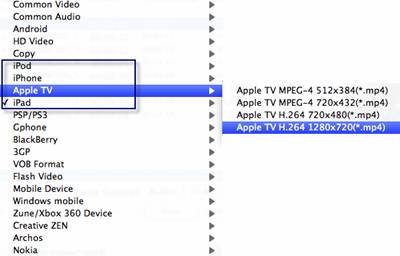
In order to watch full HD 1080p movie on your speedy Mac or wide screen HDTV when connecting Mac with TV via a HDMI cable, you are advised to follow “HD Video”>> “H.264 HD Video (*.mp4)” or “H.264 HD Video (*.mov)”, so that the mac Blu-ray to iTunes Converter will output 1920*1080p HD video with up to 5.1 channels. To further improve image quality and motion, click on “Settings” and set video bit rate up (better not exceed 18000kbps). In case of jerky picture, please set video bit rate down a bit or play the video on a more powerful Mac.
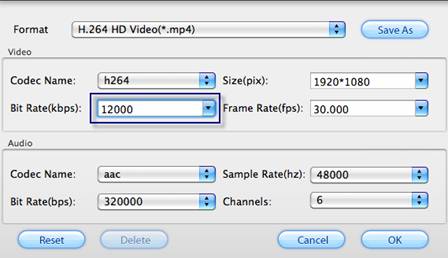
Step 4. Convert Blu-ray to iTunes on Mac
Now click "Convert" button and wait. The popup window will present you all the info such as conversion progress, conversion state, elapsed and estimated conversion time, and generated and estimated conversion file size. After conversion you could click the "Open" button next to output box to find the converted files and copy blu-ray movie to iTunes 10 Library for playing back.
Tips and tricks:
- You can make the Blu-ray to iTunes conversion as complex as you want with the Editing facilities. You may cut off black edges, trim out unwanted ads, add watermark, replace audio, flip video, etc. Simply click on “Editor” button to enter editing window of the Mac Blu-ray to iTunes Converter.
- To cut out unwanted frames from the blu-ray movie, you can enter the “Editor” and switch to 'Trim' tab to type in desired time value in ‘Start’ and ‘End’ box and click ‘Set’ button. Or you can click left square bracket and right square bracket to set start and end time when playing the video (Learn How to trim blu-ray and DVD movies on Mac).
- The Mac Blu-ray to iTunes Converter is multi-task based and capable of ripping more than one disc at once. You may have a DVD to iTunes conversion in queue when ripping a blu-ray movie to iTunes.
Useful Tips
- How to keep original/ correct aspect ratio for 16:9 and 4:3 display?
- Blu-ray Ripping- improve Blu-ray converting speed with GPU acceleration
- Convert MKV to H.264 MP4 for streaming over DLNA
- How to Play Blu-ray Movies on Android Tablet?
- Blu-ray ripping- how to keep 5.1 and 7.1 audio?
- [How to] Turn your Blu-rays to iTunes playable 1080p MP4 movies


 Home
Home Free Trial iMedia Converter for Mac
Free Trial iMedia Converter for Mac





