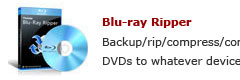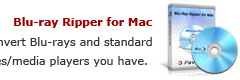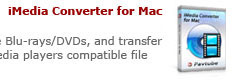How to back up Blu-ray movies to Xbox 360 Slim?
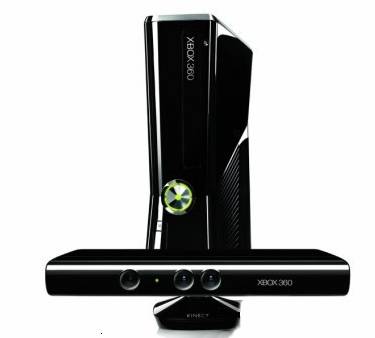
The new Xbox 360 Slim comes with a sleek new design, a 250GB hard drive and built-in Wi-Fi. All that and more are able to give you ultimate gaming and entertainment experience. The 250 GB big hard drive is perfect for downloading and storing HD movies, music, games, game add-ons and more. However, Microsoft still refuses adding Blu-ray supports to the popular game console. There is neither a built in Blu-ray player nor compatibility for an external BD drive. But what’s your way to watch Blu-ray movies with the cool Xbox 360 Slim? Briefly speaking, to watch Blu-ray movies with Xbox 360 Slim, you just need back up Blu-ray movies to Xbox 360 Slim playable file formats. The following guide will focus on this side to show you how to convert BD to Xbox 360 Slim with a piece of professional Blu-ray ripping software named Pavtube Blu-ray to Xbox 360 Slim converter.
Step-by-step guide:
How to back up Blu-ray movies to Xbox 360 Slim?
Step 1: Free download Pavtube Blu-ray to Xbox 360 Slim converter, install and launch it
Click “BD/DVD ROM” or “BD/DVD Folder” to load Blu-ray movie files. All the titles of a BD movie are check by default as soon as they are loaded, if you just wanna convert the main title, please right click on the main title to “Uncheck All” and then tick off the main title only.

Step 2: Select output format for Xbox 360 Slim
Blu-ray to Xbox 360 Slim converter offers optimized video formats for Xbox 360, to realize the goal of watching Blu-ray movies with Xbox 360 Slim, you just need choose a suitable format for your game console. Click on the dropdown list of “Format”, and then follow “Zune/Xbox 360 Device” > “Xbox 360 HD Video (*.wmv)”. You can choose the other two format presets specified for Xbox 360 as well.
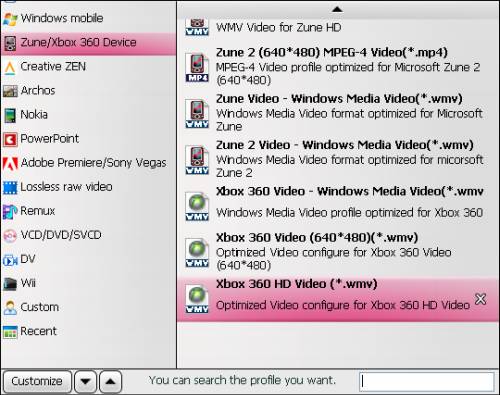
Step 3: Adjust audio and video parameters
Before backing up Blu-ray movies to Xbox 360 Slim, you are allowed to customize the output file quality by clicking “Settings” button to adjust audio and video parameters, including codec name, aspect ratio, bit rate, frame rate, sample rate and audio channel.
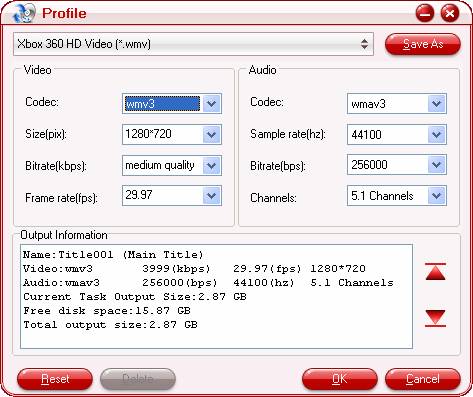
Step 4: Back up Blu-ray movies to Xbox 360 Slim with Blu-ray to Xbox 360 Slim converter
Once the above mentioned 3 steps are completed, you can click the big button “Convert” to convert BD to Xbox 360 Slim. When the ripping task is done, please click “Open” button to get the converted files for your game console. By then, you are ready to watch Blu-ray movies with Xbox 360 Slim. Hope this helps.
Learn more:
How to watch Blu-ray movies with Xbox 360?
Convert Blu-Ray to Xbox 360
Convert M2TS to Xbox360