The “Effect” facility helps you to customize the output effect.
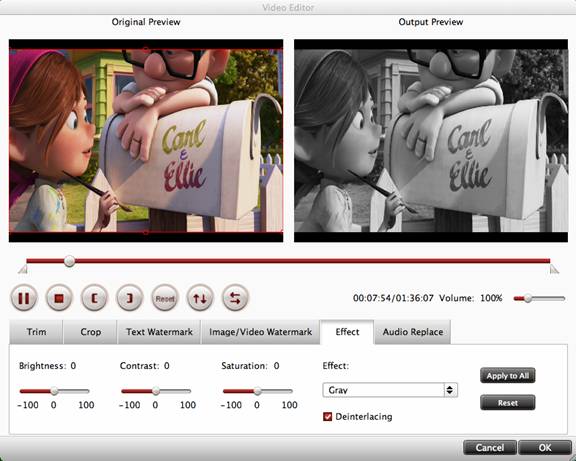
You can switch to “Effect” tab to adjust the following parameters:
Brightness: Drag the Brightness slider to adjust the brightness of the video.
Contrast: Drag the Contrast slider to adjust the contrast of the video.
Saturation: Drag the Saturation slider to adjust the saturation.
Deinterlacing: Check this box to eliminate the interlacing lines (strips) to make a better image.
Effect: Choose a special effect from the Effect drop-down list for the video. Available choices includes Simple gauss blur, Simple laplacian sharpen, Aged film, Flip color, Invert and None.
Apply to All: Click to apply the settings to all the videos that are listed in file list.
Reset: Click to reset to default values.


 Home
Home





