Stream 3D movie to Apple TV via Plex for 3D TV
The Plex app are now available for the new fourth generation Apple TV - Apple TV 4, you can get it free in Apple's app store. With this new media server or media player app, you can only stream Apple TV 4 limited supported file formats to your large screen TV, but also a large variety of other file formats as long as your Plex can handle with. For 3D TV owners, have your image of streaming your online downloaded 3D movies to 3D TV via Plex on Apple TV 4. The good news is that Plex has the capability to playback 3D video, but there is nothing special that the Plex app can do to instruct the television that a specific video is 3D, you will need to enable the appropriate 3D viewing mode on the television yourself.
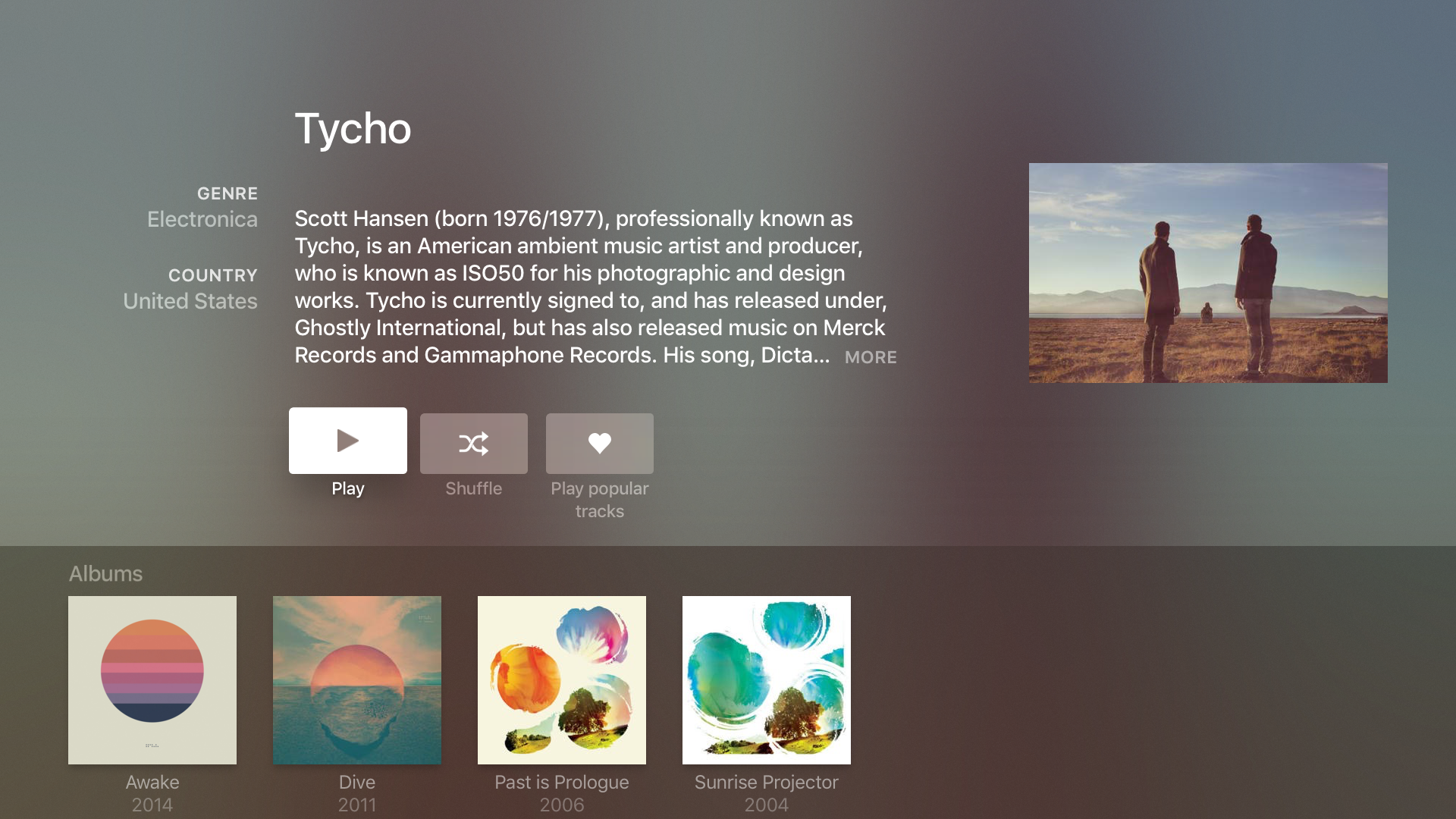
3D formats for 3D TV
Most 3D TV uses a 3D TV format referred to as Side-by-Side 3D where the horizontal resolution of the HD image is reduced by half in order to store the left eye and right eye images on a single frame. The most common Side-by-Side 3D TV format is the Side-by-Side Half where each sub-frame occupies just half the horizontal resolution of a full HD frame, resulting in a 3D image with 960pixels by 1080 lines instead of the 1920*1080 required for full 1080p content. Side-by-Side 3D may also be used to stack two full 1080p frames in a side-by-side fashion, thus delivering full HD 3D.
Convert 3D Movie to SBS 3D
To play 3D movies on 3D TV, you will need to convert 3D movie to 3D TV readable 3D SBS formats. Here, you can easily get the job done with our 3D Movie Converter - Pavtube Video Converter for Windows/Mac (best Mac Video Converter Review), which helps to create online download 3D movies in various different file formats such as AVI, WMV, MP4, MKV, FLV, VOB, etc to 3D SBS format(both half 3d sbs and full 3d sbs are supported) for playing on 3D TV, 3D video players, VR Headsets (HTC Vive, Oculus Rift, ANTVR, Google Cardboard, Zeiss VR One), 3D projectors, etc.
Customize output 3D video settings
Wish to get better 3D visual effects, you can adjust output 3D profile settings such as changing 3D video depth or checking "Switch Left Right" option to change 3D SBS movie image display order.
How to Convert 3D Movie for Stream to 3D TV via Plex on Apple TV 4?
Step 1: Import 3D movie source.
Launch this 3D movie converter, click the "Load files" or "Add video" icon to import source 3D movie files into the program.

Step 2: Select output 3D SBS format or mode.
Tap on "Format" bar and find "3D Video", there are a lot of format options(MKV, MP4, MOV, AVI, WMV) for you, choose your 3D TV compatible 3D SBS format from the drop-down list.
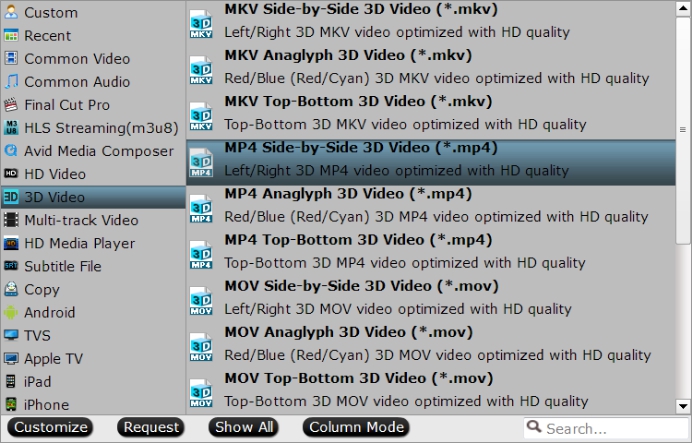
Step 3: Customize output 3d video settings.
Click "Settings" to open "Profile Settings" window, you can adjust the 3D video depth or check "Switch Left Right" option to change the display order of the right and left image for 3d sbs movie.
Tips: If you choose to "Size(pix)" drop-down list, if you choose output Side by Side (Full), make sure to adjust the output video resolution as 1920*1080 from "Size(pix)" drop-down list.
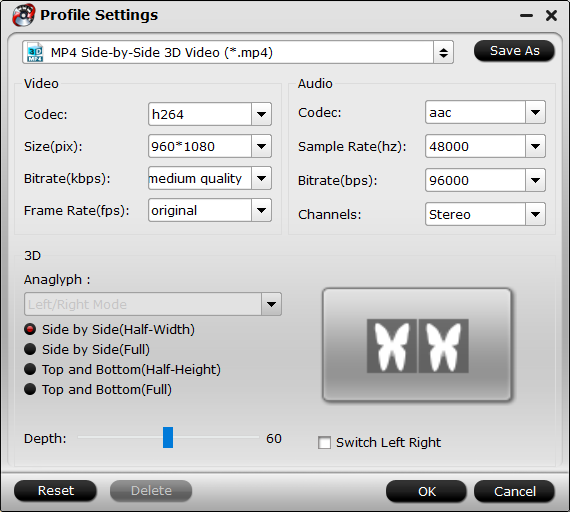
Step 4: Start the final conversion process.
Go back to the main interface and start the 3D movie to 3D SBS for 3D TV conversion process.
When the conversion is finished, following the steps below to stream 3D movies to Apple TV 4 for 3D TV viewing:
1. Install Plex Media Server on your computer, add 3d movies to Plex Media Server
2. Connect your Apple TV 4 to your 3D TV via an HDMI cable.
3. Download and install Plex Media Server on your Apple TV 4 from Apple app store.
4. Then launch the Plex Media Server for Apple TV 4 on your 3D TV, log into your Plex account, you will be able to view 3D movies streamed from computer to Apple TV via Plex on 3D TV.
Join our summer vacation promotion to enjoy up to 50% off discount coupon code for Blu-ray/DVD/video conversion tool.


 Home
Home Free Trial Video Converter for Mac
Free Trial Video Converter for Mac





