MKV format is now more and more popular due to its flexible in compression. Many torrent sites use this format to store their video. So it is likely to download MKV files from popular torrent sites. In addition, you also can get MKV video files from friend. When you have multiple HD MKV, 3D MKV, 4K MKV and want to stream these MKV files to Apple TV 4, you will get failure cause Apple TV 4 only support .mp4, .mov and .m4v.
Actually, not Apple TV 4, but all Apple products only support .mp4, .mov and .m4v encoded by H.264 and MPEG-4. To play MKV on Apple TV 4, you need third-party app or transcode MKV to Apple TV 4 compatible format. Below are top two ways to playback MKV files with Apple TV 4.
Method 1: Use VLC to Play MKV on Apple TV via Plex
As we all know, VLC is a powerful video player compatible with Mac, Windows, iOS and Android. VLC on the Apple TV allows you to get access to all your files and video streams in their native formats without conversions, directly on the Apple TV 4 and your TV. You can try to play MKV on Apple TV 4 via Plex using VLC. Many video formats that w’ve tried, including .mkv, work just fine.
VLC supports Plex media server running on your local network. The great thing about Plex is that there’s an Apple TV app and a Mac server that will do all the work for you – just point it to a folder full of your MKV media files on your Mac and turn it on. To start, just search for “VLC for Mobile” in the app store on your Apple TV and download the app.
Install and launch VLC on your Apple TV 4, swipe left to go to the “Local Network” tab, and you’ll see your server there. Just click through to your MKV movies and they should play without effort. This is a way to stream MKV to Apple TV 4 without conversion. If you think it is a little complex, you also can convert MKV to Apple TV supported format then use iTunes to stream your MKV files to Apple TV 4.
Method 2: Convert MKV to Apple TV 4 Compatible File to Play MKV Files
Another effective way is to transcode MKV to .mp4 .mov .m4v for Apple TV 4 streaming. Pavtube Video Converter for Mac is your best assistant. Firstly, it can convert HEVC MKV, H.264 MKV, DivX MKV, XviD MKV, WMV MKV, VP8 MKV, VP9 MKV, VC-1 MKV to H.264/MPEG-4 MOV/MP4/M4V for Apple TV 4, Aple TV 3, Apple TV 2, iPad Pro, iPad Mini, iPhone. Secondly, it can compress 4K MKV to 1080p MKV for Apple TV 4 cause ATV 4 doesn't support 4K now. Thirdly, you can keep MKV DTS 5.1 sound when converting it. Fourthly, you can configure the video and audio encoder, bitrate, resolution, frame rate, etc to make the output video more comaptible with your ATV 4.
In addition, you can convert AVI, TS, VOB, VRO, MOD, TOD, Tivo, WMV, etc to Apple TV 4, as well. You also can add external subtitle to video and trim video length, crop balck area, adjust aspect ratio, deinterlacing video to get a better visual enjoyment when watching films on Apple TV 4.
Pavtube Video Converter for Mac is designed for Mac users. For Windows users, please use Pavtube Video Converter. Now download the right version below to start to convert MKV to Apple TV 4.
Steps to Convert MKV to Apple TV 4
Step 1: Import MKV videos
Just drag and drop MKV files to MKV to Apple tv 4 Converter for Mac. You can also directly drag the video files to the program for conversion. It supports batch conversion so you can import multiple files at a time.
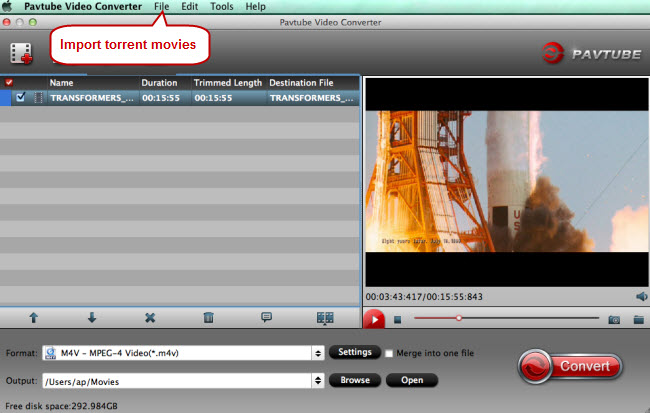
Step 2. Choose Apple TV 4 format
Click on the dropdown menu of “Format” and then move your pointer to “Apple TV 3 1080P Dolby Digital Pass-through(*.m4v)” from “Apple TV” which is the compatible format for Apple TV 4. Then you can set the output folder by clicking “Browse” icon as you need.
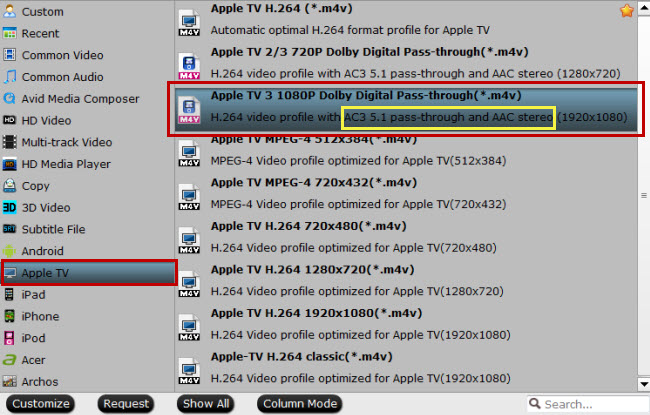
Step 3: Adjust audio and video parameters.
Click the “Settings” icon and you will go into a new interface named “Profile Settings”. You can adjust codec, aspect ratio, bit rate, frame rate, sample rate and audio channel in the interface according to your needs and optimize the output file quality. To get AC3 5.1 auido files, you can set audio codec to AC3 and change audio channels to 5.1 Channels. Learn>> 5.1 sound on Apple TV 4.
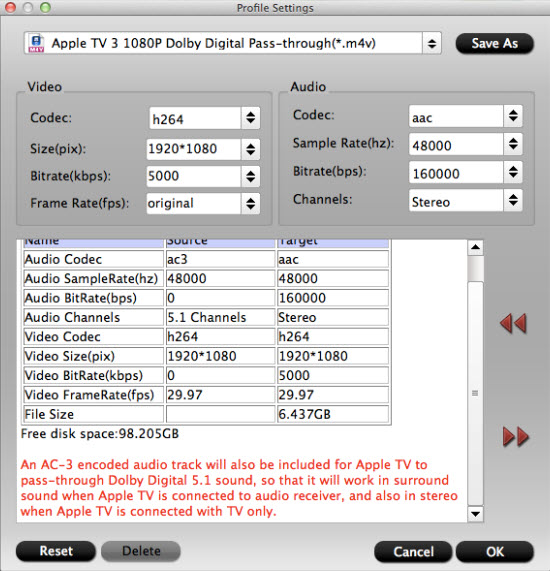
Step 4: Start to convert MKV to Apple TV
When you're satisfied, click the convert button to begin the MKV to Apple TV 4 conversion. This program is very efficient in conversion and the progress bar will show the remaining time.
How to Stream Converted MKV to Apple TV 4?
Then start streaming videos from your Mac to an Apple TV 4:
Connect your computer and Apple TV 4 to the same Wi-Fi network.
Open iTunes.
Locate and click the  icon to the left of the iTunes LCD window.
icon to the left of the iTunes LCD window.
Select your Apple TV, AirPort Express, or AirPlay-enabled speakers or receivers from the list of available devices that appears and begin playback.
Note: The images of a TV screen  or speaker
or speaker  next to each AirPlay device in the AirPlay menu indicate the type of media content you can stream to that device.
next to each AirPlay device in the AirPlay menu indicate the type of media content you can stream to that device.
For more Apple TV related topics such as Apple TV supported file formats, Apple TV related hot issues, Apple TV video/audio playback solution, etc, please visit our Apple TV page.
Useful Tips
- MOV to M4V: How to Convert MOV to M4V on Mac OS (macOS High Sierra Included)
- How to Play AVI Videos on MacBook(Air, Pro, iMac)?
- How to Import Android Videos to iMovie for Editing?
- How to Play a WMV File on Mac Computer
- Play H.265 Files with QuickTime Player on Mac
- Convert YouTube to MPG/MPEG with Easiest Way


 Home
Home

 Free Trial Video Converter for Mac
Free Trial Video Converter for Mac





