Pavtube now supports Android Smart phones!
Pavtube has updated all the video converters, DVD ripping tools and blu-ray ripping software both for Windows platform and Mac OS. Optimized output formats for Android smart phones have been added to the latest version of video converters, DVD rippers and blu-ray ripping suite. Moreover, force subtitle is optional when ripping blu-ray and DVD movies.
What’s new in the latest update?
- Added optimized formats for Android smart phones such as Motorola Droid, Google Nexus One, HTC Droid, Samsung Fascinate, etc. (Video Converters, DVD Rippers, Blu-Ray Ripper, and Suites for Windows and Mac)
- Added Force Subtitle option for DVD and blu-ray disc ripping. (DVD Rippers, Blu-Ray Ripper and Suites for Windows and Mac)
- Reinforced the handling of MXF files. (Video Converters and Suites for Windows and Mac)
- Now identifies interlaced video and applies Deinterlacing facility to these videos by default. (Video Converters and Suites for Windows and Mac)
- Fixed for crash issue and some other bugs. (All the products)
You may also refer to below detailed information about the update:
1. Support for Android mobile phones. Pavtube has added new optimized formats in profile list. Now you can convert videos, DVDs and blu-ray discs straight to Motorola Droid, Google Nexus One, HTC Droid, HTC Supersonic Evo, HTC Hero, HTC Legend, HTC Touch and Samsung Fascinate phone.

2. Force Subtitle option is added for blu-ray and DVD ripping. Forced subtitles are common on DVD and Blu-rays to provide a better visual experience to display the characters when a foreign or alien language is spoken, a sign, flag or other text in the scene is in different language.
For example, there are forced subtitles on Avatar Blu-ray disc and DVD disc, when the Navi people speak in their own language. Let’s take a stab at the “Force Subtitle” check box in Pavtube Blu-Ray Ripper.
Avatar movie without subtitle:

Avatar movie with English Subtitle:
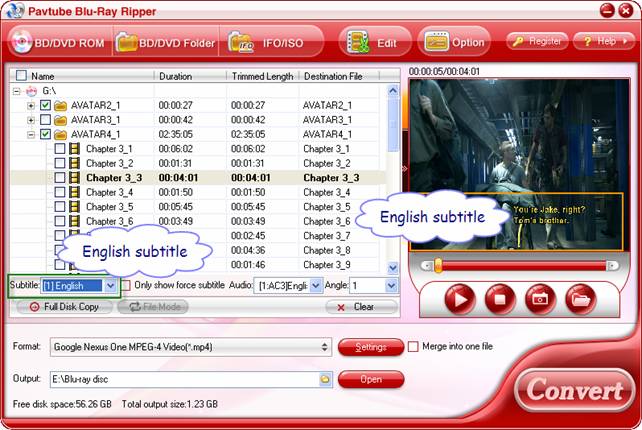
Avatar movie with English subtitle, when “Only show Force Subtitle” is checked:

When you check “Only show force subtitle”, the subtitle appears on the screen only when a foreign language is spoken. But note that you have to specify a language as your native language (e.g. English) first. In the movie Avatar, I select English as my mother tongue, and check “Only show force subtitle” before converting Avatar to iPad. After conversion I sync the movie to iPad, when I play the movie, there is no subtitle when people are speaking English, subtitle appears only when the “Navi” language is spoken.
3. Deintelacing is now automatically applied for interlaced videos. When a video is loaded to Pavtube software, the app will examine if it is an interlaced video, and apply Deinterlacing facility if the source video is interlaced.

