How to watch FIFA World Cup 2010 TiVo recordings on iPhone 4?
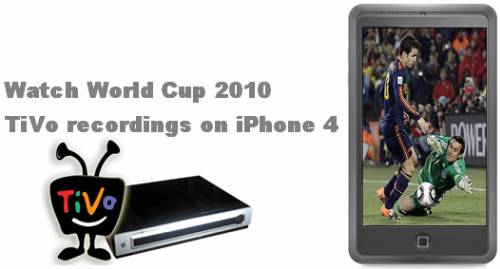
World Cup 2010 South Africa has lit the passion of football fans across all corners of the globe. However, due to crazy busy business or for some other reasons, you may have no time to watch the live matches in front of your widescreen TV with your families and friends, so you have to ask your family members to record the game by using a TiVo DVR for the later playback. If you are always busy in work, then watch FIFA World Cup 2010 TiVo recordings on your remarkable iPhone 4 is a great way to save your time while traveling on a train or some other public vehicles. Haven’t got a way to copy World Cup 2010 TiVo recordings to iPhone 4? Take it easy, this guide will show you a detailed solution on how to watch FIFA World Cup 2010 TiVo recordings on iPhone 4 with Pavtube iPhone 4 Converter. Please feel free to read on the following step-by-step instruction.
HOW-TO:
How to watch FIFA World Cup 2010 TiVo recordings on iPhone 4
Requirements:
1. TiVo Desktop
2. Pavtube TiVo to iPhone 4 Converter
First of all, you should transfer your recorded World Cup shows from your TiVo box to your personal PC via TiVo Desktop.
Open TiVo Desktop, click "Pick Recordings to Transfer" to transfer TV shows to your PC. The TiVo Desktop will prompt when the transfer is finished.
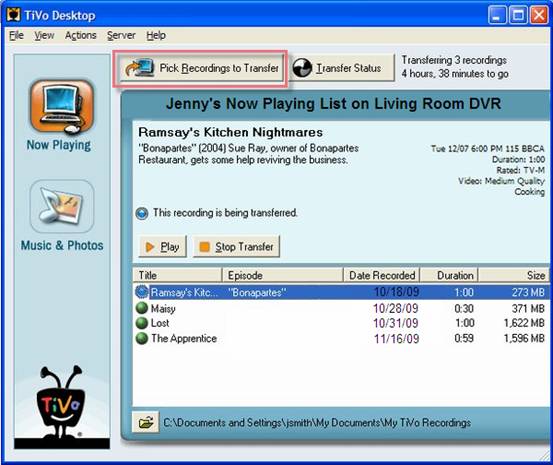
Then do as the following instruction shown:
Step 1: Run iPhone 4 Converter, and import World Cup TiVo recordings to it
Once you run this TiVo to iPhone 4 Converter, click “Add Video” to load your TiVo files. TiVo shows are copy protected, so a dialogue window will show up to ask you to enter Media Access Key, just click “OK” button to confirm.

After that, an interface as below will pop up, just enter your Media Access Key, and click “OK” button to confirm.
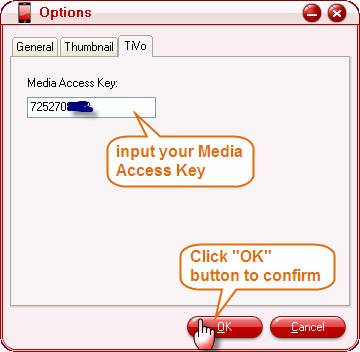
Then click “Add Video” again to load your World Cup TiVo shows into this TiVo to iPhone 4 Converter.
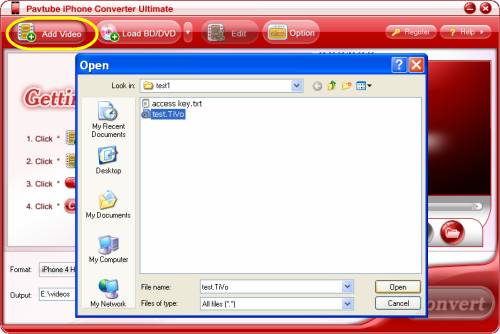
Step 2: Select output format for iPhone 4
Click the drop-down list of “Format”, and then tap on “iPhone Video”, after that, you will see there are two presets specialized for iPhone 4. If you want to watch FIFA World Cup 2010 TiVo recordings on iPhone 4 at 720p, you can select “iPhone 4 H.264 720P (*.mp4)” as output format, if you wanna watch 640*480 video, you can select “iPhone 4 MPEG-4 640x480 (*.mp4)”.

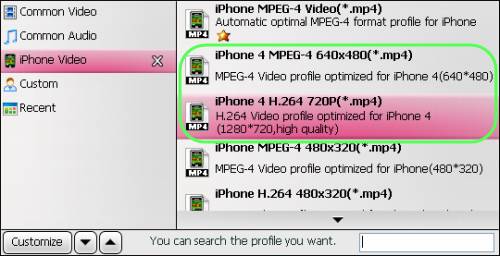
Meanwhile, you can click the folder icon at the end of “Output” to specify where to locate the output files, or you can skip this step to use the default destination folder set by this TiVo to iPhone 4 Converter. Additionally, this iPhone 4 Converter supports batch conversion, so you are allowed to add multiple files to convert at a time. To combine all the World Cup TiVo shows you added into a single file, you can tick the checkbox “Merge into one file”.
Step 3: Set advanced settings
Supposing you want to adjust the audio and video parameters of your World Cup TiVo files, you can click “Settings” button to do it. The following pop-up window allows you to change codec, aspect ratio, bit rate, frame rate, sample rate, and audio channel to your needed ones.
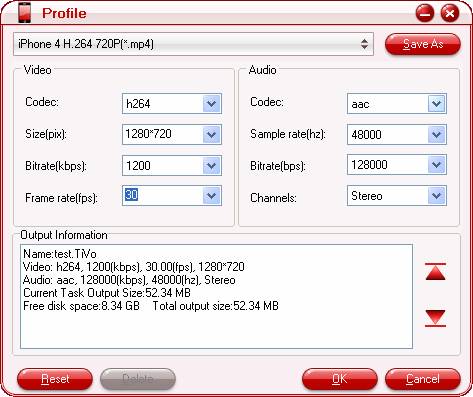
Following info may be of some help for you when you adjust audio and video parameters by using this iPhone 4 Converter to copy World Cup 2010 TiVo recordings to iPhone 4.
iPhone 4 supported Video formats:
H.264 video up to 720p, 30 frames per second, Main Profile level 3.1 with AAC-LC audio up to 160 Kbps, 48kHz, stereo audio in .m4v, .mp4, and .mov file formats;
MPEG-4 video, up to 2.5 Mbps, 640 by 480 pixels, 30 frames per second, Simple Profile with AAC-LC audio up to 160 Kbps per channel, 48kHz, stereo audio in .m4v, .mp4, and .mov file formats;
Motion JPEG (M-JPEG) up to 35 Mbps, 1280 by 720 pixels, 30 frames per second, audio in ulaw, PCM stereo audio in .avi file format.
Step 4: Start converting World Cup 2010 TiVo recordings to iPhone 4
As soon as the above mentioned steps are finished, you can click “Convert” button to start conversion. The output files converted for iPhone 4 can be found via clicking “Open” button after conversion task is done. Sync the final World Cup files to your iPhone 4, and now you are ready to watch FIFA World Cup 2010 TiVo recordings on iPhone 4.
Tips:
If your World Cup TiVo shows were recorded by a DVR of your friend, just type in your friend’s code when the iPhone 4 Converter reminded you to put in the Media Access Key while loading TiVo files, and you will be able to convert them as well.
