Taking awesome sights from above with drone is a difficult and toilsome thing, how to take full use of the drone footage and share the wonderful moment with the world? Drone Video Editing Softwares makes your footage special, you can dress up the video by your own ideas. For some Drone beginners, finding the drone video editing software which is easy to use, powerful, stability is so great, in this post we provide 10 best and free drone video editing softwares for beginners and help you to find the best video editing tool for your deone.
10 Best and Free Drone Video Editing Softwares for beginners
No 1. Windows Movie Maker
Which is a video editing software and developed by Microsoft. The interface is user-friendly and offers the ability to create and edit videos, in addition, after the video editing, you can upload video to OneDrive, Facebook, Vimeo, YouTube, and Flickr, share the video works with friends. After capture, any clip can be dragged and dropped anywhere on the timeline. Once on the timeline, clips can be duplicated, split, repositioned or edited. Windows Movie Maker also supports a large variety of titles, effects, and transitions.
Hot Topic: Edit DJI Osmo MP4 with Windows Movie Maker
No 2. GoPro Studio
Edit and enjoy your GoPro photos and videos. This software is easy to access. You can import your footage and create awesome videos synced to music in just a few clicks. And with an optional GoPro Plus subscription, it's even easier to create and share epic videos. At the same time, you'll have a huge variety of soundtracks to choose from, and you can auto upload your photos and videos to the cloud to edit and enjoy on your phone—anytime, anywhere.
Hot Topic: Edit 4K Video in GoPro Studio
No 3. iMovie
iMovie allows the user to edit photos and video clips which is a Apple’s free movie editor. You can realize these: adding titles, themes, music, and adjusting video effects. It also includes basic color correction and video enhancement tools and you can add transitions such as fades and slides. iMovie a good editor for the occasional editor who has a Mac.
Hot Topic: Edit DJI Phantom 4 4K with iMovie on macOS Sierra
No 4. Blender
Blender is a public project, made by hundreds of people from around the world which is the free and open source 3D creation suite. It supports the entirety of the 3D pipeline—modeling, rigging, animation, simulation, rendering, compositing and motion tracking, even video editing and game creation. You can use these effects to create powerful video edits. Best of all. Blender does the remarkable work on Windows, Mac, and Linux.
No 5. DaVinci Resolve
was launched in 2004 and was a next-generation color grading system. It was the first system to use multiple parallel processing engines within normal PC computer infrastructure for real-time 2K resolution color grading. Over time, Blackmagic has been adding NLE (non-linear editing) functionality to its color correction software, instead of building an editor from the ground up. This has made DaVinci Resolve into one of the strongest editors when it comes to color grading. There is a downside to the free version, you can only work in 2.7k, not in 4k.
No 6. Adobe Premiere Pro CC
Adobe Premiere Pro CC is with new audio effects and workflows, even beginners can get professional sound quality. You can Edit anything from virtual reality to 8K footage in native format or by creating lightweight proxies that let you easily switch between low- and high-res formats. In addition, Enhanced Lumetri Color tools give you new ways to get creative with color, plus you can apply preset SpeedLooks in a single click.
Hot Topic: Work 4K Video Footage with Premeire Pro CC
No 7. Apple Final Cut Pro X
This release debuts the most powerful set of features since the launch of Final Cut Pro X. It starts with a redesigned interface that puts the focus on your video. Especially the Final Cut Pro 10.3 which is a streamlined design that makes efficient use of screen space on notebook and desktop computers. At present, Final Cut Pro supports wide color workflows and the Touch Bar, making it the ultimate way to edit on the new MacBook Pro.
Hot Topic: Best Workflow of 4K Video with FCP X
No 8. Nero Video 2017
Launch Nero Video 2017 and immediately access valuable key features that will bring your photos and videos to life. You can easily transfer your videos and photos from mobile devices, external hard drives, USB sticks, camcorders, HD and 4K cameras to your computer. From importing and editing to creating, playing, and streaming, you will achieve stunning results.
No 9. Lightworks
Lightworks is another powerful drone footage editor. This software has been used for blockbuster movies like Mission Impossible, Pulp Fiction, Batman, Hugo etc. With the release of Lightworks v14.0 Lightworks has created the complete video creative package so everyone can make video that stands out from the crowd. Whether you need to make video for social media, YouTube or for a 4K film project, Lightworks makes it all possible!
No 10. Wevideo
WeVideo is the online video editor that makes it easy to capture, create, view and share your movies at up to 4K resolution for stunning playback anywhere. With the advanced video editing features and simple interface. You don’t need to be a pro to create great movies. A choice of editing modes makes it easy to turn your ideas into amazing movies in minutes. Effortlessly create your first movie in Storyboard, then instantly open up advanced features in Timeline mode.
How to Take Full Use of the Drone Video Editing Software?
Choosing the best and free drone video editing software can be solved by above information. But most users can't import the video to drone video editing software smoothly, or can't get the desired video format for various goal. Each drone video editing software can supported limited video formats, how to take full use of the Drone Video Editing Software? No doubt, a video converter is necesary, which can solve most video compatiblity issue.
Most users like to use of iMedia Converter Ultimate for Mac (Windows) which is a professional video converter, you can load any drone video in any video formats, video length, video size, etc. 200+ video formats are waiting for you to select, you can convert video to H.264, H.265, MP4, AVI, MOV, MKV,WMV, etc. Also you don't worry about the video quality, SD, HD, 4K, 3D video with various video formats are all listed here. In addition, this software works on Windows and Mac well.
First, you can launch the program on your Mac, this software can support macOS Sierra, Mac OS X 10.11 El Capitan, Mac OS X 10.10 Yosemite, 10.9 Mavericks, 10.8 Mountain Lion, 10.7 Lion, click "File" menu and select "Add Video/Audio" or "Add from folder" to import source videos to the application.

Most video editing software can support MPEG video well, foe safety reason, you just go to the output format list where you need to follow “Adobe Premiere/Sony Ve…”> “MPEG-2 (*.mpg).” Of course, you also can choose other video formats that your drone video software can support, you can click Customize, input the video format, finding the video quickly.

Import the video to the software is not easy, especially your drone video editing software is stick to the video formats, for example: Some drone video editing software can support the MPEG video format, but not all the MPEG video can be acceptable, you need to change the video related parameters for better compatibility, like: Video and Audio codec, video frame, video bitrate, etc. Some drone video editing software limit the video size, you can change the video resolution for smaller video size.
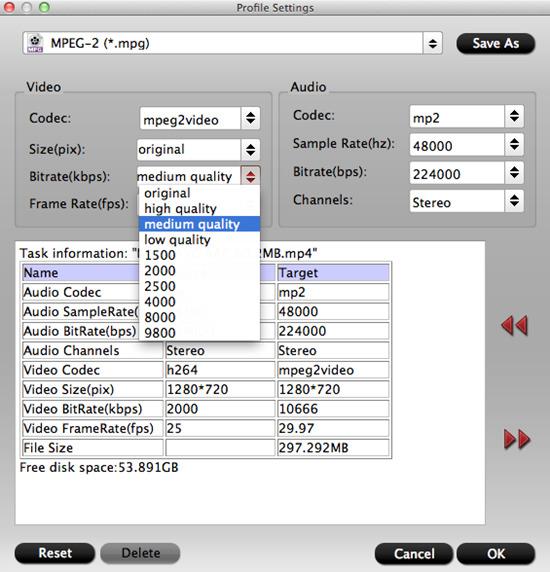
Good news, this software is also an excellent video editor, you’ll find this converting tool can be helpful in both conversion and editing. You can cut and get the video clips you want from a large size video file, which saves the conversion time tremendously. And you can edit the video files by using other functions like cropping, adding watermarks, affix special effects, etc.

After all the jobs are done, you can go back to the main interface and hit the Convert button to start transcoding video to your dream video format. After the conversion, you can click Open output folder to get the output videos quickly.
Have you selected your best Drone Video Editing Software? Downloaded and installed above video converter? With these 2 software, you can enjoy the drone video editing at will.
Useful Tips
- 10 Best and Free Drone Video Editing Software for Beginners
- Best Way to Play 4K Videos on iPhone (iPhone 8/7/6...)
- 5 Best iPad Video Converter for Mac (macOS Sierra)
- Convert Video_TS folder to Edit in iMovie
- How to Sync Music, Photo, Video files from Mac to iPhone 5s?
- Make Samsung Kies work on Mac Mountain Lion


 Home
Home

 Free Trial iMedia Converter for Mac
Free Trial iMedia Converter for Mac





