“Yeaterday I cleared my iPhone 5s and deleted some voice memos that I thought they were useless, what I can't believe is that one important voice memos deleted by mistake when I check my iPhone this morning.I really regret it, I know I can restore the deleted voice memos from itunes backup, but I don’t want to restore the whole backup, I just want to get back the deleted voice memo on iPhone? PS: I synced my iPhone 5s with my Mac, can I extract the iPhone deleted voice memos from backup on my Mac?”

You may know that In order to protect personal privacy, iTunes backup fils was not allow anyone to access or preview .If you want to recover the deleted voice memos from iTunes backup on Mac, what you need is Pavtube iOS Data Recovery for Mac which could assist you extract voice memos from iTunes backup on Mac. It’s very easy to use,Just a few clicks you can get back voice memos on iPhone. Now you can follow the steps below to recover and extract the voice memo from iTunes backup on Mac.
If you backup you iPhone with windows computer,you can refer to how to recover iPhone voice memos from iTunes backup on computer.
Firstly Free download the free trial version of Pavtube Ios Data Recovery by clicking the below icon. This powerful software supports iPhone 5S/5C/5/4S,iPad air/mini/3/2,iPod touch 5.


Step 1. Run Pavtube iOS Data Recovery
Launch Pavtube iOS data recovery on your Mac, you'll see the primary window as follows. here choose “Recover from iTunes backup”.
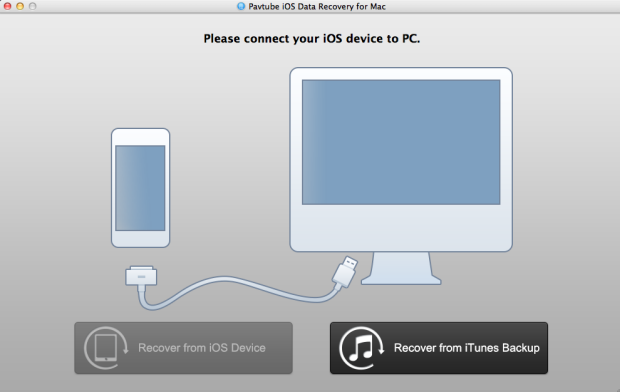
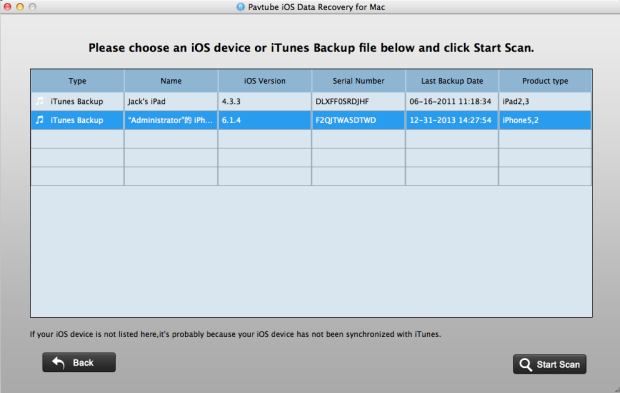
Step2. Choose a backup file to extract the deleted voice memos
All the iTunes backup files on this Mac will be automatically found out and listed as follows. Choose the one for your iPhone, and then click “Start Scan” to extract the voice memos.
Step 3. Check and recover voice memos from iTune backup
After scanning finished, all the contents in your backup file will be extracted and listed in categories. Move your mouse to “Voice Memos” and check those voice memos. just Mark those voice memos which you deleted from your iPhone and clicking "Recover" button to save them all on your Mac as readable files. A few minits later, you can view the vioce memos on your Mac.

Useful Tips
- How to recover iPhone deleted voice memos on Mac?
- An easy way to quickly copy iPhone notes to Mac for storage
- The way getting back accidently deleted photo from iPhone5 on Mac
- Call history lost? How to restore iPhone lost call history on Mac
- iPhone was lost or stolen: How to get back data on Mac
- How to Get Back iPhone Lost Contacts on Mac


 Home
Home Free Trial iFonebox for Mac
Free Trial iFonebox for Mac





