Do You Have An Android Phone VR Headsets?
At the electronic age, Android Phone is like your old friend, you take it with you anytime, anywhere which is small with magic power. From the data collection and analysis, over 90% people use the Android Phone watch movie: Online movie, soap opera, entertainment movie, TV show, etc. With the movies are becoming more and more wonderful, Android Phone VR Headsets come to you which can take you to swim with a dolphins, you can experience the full majesty of the Taj Maha, explore the world's famous paintings in a museum, etc. You just need to put the phone in the Android Phone VR Headsets, then swim in the VR world.

2017 Best Android Phone VR Headsets
However there are too many Android Phone VR Headsets on the market, they are all so perfect, which one is worth having? How ro choose a best Android Phone VR Headset: The price? The different visual experience? The popularity? Are you confused now? For saving you more time, below is the 2017 Best Android Phone VR Headsets, you can choose one from them.
Google Daydream
Which is popular among people because of the simple, high-quality virtual reality. Daydream View is a headset and controller for experiencing high-quality, immersive virtual reality (VR). Just place your Daydream-ready Andriod phone into the headset to get started. The VR Headset weight is just 1 pounds with 1 x 1 x 1 inches dimensions, you can take it to anywhere.

Cardboard
If you can't make sure you can adapt virtual reality or not, you should try the Cardboard headset. Which is so cheap, price is lower £20.The the VR-capable smartphone is simply clamped in front of the two lenses. But sometimes you need to hold the Android Phone VR Headset with your hands. Despite the VR is sp simple, it can satisfy you the VR experience overall.

Samsung Gear VR
Are you ready to take the adventures in VR world? The Gear VR turns your Samsung Galaxy smartphone into a completely portable and wireless virtual realityand make you dropped into the movie. The Gear VR provides the smoothest virtual reality experience of Andriod phones. Make dreams your reality. It's waiting for you.

Merge VR Goggles
This Android Phone VR Headset is also a better choice which price is £79.97. Merge VR Goggles are made from lightweight and flexible foam, also you can choose any color you want. You need to slide your Android device into the slot at the front for watching 3D movie.In addition, You can controls and the dual-lens focus which can bring you an impressive experience.

Bobo VR Z4 Virtual Reality Headset
Mention to the build quality, you can miss Bobo VR which build quality is rather good, If you don't care the rather 748g weight and you can buy one. The headsets also allow fine control of the focus of both lenses and helpe you achieve acceptable clarity with a wide field of view. The best popular Bobo VR is Bobo Z4 which performs well in the areas and is priced aggressively. Well worth considering.

Magiove VR Glasses
You can pay $49.99 and own the Android Phone VR Headset. Magiove 3D VR Glasses has the wide compatibility and can work on Android phones well. You can out it on your bag, which is just with a screen size within 4.0 - 6.0 inches. Most 3D movies are over 2 hours, especially Howllywood, this Android Phone VR Headset take advantage with the soft and breathable leather padding which can keep your skin comfortable even after hours watching.

Do You Want To Enjoy More Videos On Android Phone VR Headsets?
Not all the movies are 3D movies, there are so many videos in the phone, how to watch them on the Android Phone VR Headset with 3D effect? Is it very complicated? If you don;t know the best way, maybe it;s a far dream, here you can realize the dream that watch any videos on your Android Phone by Android Phone VR Headsets, at the same time, keep the 3D effect. How to do that?
Thankfully, you can have a 3D video converter which can help you to solve the video issue on Android Phone VR headset. A 3D video converter can convert the common video to 3D video format, also you can load the DVD or Blu-ray movie and change them to Android Phone VR headset acceptable 3D video that you are not disturbed with the Blu-ray drive.
Similar to choosing the Android Phone VR Headsets, choose the best 3D Video Converter is also a hard task. How to choose a perfect 3D video converter from countless softwares? If you don't want to waste too much time to search the 3D video converter, I highly recommend you Pavtube Video Converter Ultimate for Windows/Mac which is a professional and easy-to use 3D video converter, you are able to backup, convert and edit 2D common video to 3D video, also you can convert 3D Blu-rays as well as 3D Blu-ray ISO files to Samsung Gear VR supported formats and enjoy on at home at will.
Except the perfect conversion function, multiple 3D output formats, like: 3D MKV, 3D AVI, 3D WMV, 3D MOV, 3D MP4. you also can set the 3D video modes, this 3D video converter provides you some choices: Side by Side, Anaglyph, Top/Bottom, you can choose anyone you like. Do you want to know more about this 3D video converter, you can read here.
How To use The Best 3D Video Converter?
Step 1: Load Video source to 3D Video Converter
First, this 3D Video Converter can support Windows and Mac operating system, you can install on your PC quickly. Just click the "Trial" button, everything is read for you.
Second, if your video in the PC, it's the best condition. If your video is saved on your Android phone, you need to connect your phone to your PC, and import your video to PC from the Android phone.
Finally, video source is ready, open the 3D video converter, then click "Add Video/Audio" button to input them to the 3D video converter. This 3D Video Converter also can support 3D Blu-ray and DVD, more video sources choices are for you.

Step 2: Output 3D output format from the 3D Video Converter
Next step is fatal, choose the 3D output format. Move to "Format" menu, you can find "3D Video" category, at this list, you have 5 video formats choices: 3D MKV, 3D AVI, 3D WMV, 3D MOV, 3D MP4, every 3D video format you can choose different 3D modes: Side by Side, Anaglyph, Top/Bottom. For example: Choose "MP4 Side-by-Side 3D Video(*.mp4)" as output format, you can also choose 3D TAB MKV or MP4 format according to your own needs.

TIP: Click settings to open "3D Profile Settings" window, here you can adjust output 3D video depth, select the specific 3D resolution, 3D video and audio codec, change the 3D video frame, etc. here you can also choose the 3D effect mode: Side by Side (Half - Width) or Side by Side (Full) or change the image display order for 3D SBS movie.
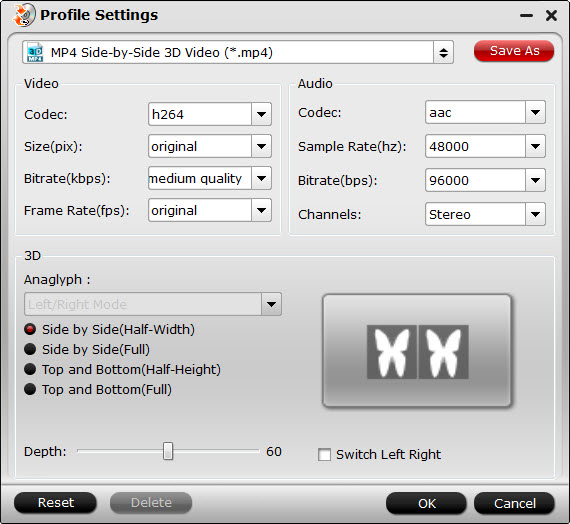
Step 3: Start 3D conversion process.
Go back to the program main interface, hit on the "Convert" button and start to create 3D SBS or TAB MP4/MKV video from 3D Blu-ray disc. When the conversion is done, you can locate the generated 3D SBS MP4 video in output folder to view on Android Phone VR headset with seriously immersive 3D effect.
Conclusion: When you choose a best Android Phone VR headset, then get a perfect 3D video by the 3D video converter, the input the 3D video to your Android Phone, put the smartphone on the best Android Phone VR headset, you can enjoy your VR at will. if you want to watch the Blu-ray or DVD video on VR, you can follow above steps to do, just you need to import video instead of common video, 3 steps, you can finish the complicated task and watch the 3D movie on Android Phone VR headset.
Useful Tips
- Top 10 Free Audio Converter Software
- 2017 Best Android Phone VR Headsets
- Put and play AVI, MKV, VOB, MTS video and DVD movie on Nokia C7, N8, E7?
- Extract sound track from movies and save as MP3/ WMA audio
- Convert DVDs in batch and maintain perfect synchronization
- Get Nexus S play your AVI, MKV, MP4, MTS videos and DVD movies


 Home
Home

 Free Trial Video DVD Converter Ultimate
Free Trial Video DVD Converter Ultimate





