-
Convert Blu-Ray disc to Archos ---- Blu-Ray Ripper
Have you ever dreamed of converting Blu-Ray to Archos 7 with high quality for playing? If you have, you do not need to worry about how to convert Blu-Ray video and common DVD to Archos 7 from now on. With Pavtube Blu-Ray Ripper you can directly convert Blu-ray, DVD movies and protected Blu-Ray, DVD movies to Archos 7 files like WMV, MP4, AVI etc. Pavtube Blu-ray Ripper is a program that can quickly and smoothly rip and convert your Blu-ray movies into the Archos 7, Archos 5 and more formats.
Download it for FREE NOW: Pavtube Blu-Ray Ripper.
Follow this easiest and most helpful guide; you will quickly convert your Blu-ray disc to Archos 7 with Pavtube Blu-Ray Ripper.
Step 1: Please download Pavtube Blu-Ray Ripper, install and launch it.
Step 2: Make sure you have Blu-Ray disc drive to insert Blu-Ray disc, then import Blu-Ray M2TS files to the program, choose the proper output video format like Archos (.*wmv) and destination folder to put converted Archos 7 files.
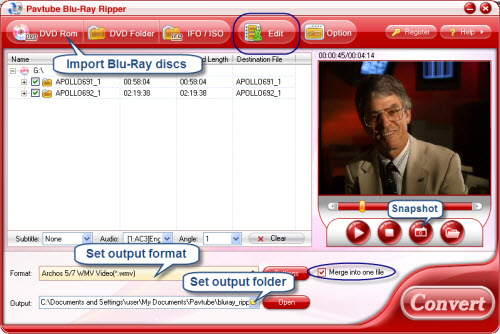
And you can click "Settings" button to set video size, video quality, audio quality, channels (mono or stereo) in the new profile panel to get customize Archos 7 videos.
Step 3: Hit "Convert" to run! Just few minutes, the conversion from blu-ray to Archos 7 is completed! Then you can click "open" button to directly open the destination folder and check the converted Archos 7 videos.
For more information, please enter into: Pavtube Blu-Ray Ripper.
Guide
- How to convert Video to MP4 for your iPod?
- How to fast rip dvd on Mac?
- How to rip DVD on Mac?
- The best way to rip DVD on Mac?
- How to Convert DVD to AVI?
- How to Convert DVD to MPEG?
- How to Convert DVD to WMV?
- How to Convert DVD to MOV?
- How to edit, crop, copy, convert and combine DVD movies?
- How to convert DVD to 3GP for your cell phone?
- Convert Blu-Ray disc to Apple TV
- Convert Blu-Ray disc to Archos 7
- Convert Blu-Ray disc to iPhone, iPhone 3G
- Convert Blu-Ray disc to MKV, HD MKV for Mac
- Convert Blu-ray videos to MP4
- Convert Blu-Ray disc to WMV



