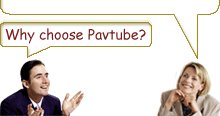1. How to contact us to report bugs?
Please email any bugs or suggestions to support@pavtube.com
2. What are the system requirements for the product?
Minimum System Requirements:
Windows NT4.0 + SP6/2000/XP/Vista
Adobe Flash Player 7 or above
QuickTime Player 6.0 or above
Windows Media Player 9.0 or above
Microsoft DirectX 8.1 or above
Recommended System Requirements:
64MB Memory (128MB recommended)
512MB hard disc space or above
Windows compatible Monitor (800*600 or above resolution)
Windows compatible mouse and keyboard
Windows compatible sound blaster
3. I have not received my registration information. Why?
Do not panic! In many cases, there may be a processing delay. Sometimes, people have supplied the wrong email. In rare cases, the registered users are unreachable due to misconfigured email clients or privacy control. Please email to support@pavtube.com. We will reply for you soon.
4. How many formats are supported on Pavtube Video to iPod Converter?
The input formats: WMV, ASF, WMA, AVI, RMVB, RM, RA, MOV, QT, MP4, M4V, 3GP, 3G2, DAT, MPG, MPEG, MP3, DV.
The output formats:MP3, M4A, AAC and WAV.
5. When I open a WMV file, I got error information. Why?
It is because there is not codec for this video file in your system. In normal, if your Window Media Player can play it, Video Converter can support this video file too. If not, you should install more codec to your system. When you operate the program, it will prompt you.
6. What is the limitation for the trial version?
Compared with the retail version, the trial version just contains a watermark on the converted file as a mark that is different from the retail one.
7. Where do I find guides for Pavtube Video to iPod Converter?
Open our website www.pavtube.com and come to the product web page and choose Pavtube Video to iPod Converter for one click. Then you will find the tab FAQ on this page.
Related Topics
Free Trial
Video to iPod ConverterBuy Now
Video to iPod Converter
- Operating System: Windows 2000/XP/2003/Vista/Windows 7
- DirectX Version: 9.0 or above
- Memory: 64MB at least
- Processor: Intel Pentium Ⅲ processor at 500 MHz
- Hard Disc Space: 512MB or above
- Optical Drive: DVD-ROM

Pavtube Catalogue
- Video Converter

- Video to iPod Converter
- Video to iPhone Converter
- Video to 3GP Converter
- Video to Zune Converter
- Video to PSP Converter
- Video to Apple TV Converter
- Video to BlackBerry Converter
- Video to Gphone Converter
- MOD Converter
- MKV Converter
- FLV Converter
- HD Video Converter
- TOD Converter
- MTS/M2TS Converter



Why choose Pavtube?
- Fully functional
- Free technical support
- Five-Star awards
- Free updates
- Excellent service