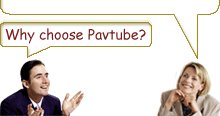-
How to convert video for your portable devices?
How to convert video files for your beloved portable devices, such as:iPod, iPhone, Zune, Pocket PC, PSP, Apple TV, Mobile Phone, etc.?Undoubtedly, a comprehensive video file converter will help you a lot. This article is a step by step guide for you to complete the conversion with Pavtube Video Converter.
1.Download and install Pavtube Video Converter
Run the software and you will see the main interface as below.

In order to load the video files into this version, you can hit the “Add” button. And you will see this interface.
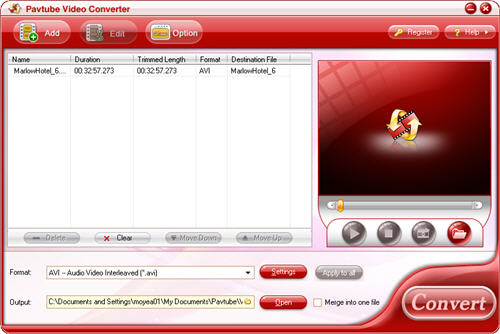
3.Choose the output format
Open the drop-down profile of “Format”, you can choose one of the various formats according to the name with usage.
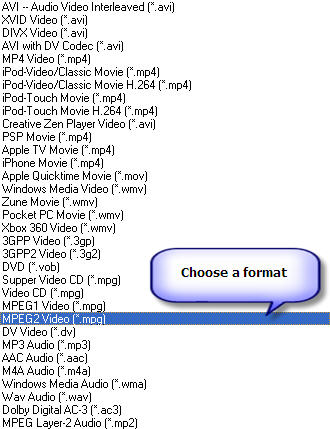
4.Set the output location and merge multiple files
Hit the browse button to change the output folder for the conversion. Click the “Open” button to open the folder.
![]()
You can choose the option “Merge into one file” to merge several chapters or titles into one file to enjoy smooth playback.

5. Set advanced settings
Click “Settings” button, you can change the video like video codec, bit rate, video size, audio codec, etc.
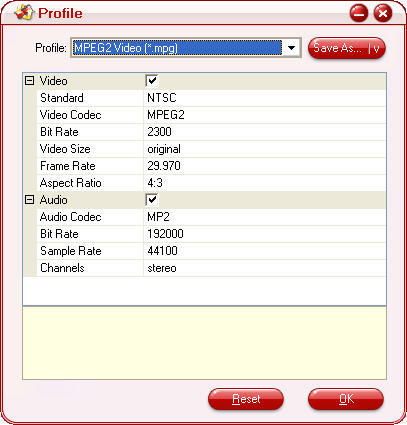
6. Preview and snapshot
You can preview input files to be converted by double click the file name or click “Play” button. In addition, click “snapshot” to take a snapshot of your beloved pictures and save them.

Click the “Edit” button to customize the video. You can adjust video brightness, contrast, and audio volume by dragging the slider bars. In addition, you can also trim and crop video to be what you need.

8.Start conversion
After all settings are ready, you only click “Convert” button to start your conversion and the checked files will be listed on the “Ripping” window for conversion.
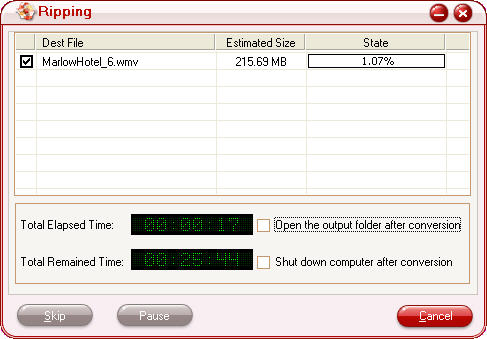
OK, you can transfer the output files to your favorite portable devices and enjoy them freely.
Free Trial
Video Converter(5.27MB)Buy Now
Video Converter($29)
Pavtube Catalogue
- Video Converter

- Video to iPod Converter
- Video to iPhone Converter
- Video to 3GP Converter
- Video to Zune Converter
- Video to PSP Converter
- Video to Apple TV Converter
- Video to BlackBerry Converter
- Video to Gphone Converter
- MOD Converter
- MKV Converter
- FLV Converter
- HD Video Converter
- TOD Converter
- MTS/M2TS Converter



Why choose Pavtube?
- Fully functional
- Free technical support
- Five-Star awards
- Free updates
- Excellent service