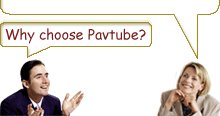-
How to play MOV files?
An MOV file is a QuickTime media container format. That is, it can store audio and video data. Knowing what is MOV is not enough; we need to know how to play it. In this article we will talk about the simple task of playing back MOV files on a computer. This guide is noticeably shorter than our other playback guides, but covers everything you need to know to play QuickTime files. There is another thing that is important before playing MOV, to get MOV files, what if you just got a bunch of DVDs? You need a DVD Ripper, and rip it from DVD to MOV.
QuickTime
QuickTime is a multimedia framework developed by Apple Computer Inc. that consists of a QuickTime player, the QuickTime framework which provides a common set of APIs for encoding and decoding audio and video and the QuickTime movie file format, .MOV. The MP4 multimedia container is also based on QuickTime technology. The latest version of QuickTime is QuickTime 7, which brought about an H.264 encoder (baseline profile, 1 B-frame support) and decoder which supports Baseline, Extended and most of the main profile but not High Profile features. QuickTime 7 also brought multi-channel audio support for the MOV container
QuickTime Player
The QuickTime player is available for both the Mac and Windows operating systems. There are two versions, a free, limited player and a pro version that sells for about $30. The free version provides only the most basic MOV playback features whereas the pro version offers full screen playback and editing and recording features. QuickTime is distributed with an installation of iTunes.
QuickTime Alternative
QuickTime Alternative is an all-in-one freeware package made for the Windows operating system that enabled more players to play MOV files. Normally, the latest version of QuickTime would have to be installed to play MOV. QuickTime Alternative takes several codecs from QuickTime 7, thought it is not a licensed Apple product. It also includes web browser plugins for Internet Explorer, Mozilla Firefox, Opera and Netscape, and comes packed with Media Player Classic.
In order to play MOV files in Windows Media Player or any other DirectShow-based players, you need to install QuickTime Alternative.
Related Article: How to Convert DVD to MOV
Free Trial
DVD Ripper (6.16MB)Buy Now
DVD Ripper (Only $35)
- Operating System: Windows XP/2003/Vista
- DirectX Version: 9.0 or above
- Memory: 64MB at least
- Processor: Intel Pentium Ⅲ processor at 500 MHz
- Hard Disc Space: 512MB or above
- Optical Drive: DVD-ROM

Pavtube Catalogue



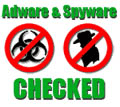
Why choose Pavtube?
- Fully functional
- Free technical support
- Five-Star awards
- Free updates
- Excellent service