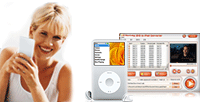iPod Tip: Use Your iPod to Store Computer Files
Your iPod is built around either a small hard disk drive or flash memory—the same sorts of storage media used by your computer and other devices to store digital data. Why, then, can't you use your iPod to store computer data?
Well, you can. That's right, your iPod can be used as a portable storage device, much like a USB flash drive or external hard disk. All you have to do is configure your iPod for this type of use, or install third-party software to do this management for you. Then you can move and copy any type of file to and from your iPod. (And your iPod is a great device for taking data with you between home and office, or while you're traveling.)
To configure your iPod for data storage, connect your iPod to your computer and then open the iTunes software. In the Source pane, select your iPod and then select the Summary tab. Check the Enable Disk Use option, and click the Apply button.
With your iPod thus configured, you can now copy files to and from the iPod using your normal file management utilities. Just open Windows Explorer, My Computer, or the Mac Finder; you'll see your iPod appear as a separate disk drive. Double-click the iPod icon to see the files stored on it, or drag and drop files from your hard drive to the iPod drive. Your iPod should be visible in this fashion to any computer it's connected to.
Well, you can. That's right, your iPod can be used as a portable storage device, much like a USB flash drive or external hard disk. All you have to do is configure your iPod for this type of use, or install third-party software to do this management for you. Then you can move and copy any type of file to and from your iPod. (And your iPod is a great device for taking data with you between home and office, or while you're traveling.)
To configure your iPod for data storage, connect your iPod to your computer and then open the iTunes software. In the Source pane, select your iPod and then select the Summary tab. Check the Enable Disk Use option, and click the Apply button.
With your iPod thus configured, you can now copy files to and from the iPod using your normal file management utilities. Just open Windows Explorer, My Computer, or the Mac Finder; you'll see your iPod appear as a separate disk drive. Double-click the iPod icon to see the files stored on it, or drag and drop files from your hard drive to the iPod drive. Your iPod should be visible in this fashion to any computer it's connected to.
Pavtube DVD to iPod Converter is professional all-in-one and easy-to-use DVD to iPod software. It can rip DVD to MP4, DVD to H.264, MP3, WAV, M4A, and AAC; perfectly help you convert DVD to iPod classic, iPod nano, iPod shuffle, iPod touch, iPod mini, iPod U2, etc.