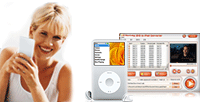iPod Tip: Work Around Copyright Restrictions
Did you know that when you purchase a music track for 99 cents from the iTunes Store, you're really just renting it? That's right; Apple limits how you can use the music it lets you download. For example, you can play a song on only five PCs, and you can't play it on any music player except an iPod. This is all accomplished by means of digital rights management (DRM) technology. DRM imposes use restrictions demanded by the track's copyright holder. These copyright restrictions make your downloaded tracks less portable than they might otherwise be.
So what do you do if you want to play a track you purchased from the iTunes Store on your non-Apple music player, or on more computers than Apple normally allows? Technically, such an action is prohibited, but there is a workaround.
The key is to burn the protected track to CD and then rip it back to your computer in MP3 format. When you burn the track to CD, the encrypted DRM wrapper is removed as the file is converted from the AAC digital file format to the CD Audio format used on compact discs. Then when you rip the track from CD back to your hard drive, there's no DRM encryption to worry about—and you can play or burn the track however you like.
Another way around DRM restrictions is to simply purchase tracks without DRM. Apple is now selling DRM-free tracks, dubbed iTunes Plus, for $1.29/track. These tracks, available from selected music labels, come with no DRM and with a slightly higher sound quality. (The bit rate is double for iTunes Plus tracks, which should be noticeable to most listeners.) Purchase an iTunes Plus track and you can listen to it on any number of computers, burn it to any number of CDs, and play it on any music player that is compatible with Apple's AAC file format.
So what do you do if you want to play a track you purchased from the iTunes Store on your non-Apple music player, or on more computers than Apple normally allows? Technically, such an action is prohibited, but there is a workaround.
The key is to burn the protected track to CD and then rip it back to your computer in MP3 format. When you burn the track to CD, the encrypted DRM wrapper is removed as the file is converted from the AAC digital file format to the CD Audio format used on compact discs. Then when you rip the track from CD back to your hard drive, there's no DRM encryption to worry about—and you can play or burn the track however you like.
Another way around DRM restrictions is to simply purchase tracks without DRM. Apple is now selling DRM-free tracks, dubbed iTunes Plus, for $1.29/track. These tracks, available from selected music labels, come with no DRM and with a slightly higher sound quality. (The bit rate is double for iTunes Plus tracks, which should be noticeable to most listeners.) Purchase an iTunes Plus track and you can listen to it on any number of computers, burn it to any number of CDs, and play it on any music player that is compatible with Apple's AAC file format.
Pavtube DVD to iPod Converter is professional all-in-one and easy-to-use DVD to iPod software. It can rip DVD to MP4, DVD to H.264, MP3, WAV, M4A, and AAC; perfectly help you convert DVD to iPod classic, iPod nano, iPod shuffle, iPod touch, iPod mini, iPod U2, etc.