-
How to convert DVD to iPod on Mac?

Got your iPod and want to enjoy DVD on it? Is it possible? Yes, just convert your favorite DVD to iPod supported format, everything will be done. Pavtube DVD to iPod Converter for Mac can do the job perfectly on Mac. Stable, quick and easy-to-use is the program’s feature. With it, you can convert DVD to iPod support file in a faster, more stable way, at the same time, it allows you to customize the DVD with the functions like trim, crop, do advanced setting to get your desired effect.
Now, let’s have a look at the main interface of the program. Just download and run it, you will see its blue clean interface below.
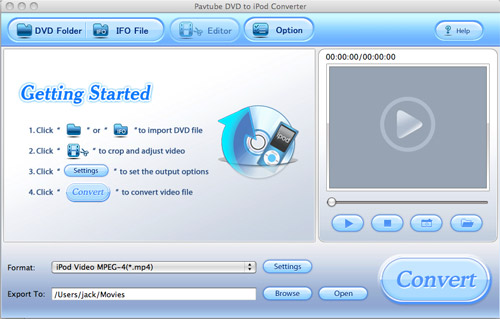
Import the DVD. You will see the interface like below.

Customize the DVD clips with trim and crop by clicking the button Editor. You will see the interface like below.
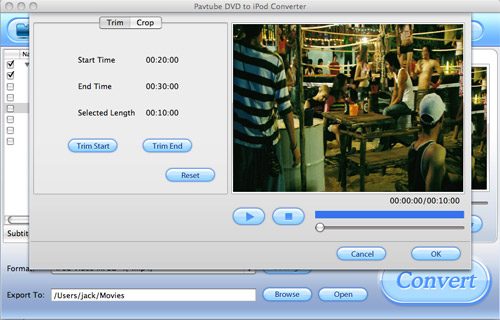

If you want to save the snapshot image for special use, just click the Options, and select a place on your Mac.
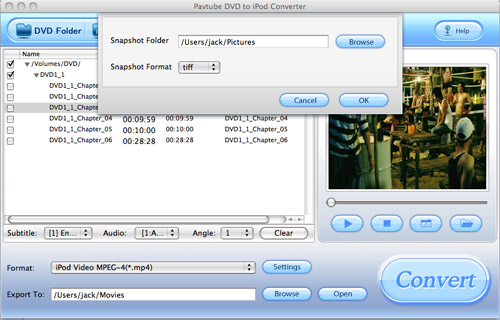
To adjust the video bits rate and audio sample rate, Setting section allows you to achieve the goal. Just see the below interface.
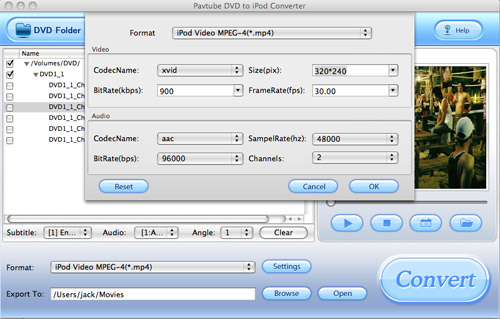
Finally, you can start your conversion. Click Convert, soon you will get your desired iPod supported video format.
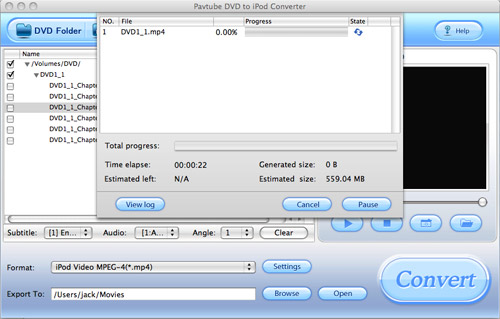
Free Trial
DVD to iPod Converter for Mac(8.7 MB)Buy Now
DVD to iPod Converter for Mac(Only $29)
Pavtube Catalogue



