-
How to Rip DVD Movie on Mac with Fast and Stable Way?
Have bought new gadgets and want to rip a stack of DVDs on your table to other video format? To find a great tool will be the key. Pavtube DVD Ripper for Mac can rip DVD movie on Mac with a fast and sable way to a Varity of file formats, including FLV, AVI, MPEG, DIVX, 3GP, 3G2, WMV, WMA, MOV, MP3, and MPG! This means that no matter what gadget you've got, it’s gonna play your movies flawlessly.
Ok, let’s show you how to fast rip DVD on Mac in a stable way.
First, download and run the program like the below picture show.
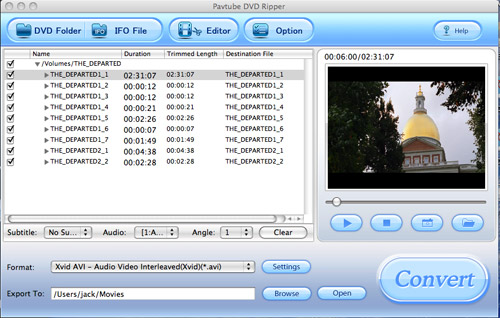
Then, edit your video by its customization functions like trim, crop and settings. Click Editor, you can get the favorite length by drag the progress bar.
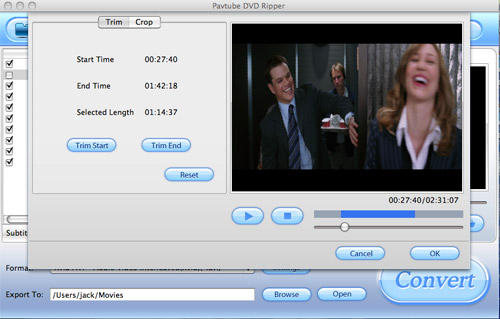
To cut off the black border of the video, choose Crop. Then choose the area by Top, Left, Right, and Bottom.
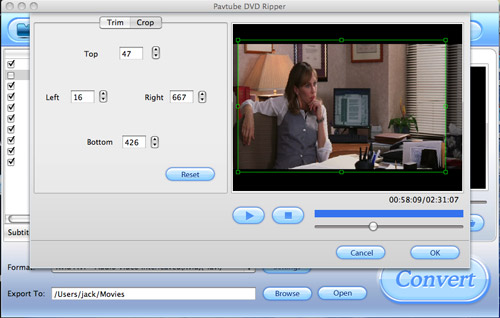
To adjust the bit rate, sample rate, frame rate, and so on, just click the Settings, a pop up window will allow you to set all the parameters.
The last step is conversion. When everything is settled, click the button Convert. The program will show you the conversion progress with a window like below.
Soon, you will get the converted file to be enjoyed on your gadgets. All things will go smoothly in a quick and stale way.
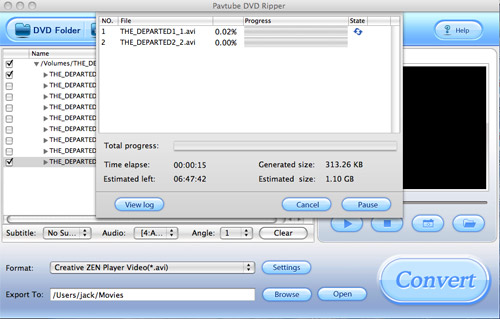
Free Trial
DVD Ripper for Mac(9.0 MB)Buy Now
DVD Ripper for Mac(Only $35)
Pavtube Catalogue



