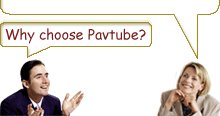-
How to remain or change 5.1-channel while converting video files?
Traditional two-channel system has been gradually fading out, and the current 5.1-channel audio processing system is relatively perfect audio and video solution. Nowadays, 5.1-channel has been widely used in various types of traditional cinema and home theater. We often hear of "Dolby Digital 5.1-channel", but a lot of people do not know the specific meaning of it. In fact, 5.1-channel is the use of five speakers and a subwoofer to achieve a kind of immersive music player mode, which is developed by Dolby, so called "Dolby Digital 5.1-channel." 5.1-channel system uses two channels for speakers at the front—left (L) and right (R), one channel for speaker at the center—center (C), two channels for surround speakers at the rear—surround left (LS) and surround right (RS), and one low-frequency effects channel (LFE), for 6 speakers are all around, it will gives rise to sense of reality in theater.
Since 5.1-channel surround is so wonderful and popular, numerous movie and video resources are adopting it as audio solution. Also because of this reason, more and more people have requirements about remaining 5.1-channel surround of their original video files while converting or changing these files to other channel, like the ordinary two channels stereo. Therefore, I will focus on this point now, and say something about how to keep or change 5.1-channel effects of the source video files when you are transferring them to other object formats.
To achieve this purpose, you need a video converter which is capable of doing this. Note that although numerous video converters are emerging, not all of them are able to support 5.1-channel surround, hence, you must be careful while choosing one. Here I make a choice of Pavtube Video Converter, only because it can satisfy this demand well.
Okay, let’s return to our mutton now. Firstly, have a browse of what kind of 5.1-channel audio codec Pavtube Video Converter can decode. Usually, DVD and HD videos may contain 5.1-channel AC3, AAC, DTS, DTS-HD, True HD, and EAC3, and Pavtube can support all of these codec. Well, next, let’s go through three cases.
Case one: Keep 5.1-channel of the original files while converting.
Pavtube Video Converter can use the two codec AAC and AC3 to encode 5.1-channel. After importing video files to Pavtube, you can check the properties of your source file by clicking “Properties”, and in the following window you can find out whether your videos are 6 channels(namely 5.1-channel) or not.
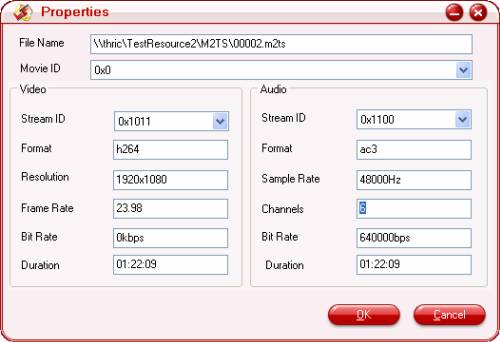
If you want to retain 5.1-channel when processing conversion, just choose a output format, which is using AAC or AC3 codec to encode audio, from the drop-down list of “Format”> “Common Video”, like MP4, 3GP, MOV, MKV, M4V, and here I select MP4 for example. After that, press “Settings” and you will get a “Profile” window, in this window you are allowed to set “5.1 Channels” as the output channel, also, you see, the audio codec used here is AAC.
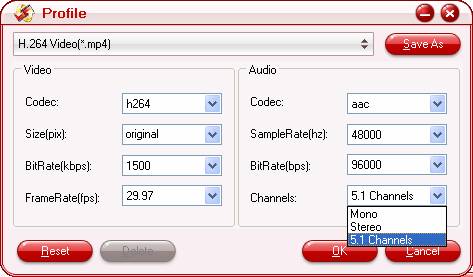
Case two: change 5.1-channel to two-channel stereo.
Suppose you want to convert 5.1-channel of the source files to two-channel stereo as the object track, and then just follow the way upside. Unlike 5.1-channel, almost all formats listed are available to complete stereo conversion, audio codec are not strictly requested as well. As soon as you get into the “Profile” interface, just select “Stereo” as the output channel. Afterwards, Pavtube video converter will finish the rest work for you.

Of course, if the number of output channel is less than the original one, such as the above mentioned source is 5.1, should be encoded into a two-channel, at this time, Pavtube will mix the sound of 5.1-channel in a certain proportion, and generate the ordinary stereo only with channels L and R.
Case three: change two-channel stereo to 5.1-channel.
On the contrary to case two, if the number of output channel is greater than the source channel, like changing two-channel stereo to 5.1-channel, in this condition, Pavtube video converter will only fill in the channels L and R, and others will be merely stuffed with silence. So to some extent, we can say this kind of conversion is meaningless.
Free Trial
Video ConverterBuy Now
Video Converter
Pavtube Catalogue



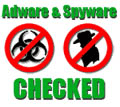
Why choose Pavtube?
- Fully functional
- Free technical support
- Five-Star awards
- Free updates
- Excellent service