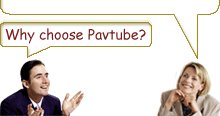-
Enjoy you own DVDs on iPhone!

As iPhone users all known, if you want to watch movies on iPhone, you need use iTunes to rent the movies and transfer them to iPhone. Rented movies are playable only for a limited time, and you have to finish watching them in the valid period, or movies are automatically deleted when they expire. Moreover, rented movies are not available in all regions. Causes of too many limitations, I always feel a little uncomfortable during my travels with an iPhone, although it should have brought me convenience.
I know many of you must have the same suffers with me when it comes to the rented movies. You have to consider the time limitation and the valid playing region during a travel. As a traveling lover, it brought me inconvenience more or less. Therefore, I’m searching for a simple way to avoid these troubles all the time.
The solution to my dilemma is to convert my DVDs—meaning movies I personally own—to my NB’s hard drive, and then drag it to my iTunes to sync to my iPhone. And the tool I’ve found for this task is DVD to iPhone Converter for Mac. Why do I choose this software? Just for it’s easy usage.
You just insert a DVD, launch DVD to iPhone Converter for Mac, choose your settings, and then click the button “convert”.
Everything can be done easily.
Afterwards, you can enjoy movies without any limitations in your daily life or in your vacation journey including lengthy plane flights, airport layovers, hotel rooms, and so on.
In addition, there’s one more thing should be mentioned when you do the conversion—the iPhone supported formats. I’m used to skimming over some forums about iPhone, and always read some questions like “Why the song, video, or other items won’t play?” here I’m will to speaking more about iPhone-compatible file formats.
The song, video, or other items may have been encoded in a format that iPhone doesn’t support, so they can’t play directly. That’s why we need some converters like DVD to iPhone Converter for Mac to do conversion.
Now, I’ll list all the audio file formats which are supported by iPhone. These include formats for audiobooks and podcasting:
-AAC (M4A, M4B, M4P, up to 320 Kbps)
-Apple Lossless (a high-quality compressed format)
-MP3 (up to 320 Kbps)
-MP3 Variable Bit Rate (VBR)
-WAV
-AA (audible.com spoken word, formats 2, 3, and 4)
-AAX (audible.com spoken word, Audible Enhanced format)
-AIFF
And then I’ll show you the video file formats which are supported by iPhone:
-H.264 (Baseline Profile Level 3.0)
-MPEG-4 (Simple Profile)
TIP:all the above formats are supported by both iPhone and iPhone 3G.
Briefly speaking, while you are trying to convert DVDs to your iPhone on Mac, two things should be paid attention. First: select an easy-to-use and efficient converter, just like DVD to iPhone Converter for Mac; second: save the output movies in iPhone-compatible file formats correctly based on the formats I’ve mentioned above. And then no matter wherever you are, just enjoy your movies on your iPhone freely.
Free Trial
DVD to iPhone Converter for Mac(8.77 MB)Buy Now
DVD to iPhone Converter for Mac(Only $29)
Pavtube Catalogue



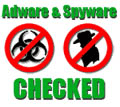
Why choose Pavtube?
- Fully functional
- Free technical support
- Five-Star awards
- Free updates
- Excellent service