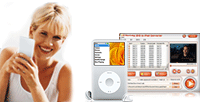Switch the iPod to manual update and enable disk use.
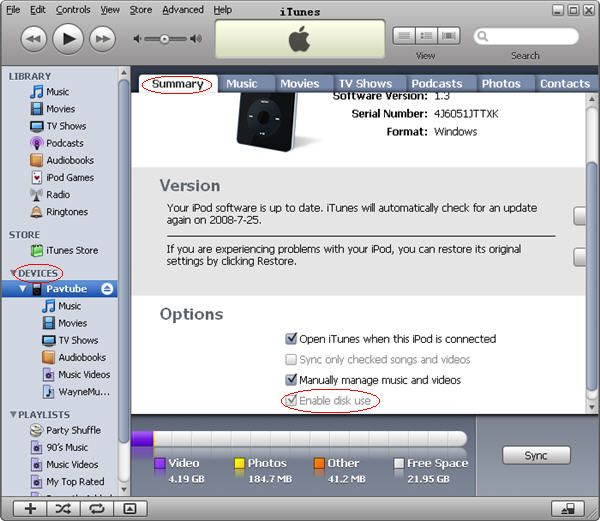
Transfer iPod photos to computer.
1. Directly move the iPod (disk use) photos to computer:
Copy→Paste, Drag→Drop
2. If you sync photos to your iPod with iTunes using the “Include full-resolution photos” option, you can open your iPod in “My computer”, open the photos folder then open the “Full Resolution” folder and drag the photos out of that folder to your computer or copy and paste the folder onto your computer.
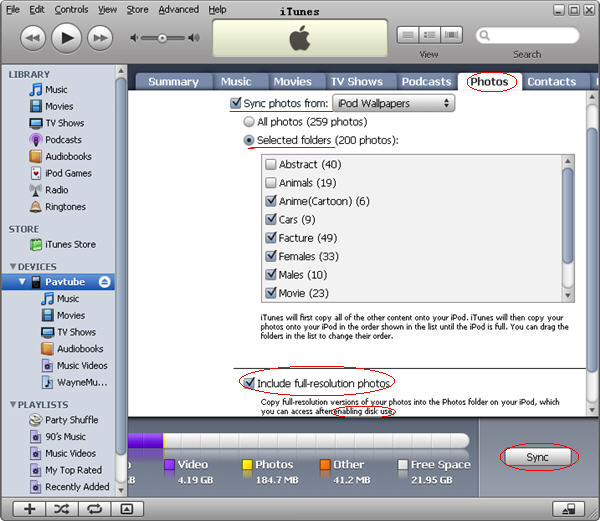
3. If you sync photos to your iPod with iTunes without clicking on the “Include full-resolution photos” option, you may have to try some program to do, e.g., CopyTrans Photo but the photos as thumbnails won’t be of the original quality when copied back to your computer. So when you put your photos onto your iPod, ensure to choose the “Include full-resolution photos” option.
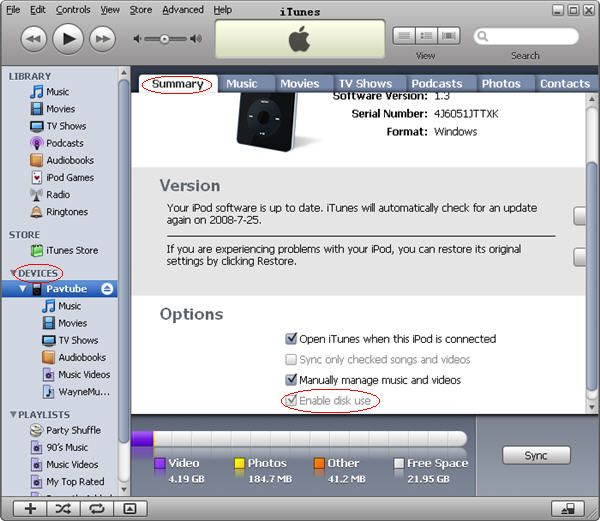
- Open iTunes on your computer.
- Connect your iPod to your computer and wait for it to appear in iTunes.
- Select your iPod under the Devices section to display your iPod preferences in the main library window.
- Click the Summary tab in the main iTunes window.
- Choose Enable disk use.
- Apply this setting.
Transfer iPod photos to computer.
1. Directly move the iPod (disk use) photos to computer:
Copy→Paste, Drag→Drop
2. If you sync photos to your iPod with iTunes using the “Include full-resolution photos” option, you can open your iPod in “My computer”, open the photos folder then open the “Full Resolution” folder and drag the photos out of that folder to your computer or copy and paste the folder onto your computer.
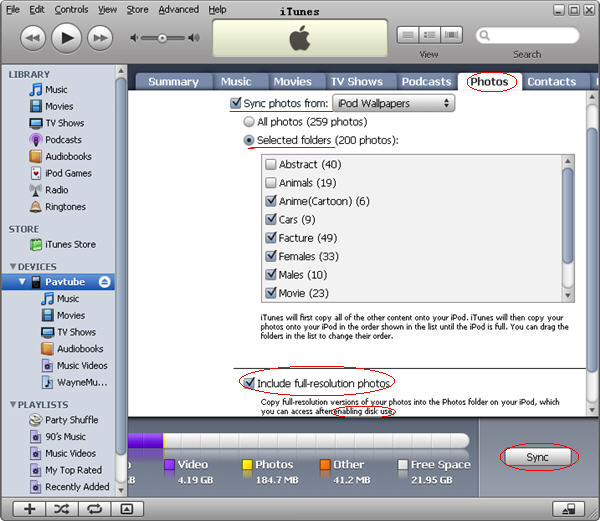
3. If you sync photos to your iPod with iTunes without clicking on the “Include full-resolution photos” option, you may have to try some program to do, e.g., CopyTrans Photo but the photos as thumbnails won’t be of the original quality when copied back to your computer. So when you put your photos onto your iPod, ensure to choose the “Include full-resolution photos” option.
Pavtube DVD to iPod Converter is professional all-in-one and easy-to-use DVD to iPod software. It can rip DVD to MP4, DVD to H.264, MP3, WAV, M4A, and AAC; perfectly help you convert DVD to iPod classic, iPod nano, iPod shuffle, iPod touch, iPod mini, iPod U2, etc.